Life takes lots of twists and turns, and it might be the case that you just want a person out of your life entirely. Technology allows for lots of different forms of communication via your mobile device, but luckily there are ways to completely block a phone number so that person can’t call you, send messages, or write to you on WhatsApp or other social networks.
How to block contacts on WhatsApp
To block and automatically hide any WhatsApp chat or call from a certain phone number you have two options: One is to go to the chat screen for the user in question, open your context menu (the three dots in the upper right part of the screen), click More, and then choose the Block option. The other way lets you manage a list of all the numbers you’ve blocked. From the main window in WhatsApp go to the settings from the pull-out menu and then go to Account > Privacy > Blocked contacts. From there, by clicking on the top right icon, you can include any of your contacts on your blacklist. If you change your mind you can always make people visible again by clicking on them and choosing the Unblock option.
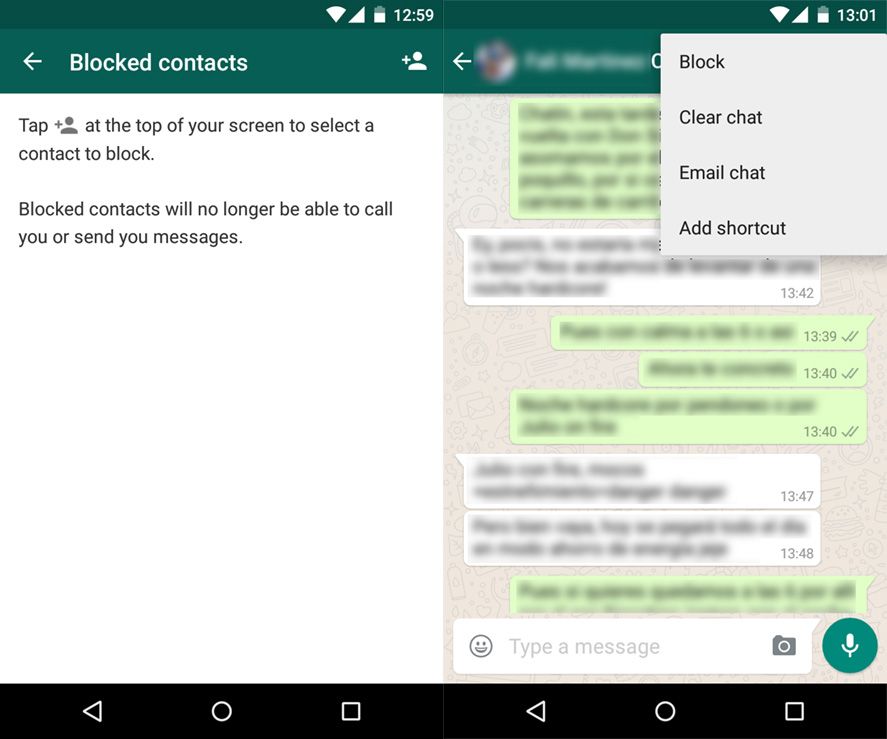
How to block incoming calls and texts
From the latest versions of Android (4.4 Kit-Kat and up), many devices no longer natively include the option to block a phone number from the contacts book or dialer. There are free apps, such as CallControl, to solve this problem and the way it works is as simple as accessing the Blocked List section and adding the number in question. Another option is to use a similar service called Mr. Number that works basically the same way. In both cases the app will stay open in background at all times to be able to intercept the number should the person attempt to contact you.
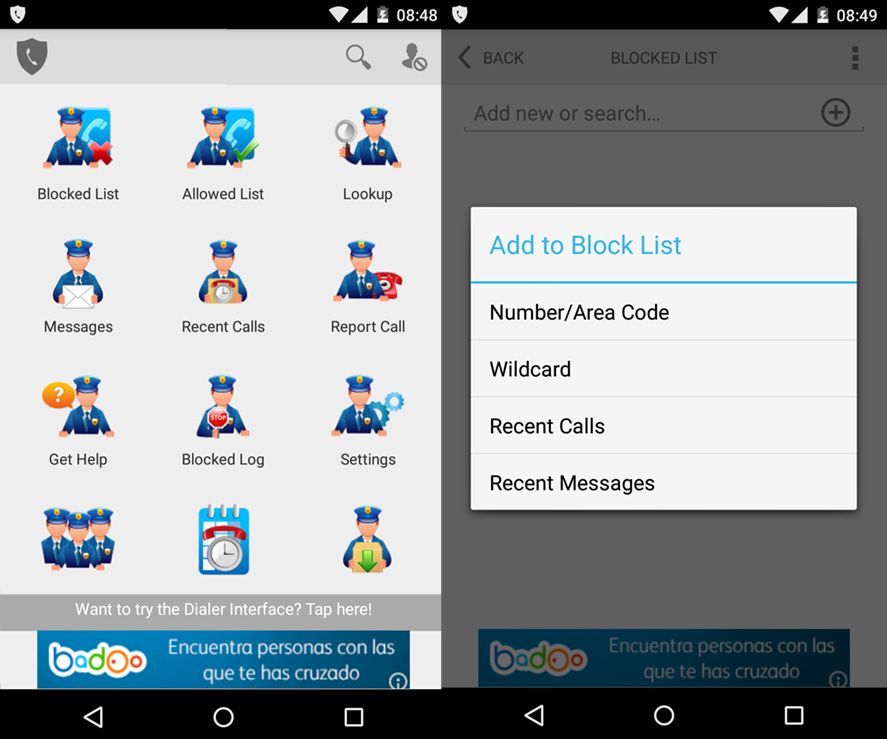
Block contacts on Twitter, Facebook, and Instagram
Each social network has its own block system, and the process is usually straightforward. In the case of Twitter, just go to the user page, open the drop-down menu, and choose Block (or Mute, if you want to hide all their posts without unfollowing them). On Instagram and Facebook it’s exactly the same: drop-down button on the profile of the user and then Block.
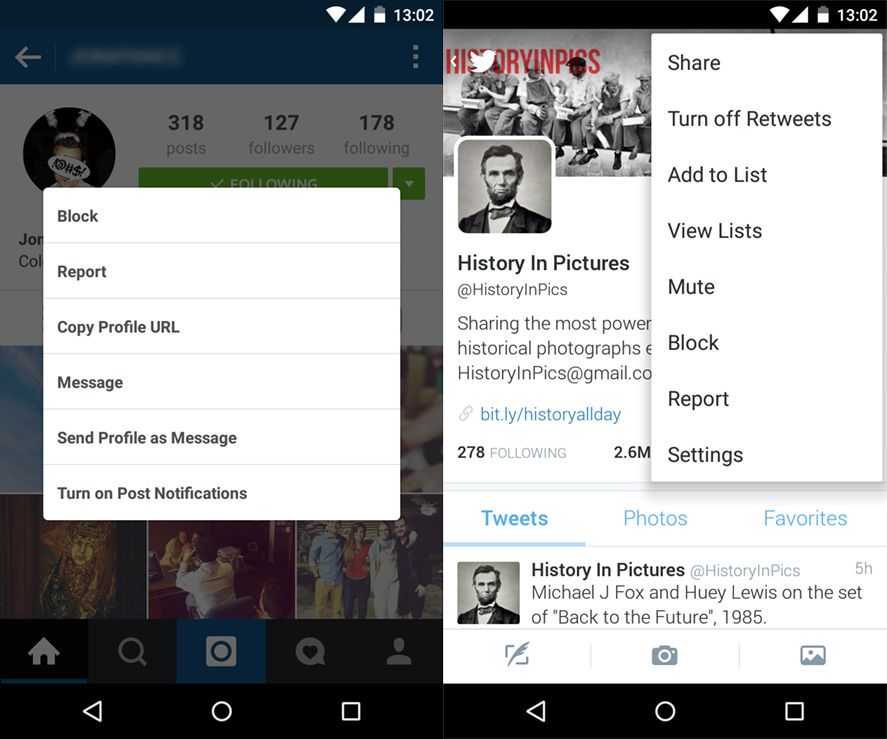
Are you being harrassed? Report it!
Cyberstalking is all over the place these days. In fact, recent studies show that a third of adolescents have had to block complete strangers who try to flirt with them. Just like you’d call the authorities if there was a hooded man waiting outside your door 24 hours a day, you should do the same if someone will not stop trying to contact you on digital media. Although in lots of cases like Spain cyberstalking has not made it into the Penal Code under that specific name, legislation does take measures against cases of harrassment of various types.

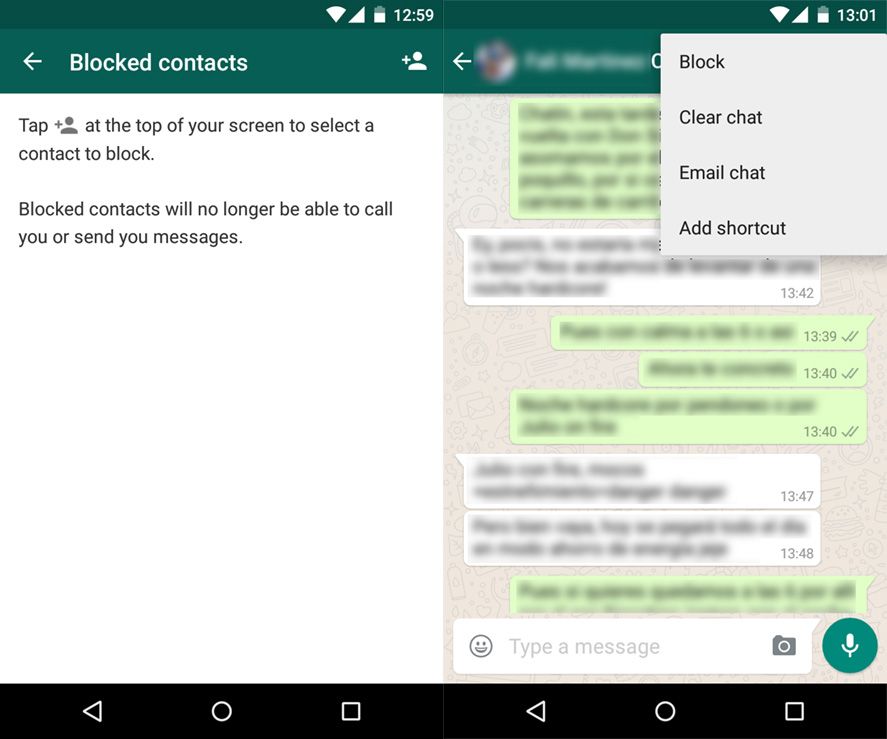





my name is Moge Abdi