For lots of people the advent of smartphones has meant the complete obliteration of standalone GPS navigators. The navigation system in Google Maps offers everything you need to use it in your car, but till now it was missing an important detail: it wasn’t fully autonomous using voice commands. As of today, though, a new feature is gradually rolling out in a new Android update that lets you use the app in 100% hands-free mode.

To enable this new feature just update the Google Maps app to its latest version (v9.38.1). Once inside, open the side menu and go to Settings > Navigation settings > OK Google detection. There you’ll find a new option called While driving that enables voice detection when you’re behind the wheel. Now all you have to do is open the driving mode by going to Settings > Start driving.
The new features are much more flexible than your standard ‘Where is X street?’ It lets you ask questions in a much more natural way and goes beyond just locating places. You can also make calls or check the time without leaving the navigation mode.
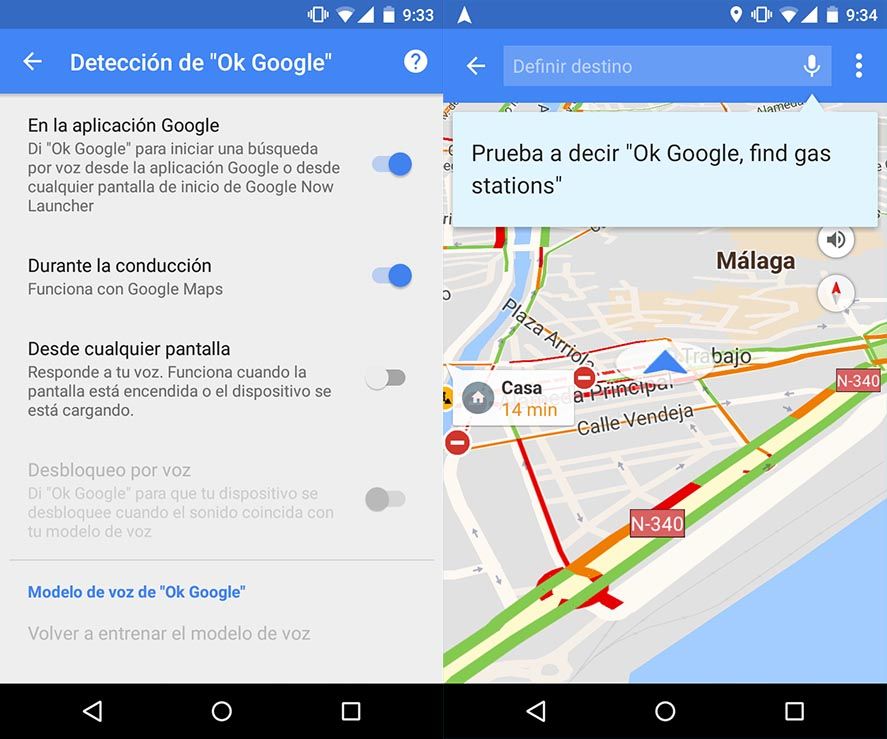
This is the list of new commands:
- Mute/Unmute voice guidance
- Show/Hide traffic
- Show/Hide satellite
- Go to [place]
- Show route overview
- Show alternative routes
- What road is this?
- What’s my ETA?
- How’s traffic ahead?
- How’s traffic to home?
- Avoid/Enable tolls
- Avoid/Enable highways
- Avoid/Enable ferries
- Exit navigation
- Call Mom
- Find [place]
- Send a text to [contact]
- What time is it?
- Play [music]
- What’s the closest hotel?
- When’s my next meeting?





