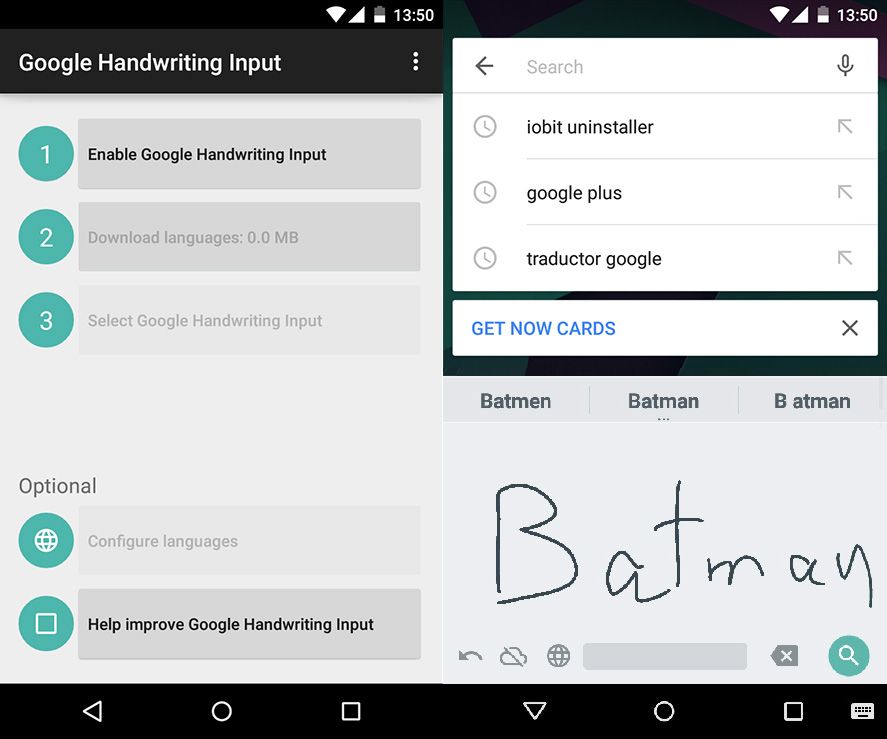Although most people have by now gotten used to virtual keyboards for typing on mobile devices, there have always been alternatives that can detect handwriting, with their main inconvenience having always been how annoying it is to use this technology on certain devices. Google has now standardized its own tool and launched an alternative virtual keyboard that lets you write by hand on Android in any app where you would normally enter text by typing.
The installation process is as simple as activating the keyboard by going to Settings> Language and text input > Current keyboard > Select keyboards. You can also access the app from its desktop icon after installing it, which will guide you through a setup wizard where you can install the language packages you need and set it as your default virtual keyboard.
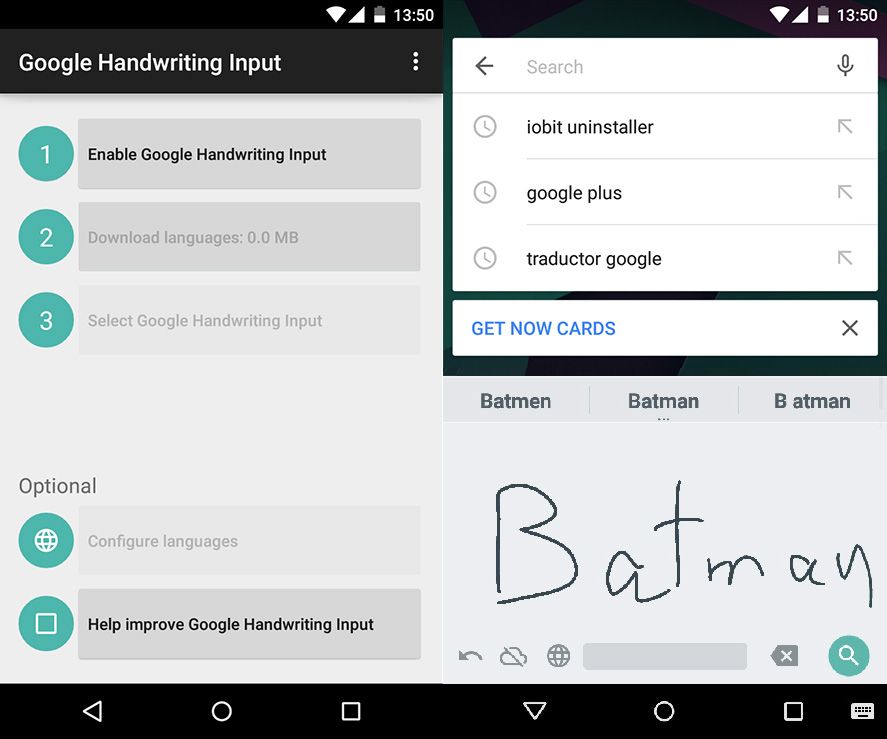
It’s actually surprisingly good at detecting text. You don’t have to perfectly form each character for the predictive text system to be able to understand scrawls as bad as any doctor in a hurry might write. It’s also easy to write several words sequentially: when you finish one word it will be added automatically and the virtual chalkboard will auto-erase so you can keep writing.
The system works on any device with Android 4.0.3 or higher, and it behaves well on both tablets and smartphones with smaller screens. That said, for quite small sizes it could be a good idea to use a stylus for screens that accept them.