Browser extensions or plugins help you improve your productivity and save you time, besides improving your performance and over time giving you lots of competencies that till now had been limited to the sphere of desktop applications. Now, with a single browser we can do practically anything, given that Google Chrome is one of the platforms that allow a high level of customization based on your own preferences.

Your browsers can make your life even easier when you complement them with extensions that help you access, protect, link to, or improve the tools of the webpages you access each day, whether this be by enabling you to see if you have new emails in your inbox, chat with your contacts, or save text directly from your browsing space. Here are five Chrome extensions that will make your life easier.
Hangouts
Hangouts is one of the best instant messaging apps out there today, launched by Google in May 2013 to substitute the retired chat services in Google Talk, Google+ Messenger, and Google+ Hangouts and unify them into a single service.
This app lets you hold conversations between two or more users and make videocalls with up to ten users at a time. The conversations that you’re having can be synced with other devices, so you can continue from your desktop computer a conversation that you’ve started on your smartphone using the version of Hangouts for iOS or Android.
You can see who’s connected and available to chat and you only have to drop-down a small tab on the lower right side of your desktop to keep browsing the web without having to open, close, or change tabs.
Download Hangouts on Uptodown
Chrome Extension | http://hangouts.en.uptodown.com/
Android Version | http://hangouts.en.uptodown.com/android
iOS Version | http://hangouts.en.uptodown.com/iphone
AdBlock Plus
AdBlock Plus is one of the most popular tools available for getting rid of all those annoying web ads. In a single stroke, it eliminates banners and blocks pop-up windows, so you don’t have to close them all one by one as you browse comfortably.
You can also configure it to block Java or Flash elements, meaning it can do away with practically any trace of advertising that you might come upon on the websites that you visit.
Download AdBlock Plus on Uptodown
Chrome Extension | http://adblock-plus-chrome.en.uptodown.com/
Evernote Web Clipper
We’ve recently pointed out all the advantages of Evernote, a tool that lets you store and catalog absolutely everything you see while you browse the Internet—from full webpages to snippets of text—in order to find it easily when you want to come back to it later.
Evernote Web Clipper is the ideal complement to Evernote: without leaving your browser it lets you store and sync to your Evernote cloud account the content that you’ve selected using an interface that’s integrated into your browsing space.
Download Evernote Web Clipper on Uptodown
Chrome Extension | http://evernote-web-clipper-for-chrome.en.uptodown.com/
Outlook Notifier
Almost everybody now has the official Gmail extension that keeps you up-to-date on the state of your inbox and new emails from within the browser window itself, but the problem comes with our other accounts from Hotmail or Outlook. The solution is in Outlook Notifier, which instantly advises you when you receive an email with a pop-up in the lower right part of the screen and an icon on your extensions bar that indicates how many unread emails you have.
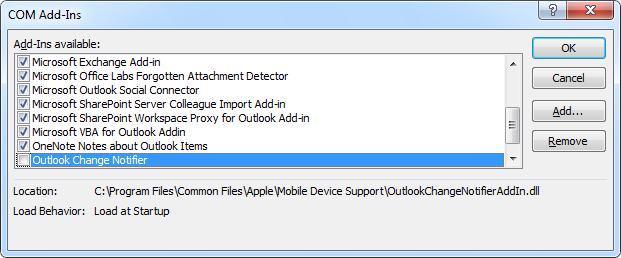
This keeps you from wasting time checking your inbox, since the tool shows you just how many messages you have, as well as the subject and the sender when the email arrives, meaning you can decide if you want to open the message straightaway or not.
Download Outlook.com Notifier on Uptodown
Chrome Extension | http://outlook-com-notifier.en.uptodown.com/
Avast! Online Security
Without a doubt, Avast offers one of the best virus-protection services for your computer in nearly all spheres. This plugin helps you find out the level of security of every webpage you visit, letting you avoid any non-secure site that might infect your system with some sort of malware.
This tool works thanks to the votes of its own users, who can vote on pages they’ve visited in order to add their experience to Avast’s web-quality meter for each site. To this end, the icon turns red when you’re on a non-secure webpage or green when there is no problem with the page you’re visiting.
In addition, when you do a Google search you can see several small colored bars next to each link, indicating the level of security for each site, so you can be informed of this even before entering the webpage.
Download Avast! Online Security on Uptodown
Chrome Extension | http://avast-online-security.en.uptodown.com/

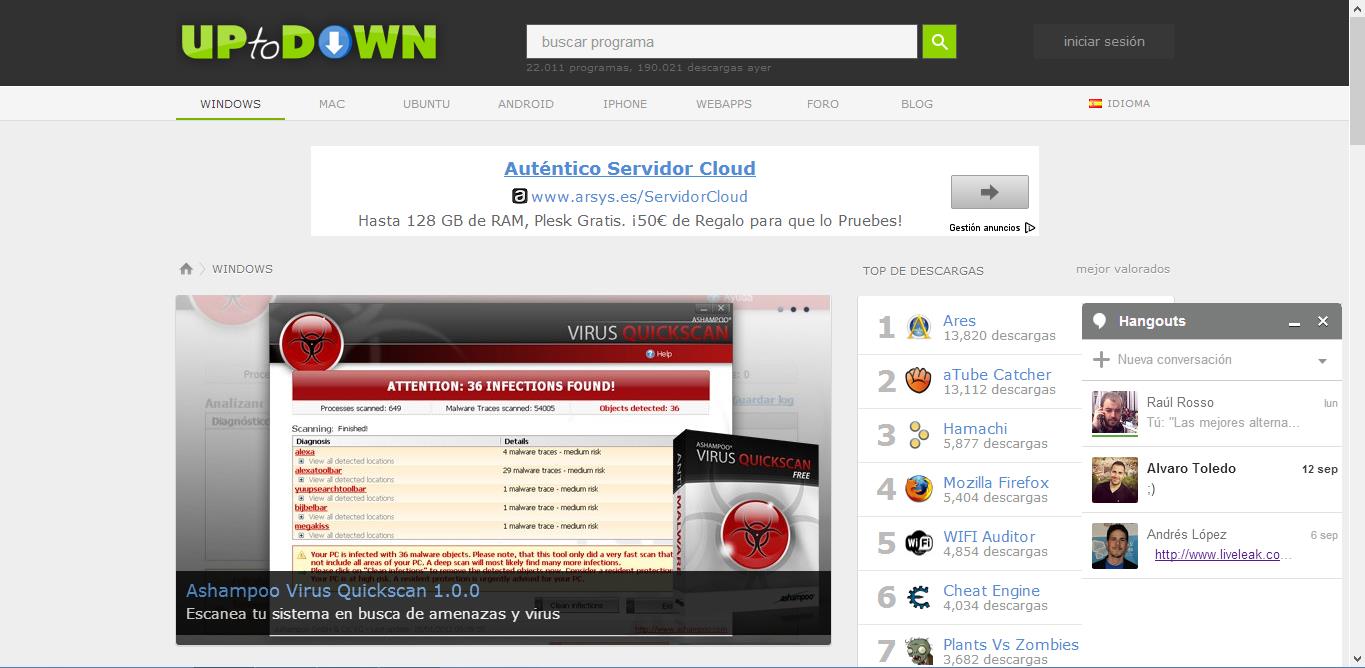
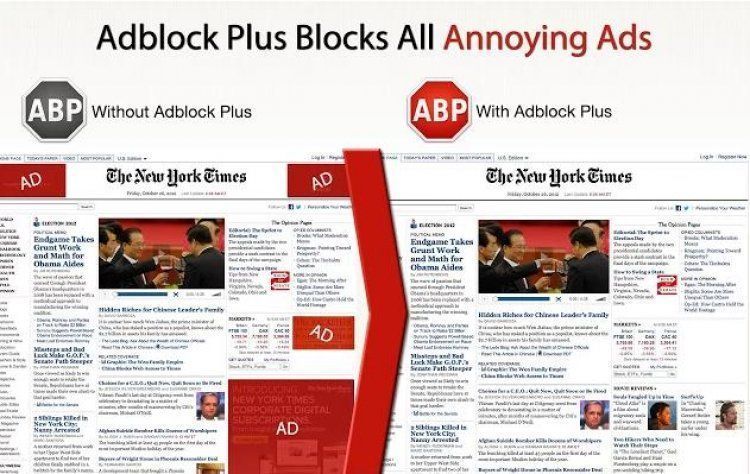













[…] maneuvers leading to this situation have been quite clear, with extensions even extending to replace many traditional desktop applications, as well as the company’s creation of a showcase, Chrome Apps, to store the apps and give them […]