We’ve talked before about WABetaInfo, a Twitter channel with timely updates about the new features incorporated on each new beta for WhatsApp, including the ones not activated by default. The person behind the handle, known as Alex193, has developed a tweat for WhatsApp in the form of an app that, once installed, lets you activate hidden options in the Android client long before they’re rolled out to all users. This means you can try features firsthand that other people will see much later, like the ones we recapped in this post (real-time geolocalization, integrated video, and photo galleries).
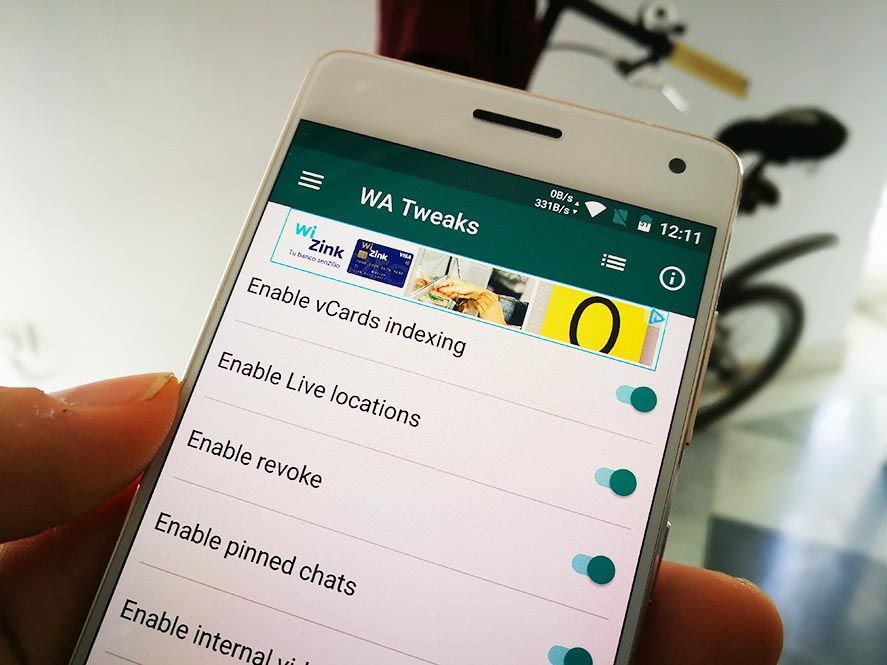
The sole requirements to be able to use the WA Tweaks app are that your device have root permissions (or its Xposed module be activated) and have the latest public beta installed (we always keep the latest APK available here on Uptodown). That done, just follow the steps laid out below and you’ll be able to modify the client to display all the new features from the beta.
- Install the latest beta from WhatsApp as well as WA Tweaks. As you know, to download APKs from Uptodown you’ll first tick the option to download from unknown origins in Settings > Security.
- Start WA Tweaks. The first time you go in it will request administrator permissions via SuperSU or whatever root management tool you have installed.
- Now activate Airplane mode on your device to limit Internet access and then log off your current session of WhatsApp by going to Settings > Applications, finding WhatsApp, and clicking Force close. The process to access the app manager is different on every device, but the route tends to be similar in most cases.
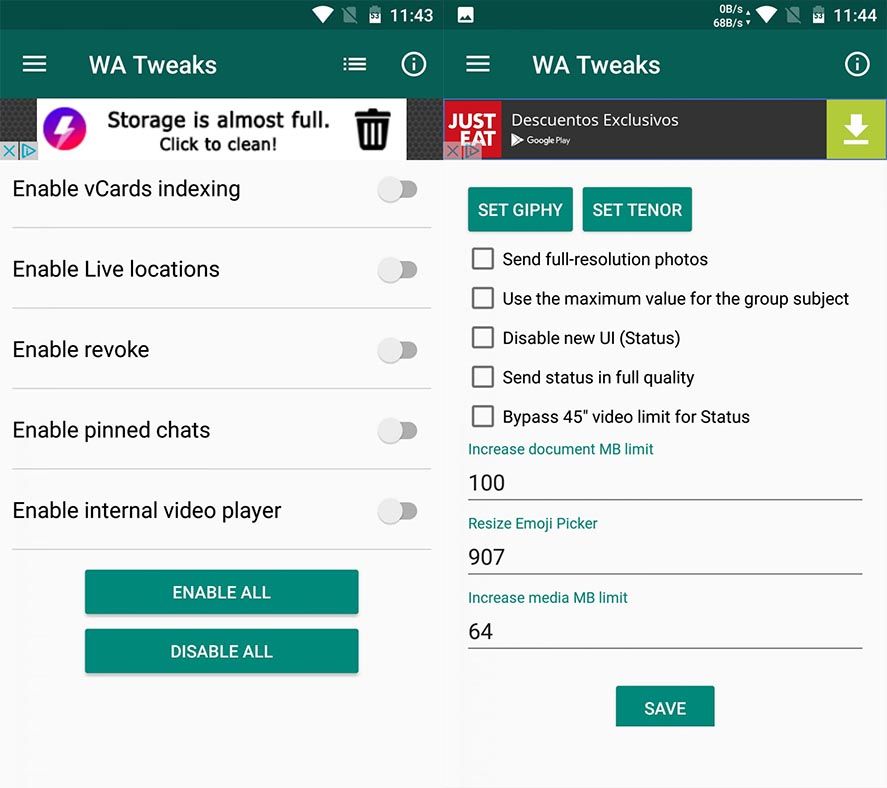
- Go back to WA Tweaks and activate all the extra features you want.
- Now open WhatsApp, and you’ll find the new options activated. Turn off the Airplane Mode and you’re done.
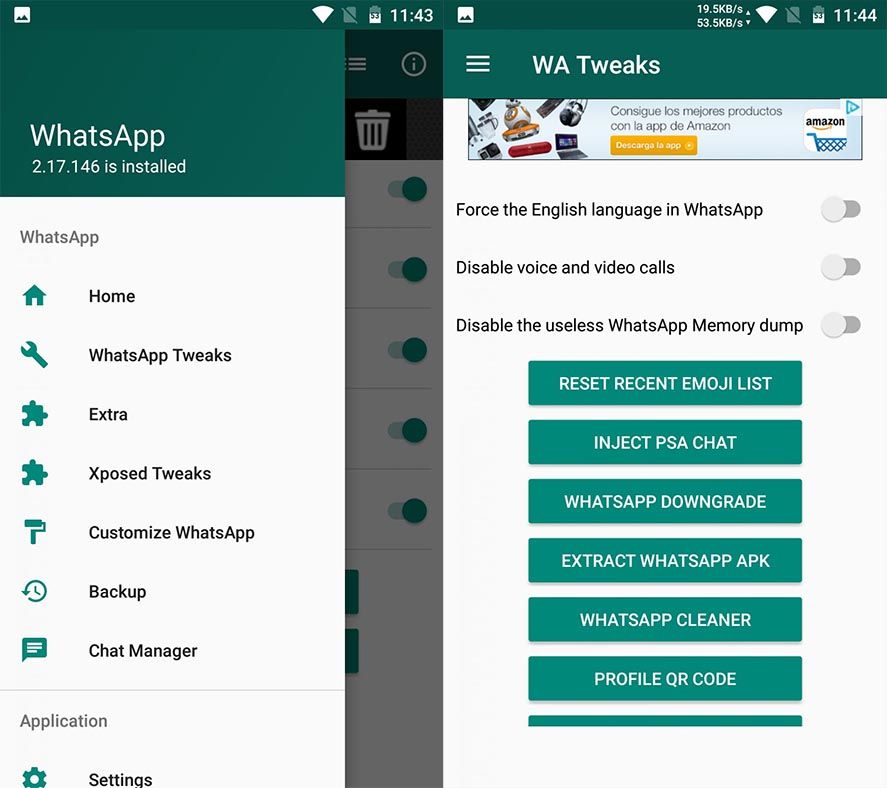
Besides the special options, you can activate a set of useful Tweaks that, among other things, let you swap out the default GIF search tool for a different one, send images in their original resolution and quality, or changing the default max size of files.
We should point out that every new beta brings different options to modify, as the prior ones migrate to the stable version. With all that in mind, this is a fantastic tool for people who can’t wait to try out the latest changes as WhatsApp rolls them out.

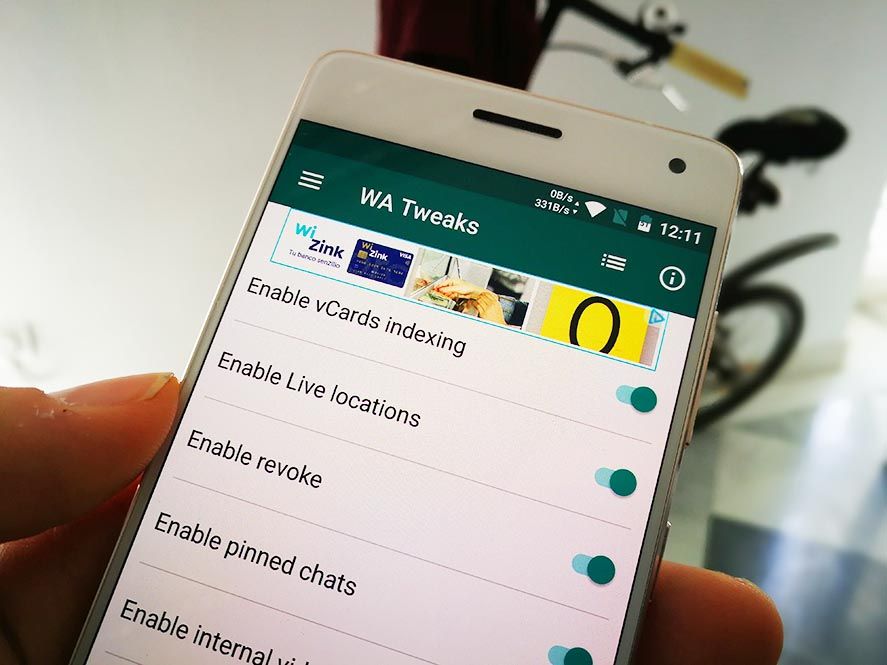






Whatsapp is the best apps
[…] For now this content can only be unlocked in the version of WhatsApp for iOS, but as in previous instances, its appearance on Android is just a matter of time. Likewise, over at WABetaInfo they confirm that they’ll notify us as soon the feature is out so that – just like what happened with recent features that were initially hidden and and later released on the stable client – we can be the first to try out the changes by using the app WA Tweaks, which we’ve talking about before on this blog. […]
http://hotmailloginsupport.com/