A few days ago a new app was launched called Echo Notification Lockscreen, a free app for Android that lets you manage all the notifications for your device from the lock screen without having to access the desktop, where you can customize the notifications system according to your location or time of day, among other features.
Normally when it comes to reading notifications you have to unlock your phone and go to your desktop so you can drop down the bar with all the accumulated information. Such notifications often won’t be any more than notices that you’ll delete instantly. This free app speeds this up by allowing you to view and discard them from the start screen with a horizontal slide over the notice in question.
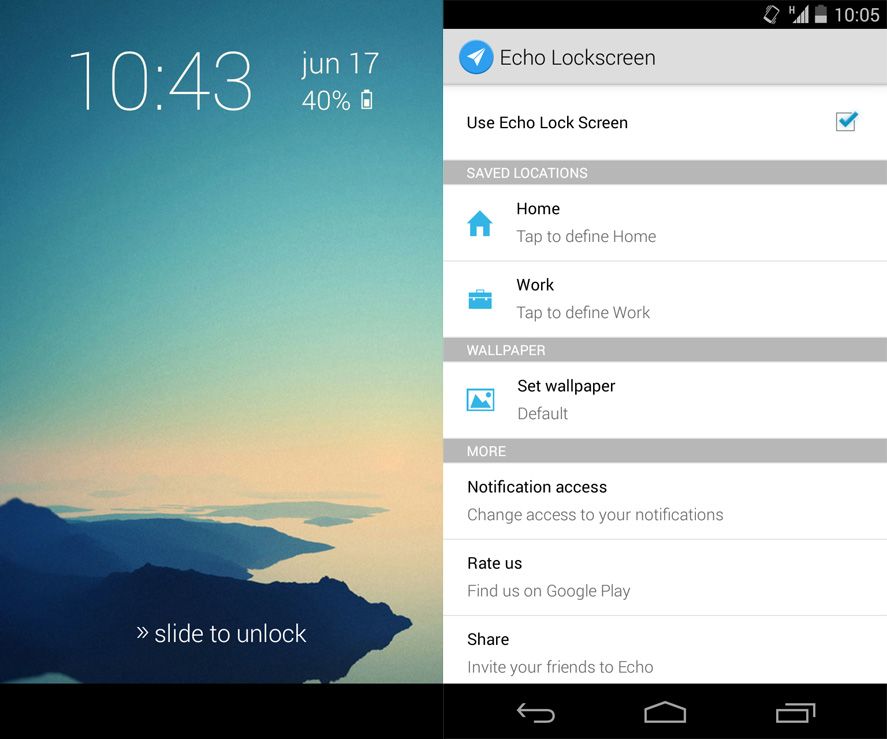
Privacy is not a problem, since if you want to access the app that’s sending you the notification it will ask you for your normal unlock code for your device.
But where the real potential of the tool lies is in its ability to separate each type of notification into different categories in order of priority, so that, for example, your emails or direct messages appear, but your screen shot or document backup messages will be given less visibility.
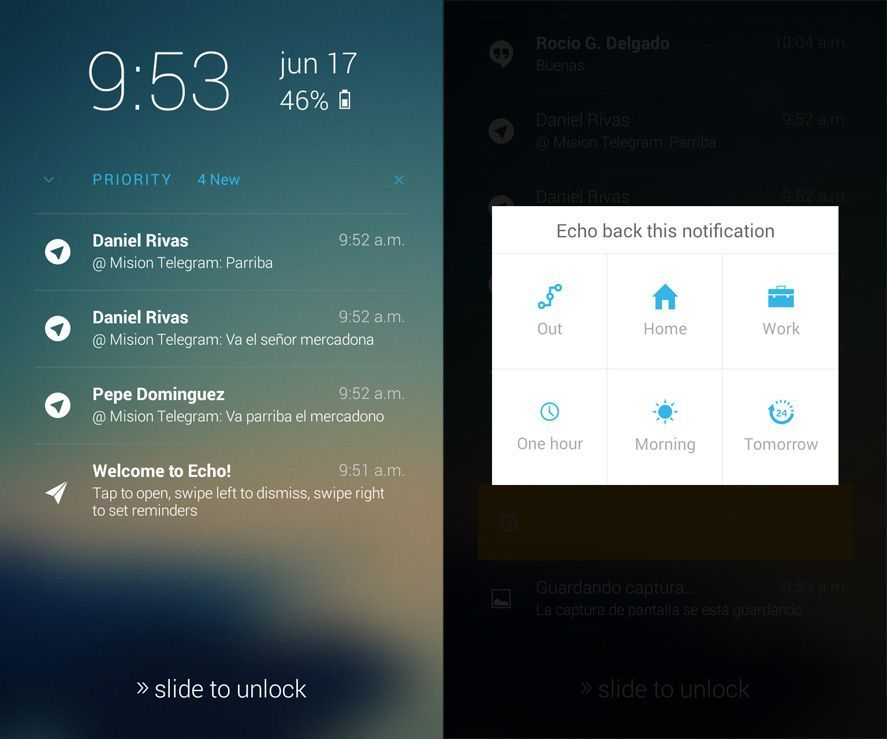
When you discard a notification, a tab will appear with several actions to be carried out, meaning you can completely delete something, make it reappear after several hours, or store it in a specific category. The “Work” category, for instance, hides the conversations from IM apps from your screen, but when you receive an email the screen will light up so you can see what it’s about.
Echo Notifications Lockscreen will undoubtedly interest those who use a wide array of apps simultaneously and receive a large number of notifications every day. By organizing all of these you’ll keep yourself from having to check your phone constantly. Any improvements to technological quality-of-life are always welcome!





