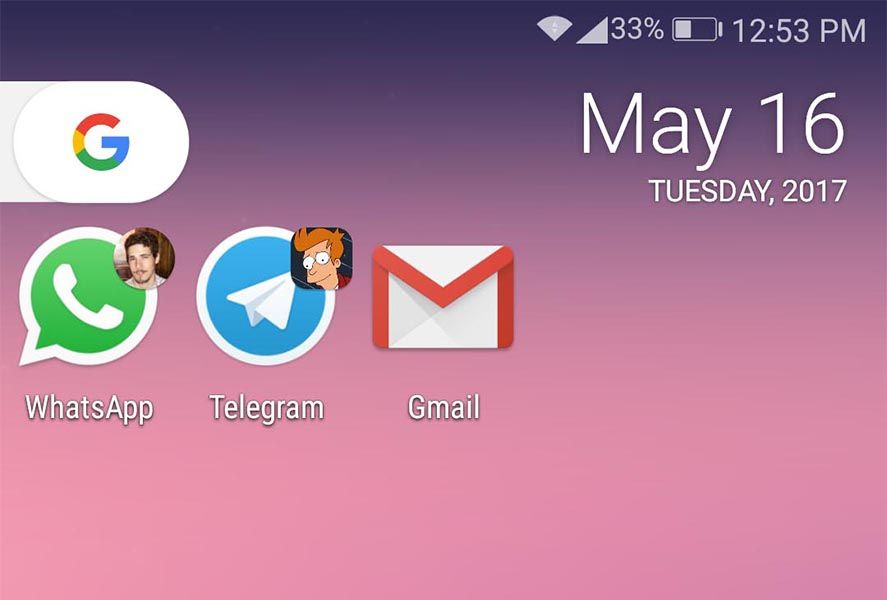No concerns here about being wrong when we call Nova Launcher the best in its class. This launcher helps you customize your device and bring it closer to stock Android in both visual and operational terms. The latest versions of the tool already include features integrated into Pixel Launcher and Android Nougat – the search “pill” instead of the top search bar or a special screen gesture to open the App Drawer, for instance. Recently it’s even gambled on experimental features from the upcoming Android O like dynamic notifications atop app icons. Here we explain how to activate them.
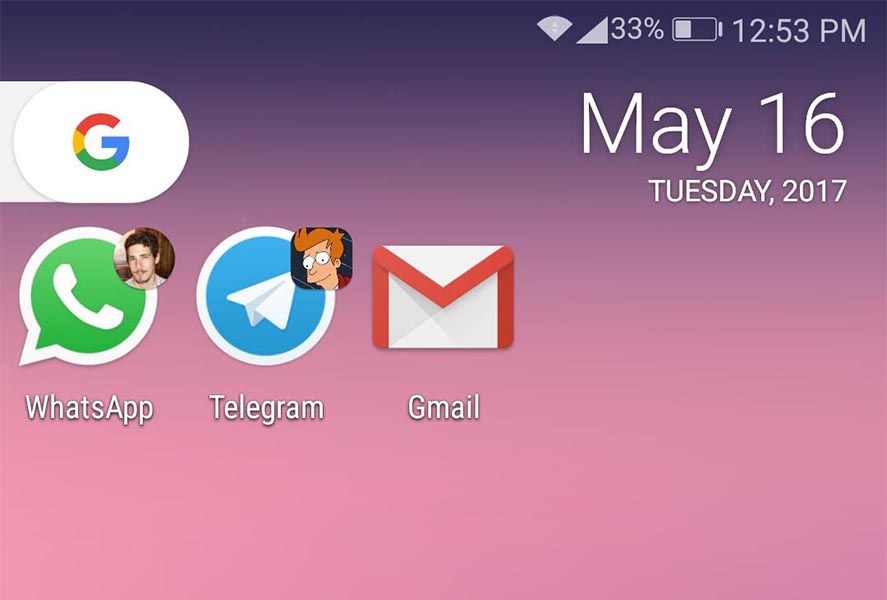
The main requirement is that you have the paid version of Nova Launcher, which is more than advisable anyway if you’re going to use it long-term as it lets you refine certain interface items like the size of the icons, which is quite useful if you’re using it on top of an aggressive customization layer like MIUI or EMUI (though not quite so much anymore with the latter). Nova Launcher Prime usually costs $5, but they run discounts quite often, too, so keep an eye out.
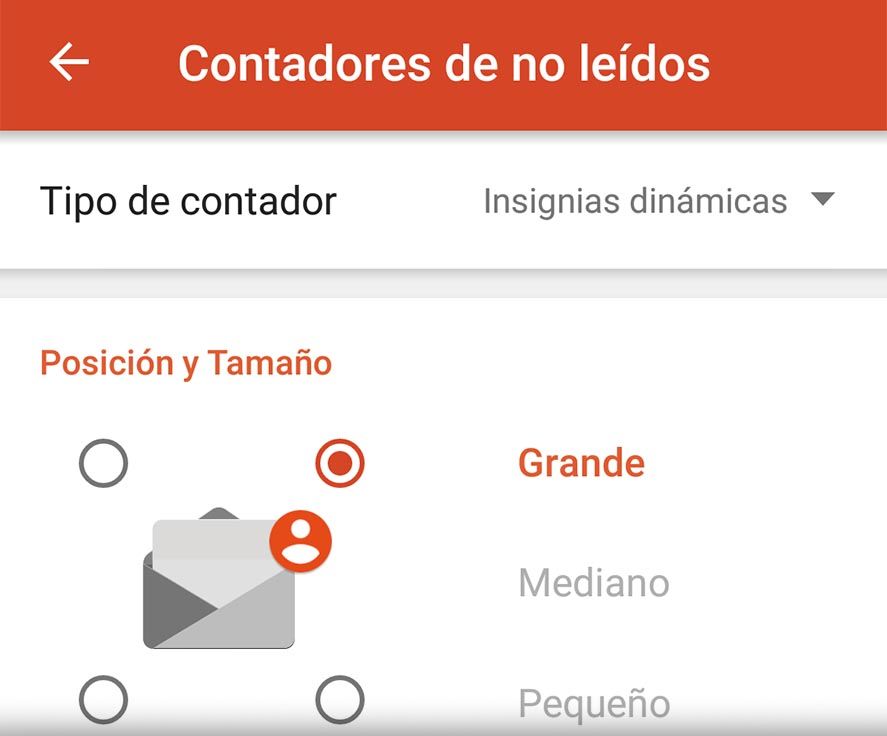
From version 5.1 onward the app’s stable channel has a new Notification icons section in the settings that lets you add the dynamic notifications, whether in the form of a small informative icon (the profile pic of the message sender) or a counter with the number of unread messages (this through a small free extension called TeslaUnread).
In both cases you can specify which corner of the icon you want to set the notifications on as well as their size. Not all apps have them – Facebook and Facebook Messenger, for instance, don’t show anything. Other common tools like WhatsApp, Telegram, Hangouts, and the email client display them with no problem.