There are hundreds—no, thousands—of Android apps that supposedly increase the duration of your battery life. DU Battery Saver is one of the most famous tools among them, offering a huge number of options to kill background processes, create custom saver modes, save battery via a special loading system and monitor various aspects related to the device’s performance. But how well does any of this work?
Do battery optimizers really work?
The process is not rocket science, and most of the actions the app does can be done from the utilities included by default on the Android system. Saving your battery is not a matter of doing arcane spells and secret rituals, but simply detecting which elements use the most energy even when they’re running in the background. DU Battery Saver can be a bit opaque as it has TOO MANY options and setup sections, and also integrates some rather shady recommendations to install third-party apps (the developers have gotta eat, apparently), but it’s still true that what it does, it does very well.

What does DU Battery Saver really offer?
Well to start, once you run it you’ll find a widget that stays permanently visible in the notifications bar, where you’ll see the remaining battery percentage alongside your device’s temperature and an approximate calculation of the remaining time left before shutdown. The most basic function of the app is a one-click analysis that automatically closes background services and apps. Beyond that, the full array of options is quite large.

- Custom mode editor: Besides the three that come by default, it’s possible to create usage profiles by activating or deactivating features as needed. At this level ‘Airplane Mode’ leaves quite a lot to be desired.
- Process monitor: This lets you check the percentage of battery use taken up by each app or service, and stop any of them that are running. As usual for task killers, careful not to shut down anything you shouldn’t.
- Special loading systems: The ion and lithium polymer batteries used on most modern smartphones are much more resistant than previously thought, but to get smart about the fact that battery charge times are not linear, it offers a mode that specifies the maximum charge level for the first quick phase so you can reach up to 80% of the total in a few minutes.
- Stats and usage details: In addition to a graphic with charge stats, you can check the battery capacity, general temperature, charge voltage, and estimated values for max use time depending on which activity you’re planning to use your phone for.

Gamification to unlock paid features
Every time you do an optimization analysis you’ll get virtual coins, and you can also get them by downloading the apps recommended from the Tools section. This means you can get many of the features from the paid version for free, saving you $/€2.99 by cashing in your virtual coins in the app. Some of the things you can get are an automatic cleaning system for when the device is locked, an automatic analysis scheduler, as well as several options to save energy when the screen is locked or the device is switched off.
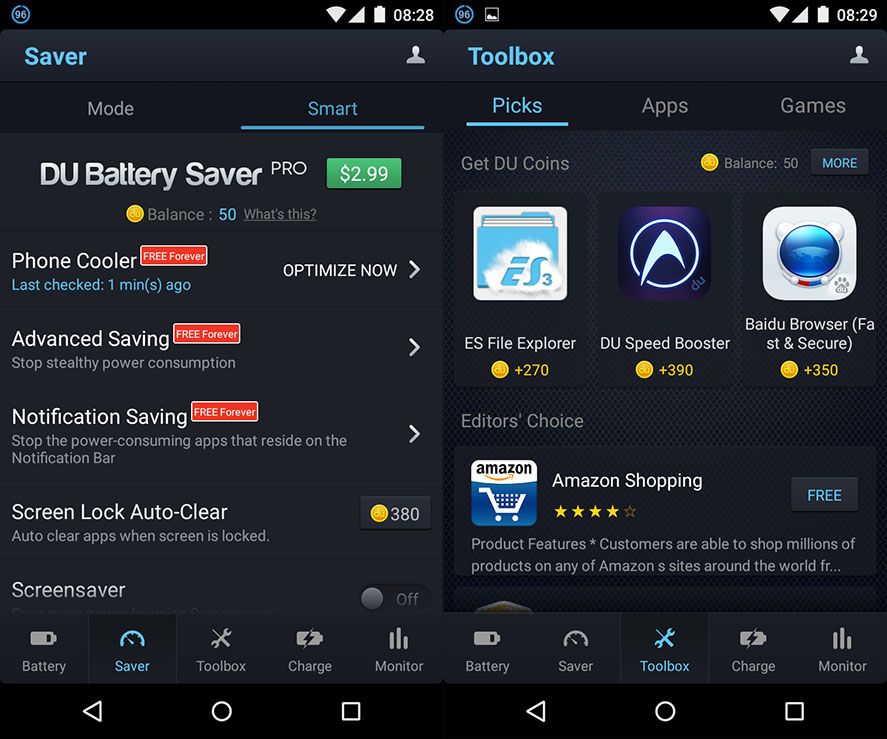
Epilogue: DU Battery Saver is not a magic app that offers miraculous results: it limits itself to offering a set of tools in a single interface that, used properly, can add a few minutes to your battery life if you take the time to set up the saver modes and assiduously check the optimizer in case you’ve left any cheeky apps running in the background. The ideal complement to it is its sister app DU Speed Booster to get rid of trash files—although for that you could also use uBooster, the house brand!








new phone