Cloud storage services have become our daily bread when it comes to backing up files. The problem with this? That all your data passes through third-party servers before it gets into safe hands. DAEMON Sync is a solution that lets you auto-sync the content of your smartphone to a PC connected to the same network without needing an Internet connection, directly transferring the files with no intermediaries.
The tool requires control at both ends: on your Android you’ll need to install the app and on your PC a small resident program to allow your desktop computer to be detected, and to function as a link to the web manager from which you can configure various sync features. That done, when you start the app you’ll get the name of the remote PC you want to associate (there can be several of them if desired). You’ll then get two options: to sync local files or remotely view your backups.
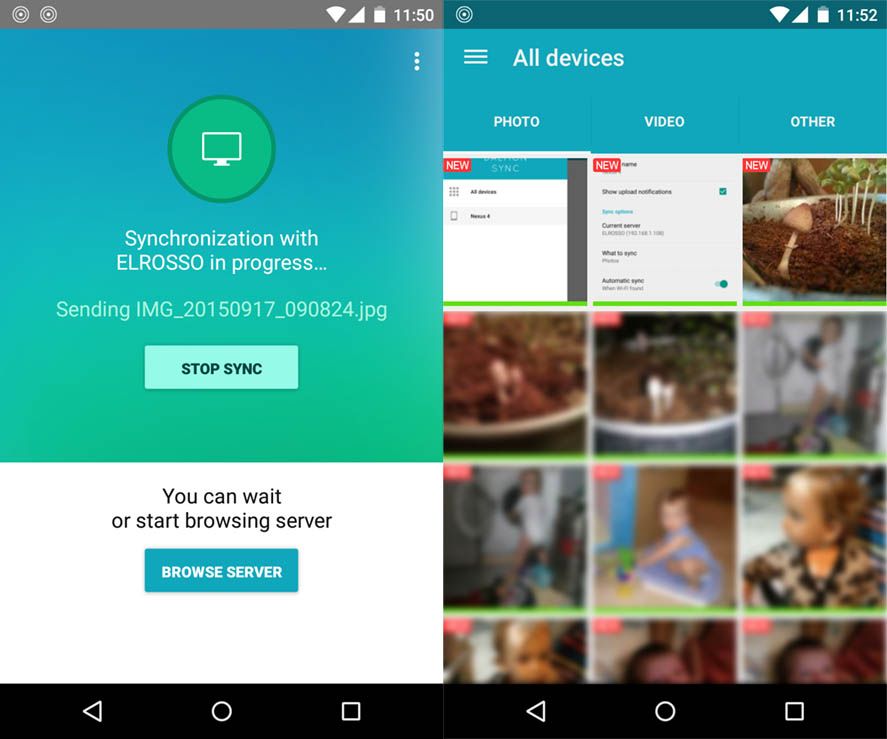
Although there are different sections for synching and photos, from the settings menu you can set up exactly which device folders you want to back up, as well as if you want the sync to happen automatically when you’re connected to the registered network or only when you manually start the process. In both cases, the transfer speed is extremely high, or as high as your LAN connection will allow.
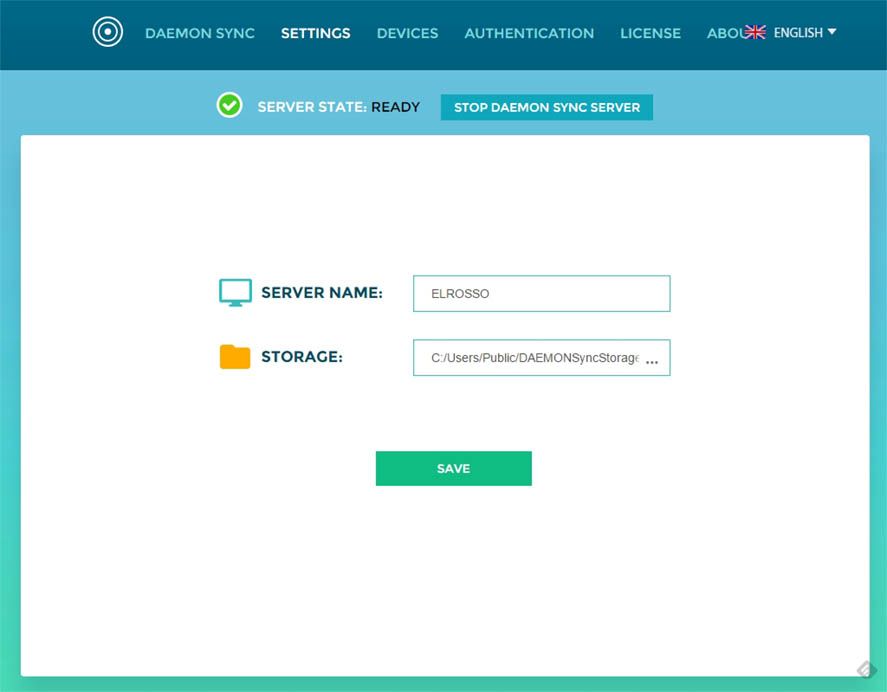
From the PC side you can authenticate the connected devices, choose a custom username and password instead of the default ones, and select the sync folder, by default found at:
C:/Users/Public/DAEMONSyncStorage
DAEMON Sync is a useful tool for suspicious users (you know, the sort who wear aluminum foil hats) to create a practical backup network between local devices, with the only loss risk lying in the capacity of the local drives to preserve the content.





