We’re smack in the middle of 2019, and by now basically everybody we know has dipped a toe in the waters of video editing. Whether it’s to make photo slideshows or put together something more elaborate, the fact that there’s a ton of different programs for both PC and Android devices has led to a pretty thorough democratization of a medium that used to be out of reach for many users. All that said, things can still get heavy when it comes to learning to edit video, though luckily there are apps like Magisto: Magical Video Editor to let users of all levels create attractive videos.
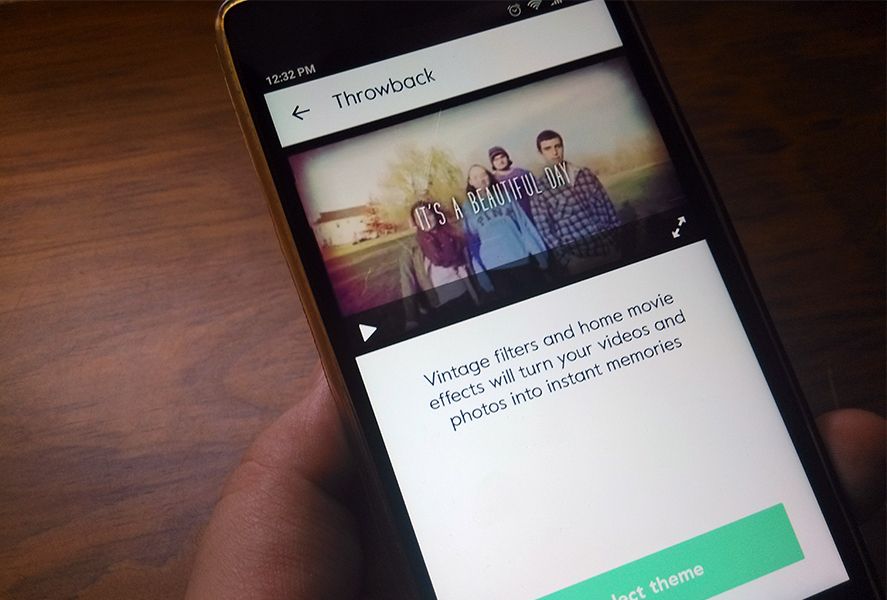
Magisto is a great app for creating videos in the easiest possible way: two or three steps and you’ll have a video to knock ’em dead. All with no need to get bogged down in sequences, timelines, and that kind of mess: the app creates the video depending on which pictures and videos you want to include. That done, just pick one of the many visual styles to apply to it (indie, EDM, sports…), find a song to serve as your soundtrack, set how long you want the clip to last, and then wait a few minutes for Magisto to do its magic.
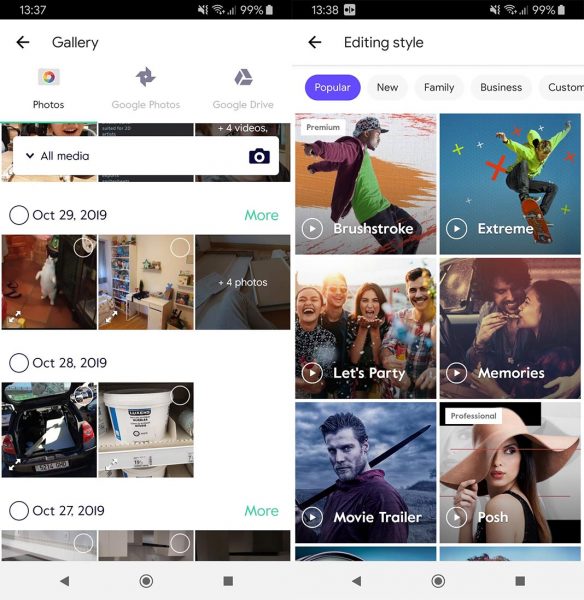
Magisto does its work with a lot of flow, bringing your pictures and videos to life while meshing everything quite well — and all that with you having done exactly nothing besides select the material. The app gives you a festival of effects of all kinds: varied transitions, zooming in and out, panning out to give life to the static images… While you don’t have much control over the final result and it’s kind of down to luck what comes out, you’re not likely to be disappointed if you’re basically clueless about how to make a video like this.
Adobe Premiere Rush, a professional video editor for Android
The cool thing about this app is that it delivers nice results in a very short time, which makes it simple to put together new clips if you’re not happy with the outcome: just pick a different kind of video style to get a very different result. According to its developers, Magisto uses an AI that analyzes and edits the video based on what it thinks are the best parts. Obviously that has to be taken with a grain of salt, but the truth is that the results tend to be quite good.
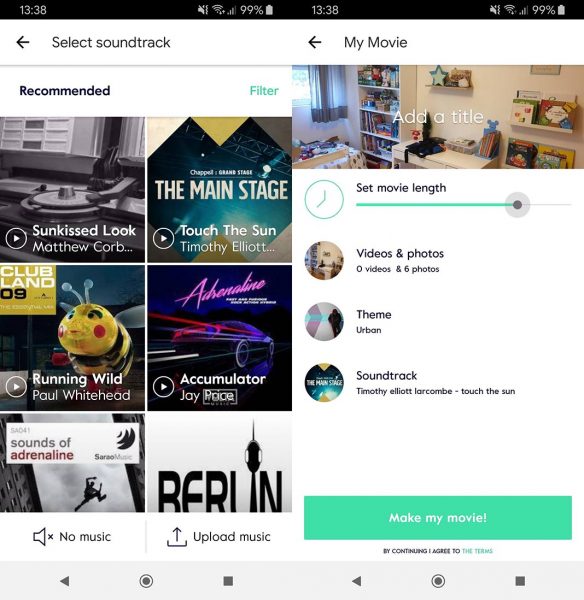
Magisto is an app that’s likely to surprise you with the results its delivers and it should help a lot of people who don’t want to worry their pretty heads about details of video editing. Besides generating media, the app has social features so you can check out other people’s videos, tap to Like them, and—well, that’s basically it. Still, don’t stress if you want your videos to stay private: they’re only posted publicly if you want them to be.

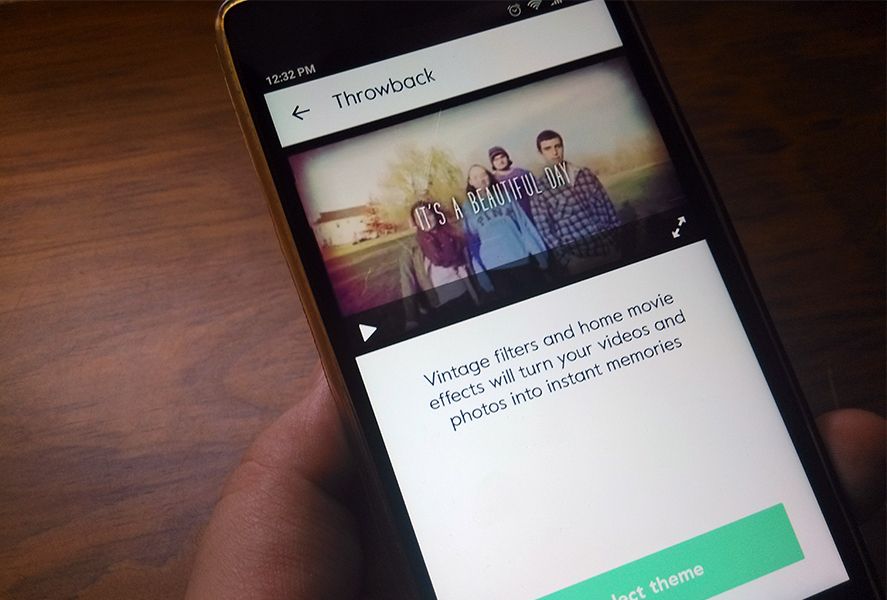






Cool