CCleaner is a cleaning tool par excellence. This free software from Piriform lets you do an endless array of maintenance tasks on your machine, and after many years improving the desktop client and the recent launch of its official Android app the developers have now decided to make the jump to the cloud. CCleaner Cloud is a new variant that lets you remotely manage and clean machines from any web browser.
To be able to use a remote machine the only thing you need is the resident CCleaner Cloud client installed and running in the background on the computer while linked to your account. That done, you can get access from any computer regardless of which operating system or browser it uses, and even use all the features of the local version of CCleaner alongside a few other exclusive ones.
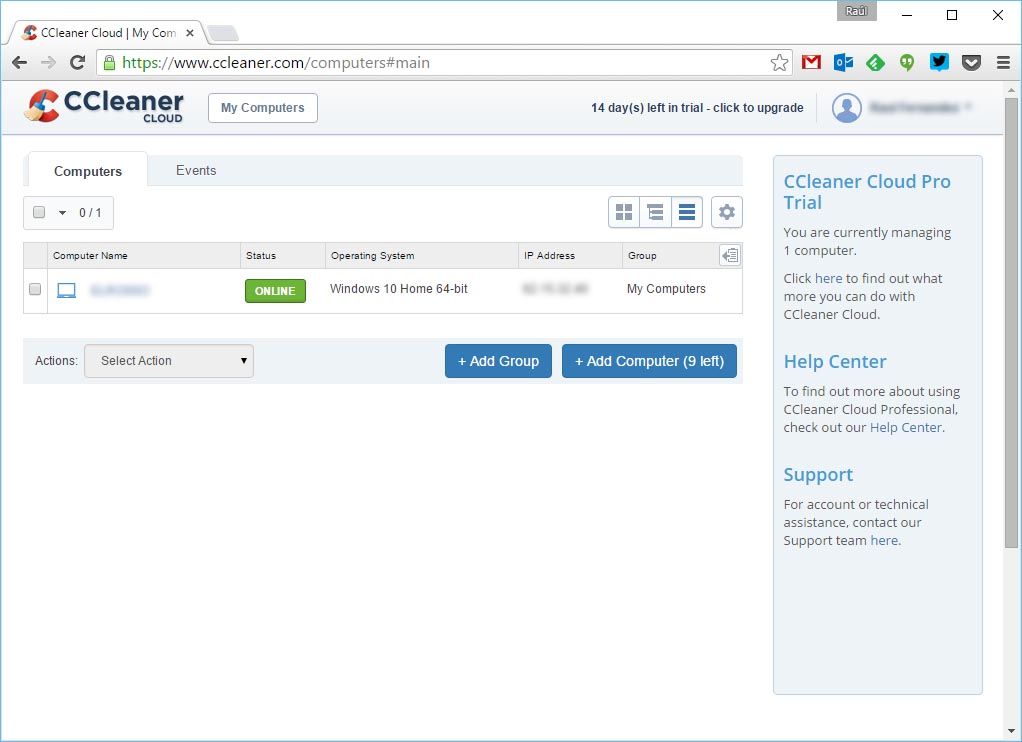
It’s possible to review the entire setup of installed hardware as well as the controllers and drivers of each, not to mention the real time status of your network usage, CPU performance, RAM memory in use, or processes running via continuously updating graphics. This, together with the event history that stores all the changes recently applied to the machine, gives you an approximate idea of the problem without being physically present in front of the PC in question.
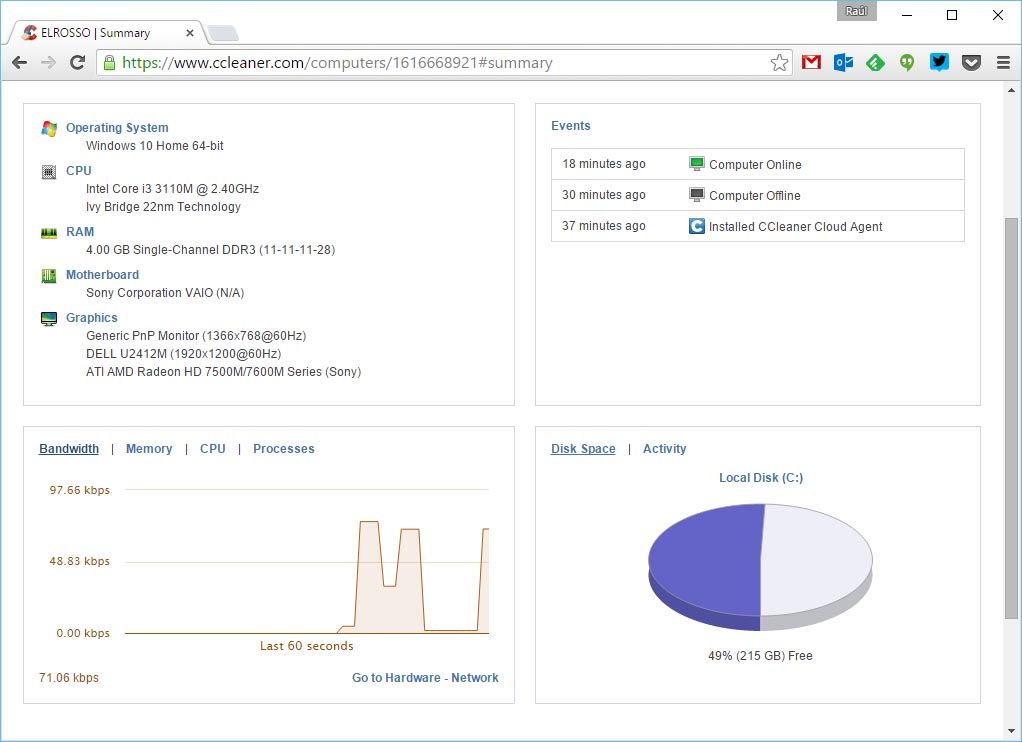
But where the tool’s real potential lies is in all its remote management options: editing and cleaning the registry, uninstalling programs, defragging the hard drive, modifying the programs that run on Windows startup. So far nothing different from the original tool, but if you go to the Software tab you’ll come across an especially interesting element: the option to remotely install programs, be it one of the recommendations on the website itself (the indispensable Skype, Evernote, Chrome, etc.) or by sending the program installer, saving it to your DropBox account.
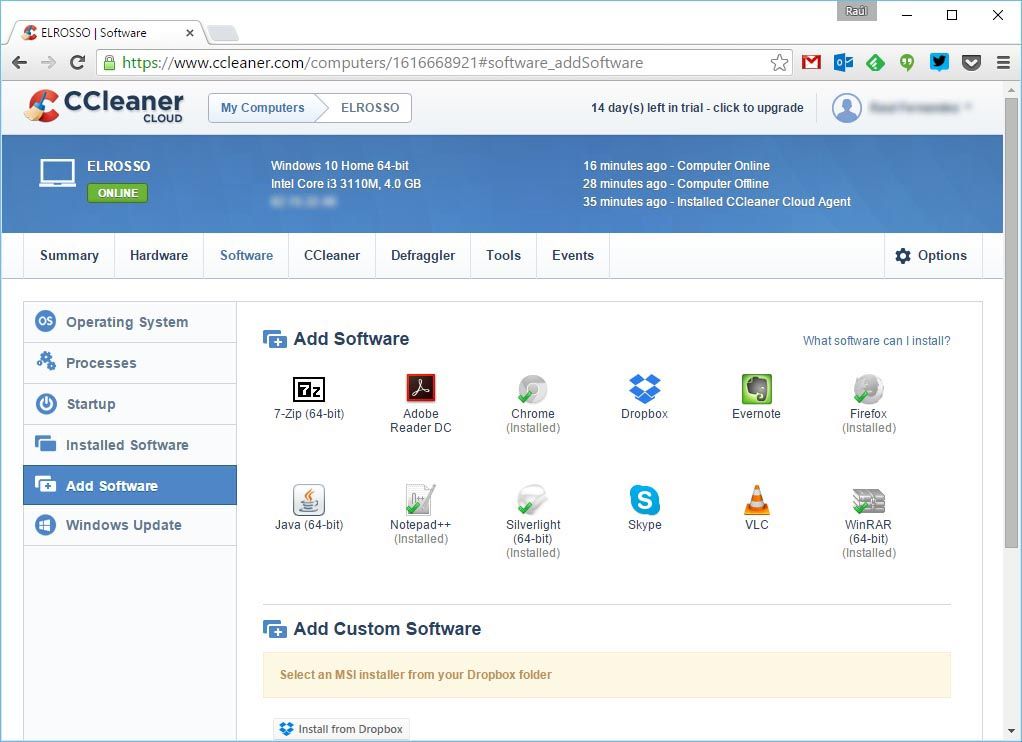
The free version of CCleaner Cloud lets you make free use all these features, with the only limitations being that you can only associate your account with three computers and view your history from the last two months, more than enough for the average user’s management needs. For administrators and professionals there are monthly and annual plans that remove this limit and offer certain exclusive features such as the option to schedule times to run cleaning processes automatically.






.