We take photos of everything around us, all day long. The smartphone has become a photo and video camera and we store thousands of pictures on it. To keep your photos and videos organized, you need a good gallery and Android has plenty of options. Here are the best image gallery apps available on Android.
By default, your smartphone will most likely have a gallery app. Normally, this app will belong to the brand or customization layer on your phone, like EMUI on Huawei, or MIUI on Xiaomi, but sometimes they’re lacking the features you want most. The good news is, on Uptodown, you can find some better alternatives.
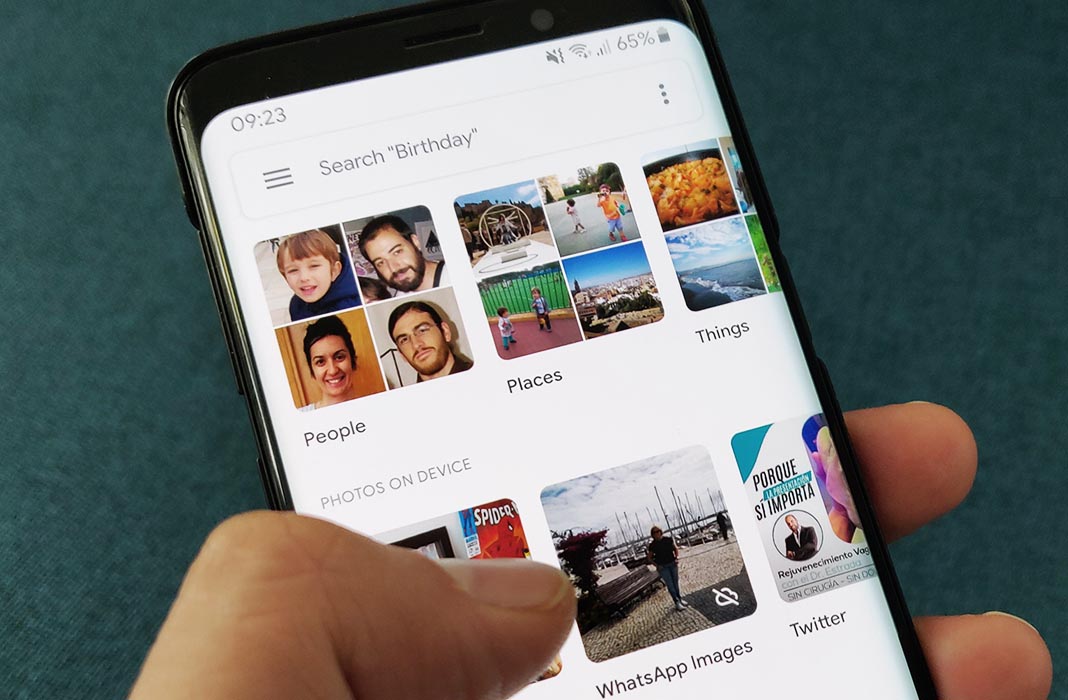
What makes a good image gallery on Android?
A good image gallery should let you choose how you want your photos displayed: in folders or in chronological order. It should let you create folders, rename them, and organize them however you want. It should also let you search your images by folders and offer the possibility to mark photos as favorites.
Some Android gallery apps let you hide photos or protect them with a password. It’s also possible to geolocate them on a map to know where you took them thanks to the metadata that’s stored for each file. Below, you’ll find a list some of the best image galleries you can find on Android. They all offer a good handful of features in case you find the default gallery app on your phone is lacking.
Best image gallery apps
Google Photos
Google Photos comes installed on most Android smartphones. Whether your device has its own gallery app or not, Google Photos tends to exist on most devices regardless of the apps included in the customization layer. It’s a great choice if you’re looking for a complete gallery app with a lot of features: you can create albums, make backups, or even access an intelligent assistant that automatically organizes your photos for you.
Google Photos automatically backups your photos in the cloud so you won’t every lose your images. Plus, the app has an intelligent assistant that’s able to organize your photos for you through a facial recognition system. You can search for photos of your cat and it will automatically detect the animal and show you the pictures instantly. If it’s not able to do so without help, you can add descriptions for each image so the search is always effective. You’ll find everything quickly and easily.
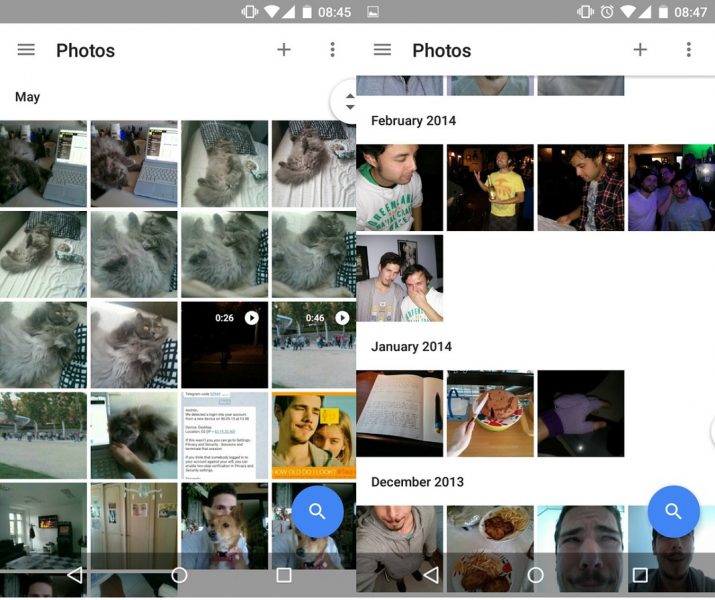
This gallery app also helps you easily delete unnecessary photos like screenshots, documents, and useless images after a certain amount of time. We all have pointless photos in our gallery and Google Photos is able to identify them automatically and tells you to delete them periodically. It also points out duplicate content that you may have and helps you get rid of it.
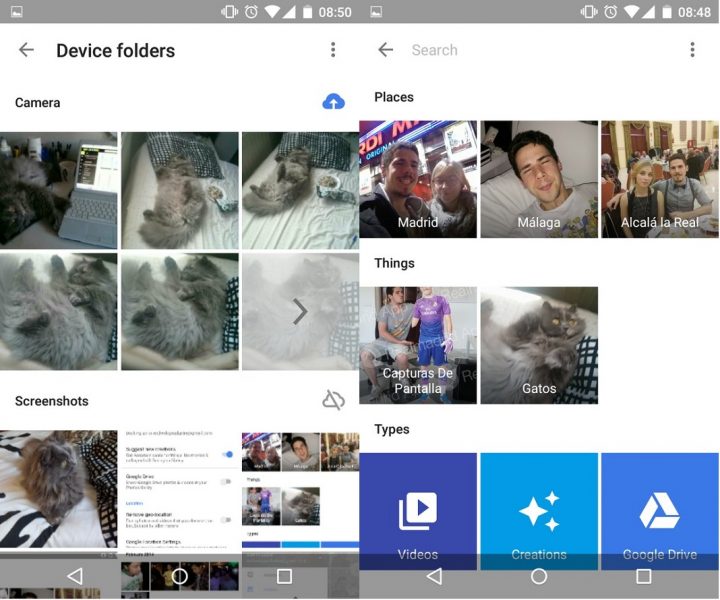
It’s an incredibly complete gallery that includes a photo editor and lets you create shared albums (useful if you travel with your friends or have a party) and directly store them in the cloud when you want to clear up space on your smartphone. [Download]
Simple Gallery
This option is perfect if you’re looking for a simple and effective app, with a basic interface. Simple Gallery is one of the best image galleries on Android if you simply want to organize your photos into folders and you don’t like the native version on your smartphone. You can make as many folders as you want and rename them to keep your photos all nice and neat.
Simple Gallery also lets you organize folders however you want: by name, date created, or size. And you can even pin folders to the top so you always have them on hand and don’t have to search through all your folders to find the one you need.
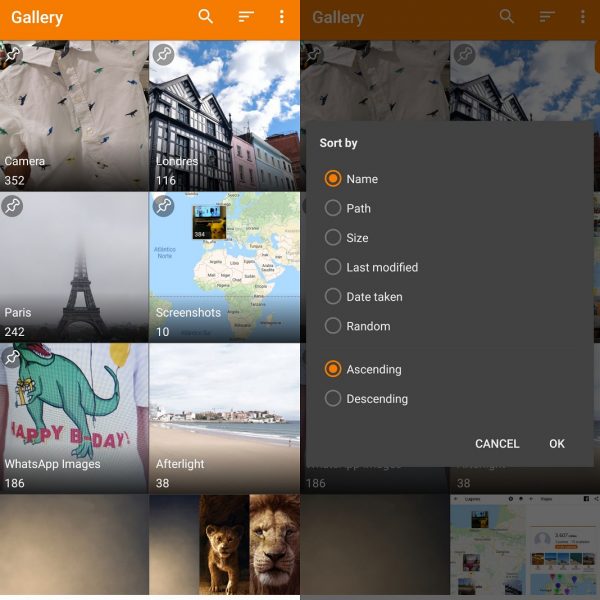
It’s a very basic app, without any complex features. But it serves its purpose: to keep your photos organized. Plus, if you use apps to edit your photos or social networks, the photos are automatically saved in their corresponding folders. You can organize and rename however you please. [Download]
A+ Gallery
Among all the image galleries on Android, A+ Gallery is perfect for people who love to travel. You can organize folders and photos just like in other gallery apps, but you can also organize them by location. Beyond your folders, you can access a section called Places and Trips. In these sections, you’ll see your photos on a world map according to the place where you took them. In each city, you’ll see images you took in these locations.
In the trip section in A+ Gallery, you’ll also find an option that will show you how many cities you’ve been to or how many countries. It’ll show you the miles covered and will give you a summary with miniatures of some of the cities you’ve visited recently.
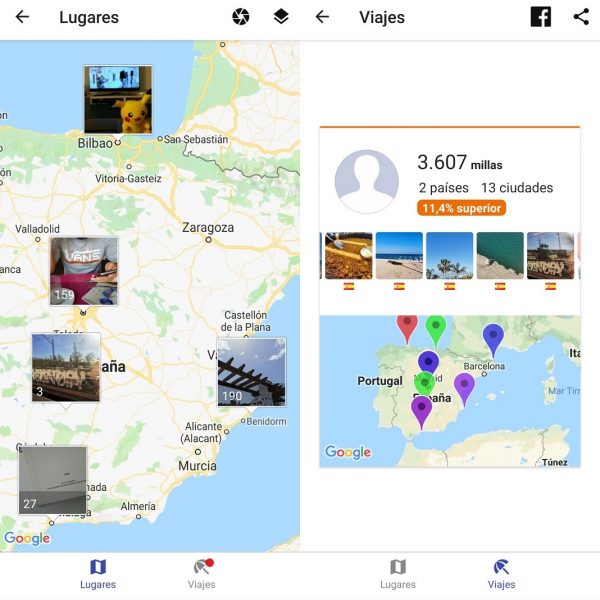
Aside from its option for travelers, A+ Gallery is a comprehensive option for organizing your photos. You can create folders just like in other apps, choose the type of view, or choose the order you want to see your photos in. You can see all the photos on your phone in chronological order or see individual folders.
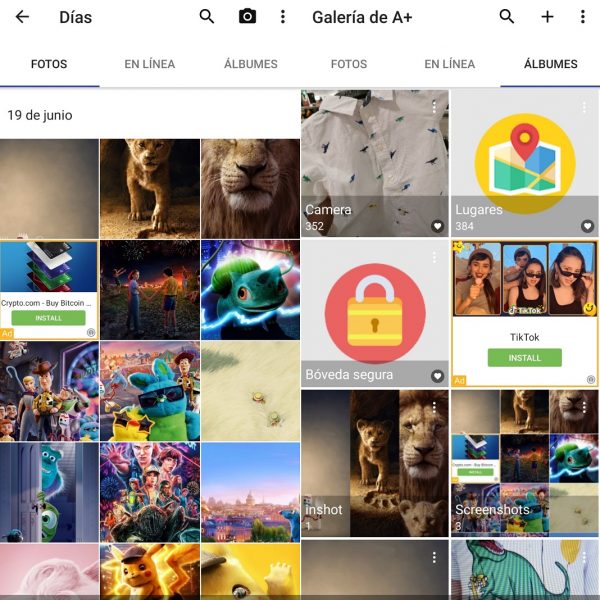
One of the interesting features in A+ Gallery is that it lets you create a secure folder that you can protect with a password, keeping your intimate photos safe from prying eyes.
This app is comprehensive and useful, but the fact that it has ads could be a turn-off for some users. [Download]
Memoria
Another one of the best image galleries on Android for organizing your photos and one of the simplest. Memory is the clear example of the fact that an app doesn’t have to be complex in order to be useful.
A simple and basic, yet effective interface. You can organize your photos in folders, see them all in order, or even mark them as favorites or hidden. Just like in the other options, you can organize and create as many albums as you want to keep your photos in order: by location, trips, who’s in them, etc. You can also choose to organize your photos by date, alphabetical order, size, and more.
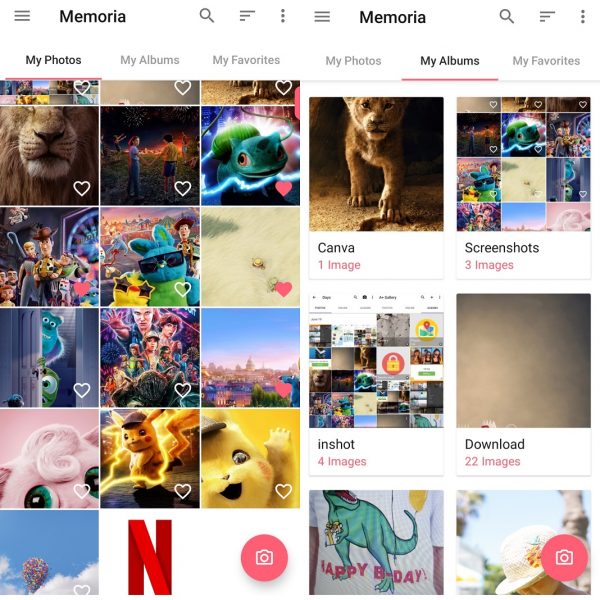
Memoria has various interesting features. The first, a search feature. If you have 20 or 30 well-organized folders, you won’t have to search through them one by one. You just have to use the search bar to enter the title and find the folder you’re looking for in no time at all.
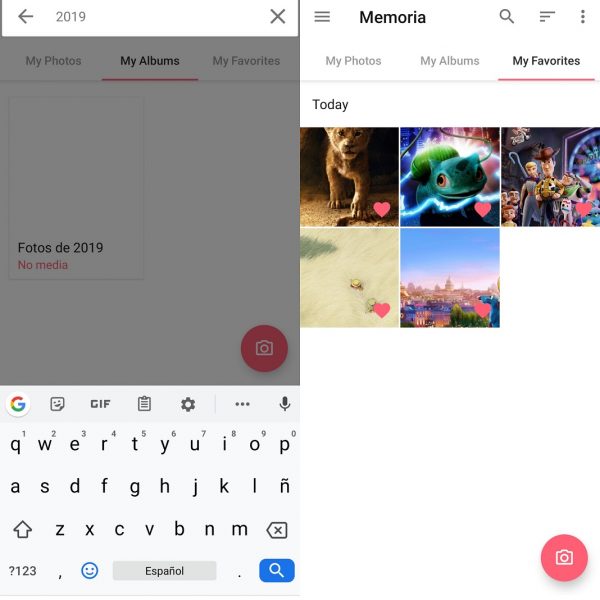
Another really interesting feature is the favorites. From the gallery in Memoria, you can mark certain photos as favorites so you always have them on hand. Your favorite pics of your cat, best family photos or your best selfies. Mark any photos you choose as favorites, and you’ll find them easily from now on. [Download]
Camera Roll
Camera Roll is a gallery app with a completely different interface from the previous ones mentioned. If you don’t like the same albums system or thumbnail view, this interface is different. Here you have a fluid and elegant interface that’s different from the rest. You’ll see your albums as a list in large format, not as squares like the rest of the options.
It’s a basic app with the same features as the rest: you can make folders, organize them however you want, choose the order they’re shown in, etc. It does have one interesting feature like the others: the option to hide photos. It’s not a private folder with a password, but instead, your folders will directly be hidden.
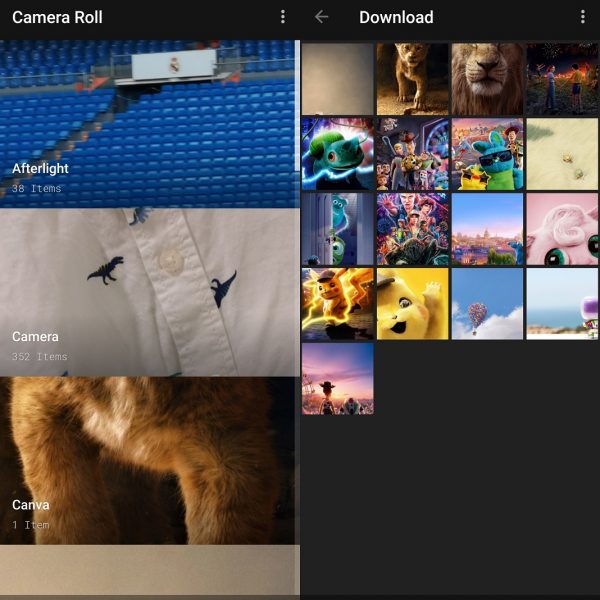
If you have private or intimate photos, you can add them to a folder and hide them in the gallery with a single button. That said, you’ll only hide them if you lend your phone to someone. But all you have to do is select “hidden folders” to access them without a problem. [Download]

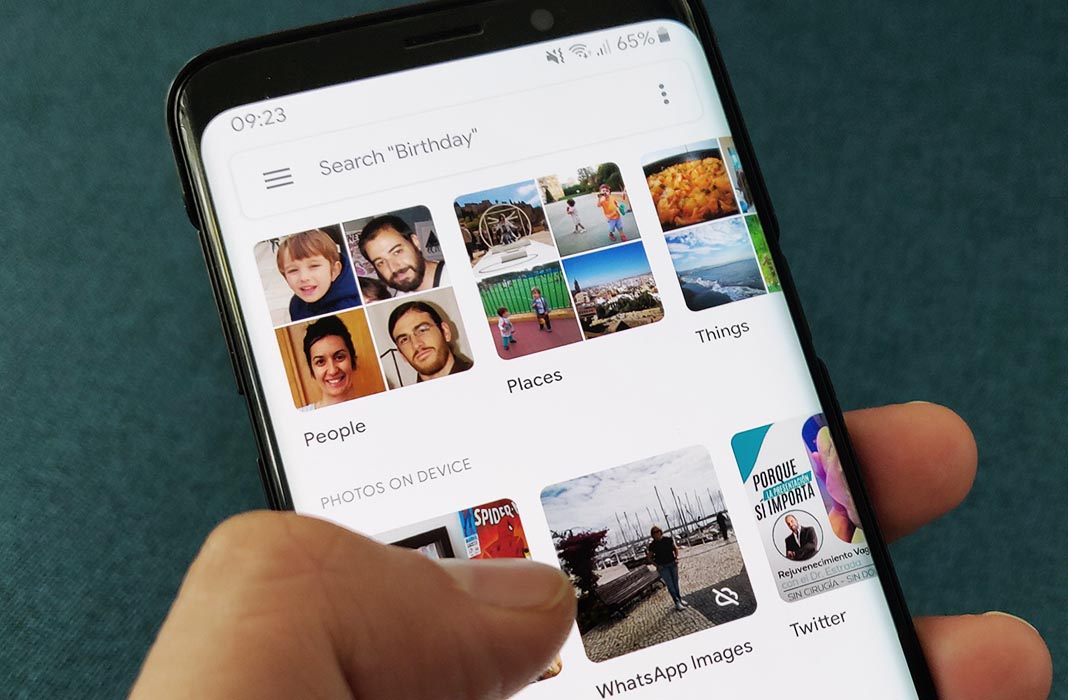




![The top 10 apps of the month [January 2019]](https://blog.en.uptodown.com/files/2018/12/mint-browser-featured-218x150.jpg)





