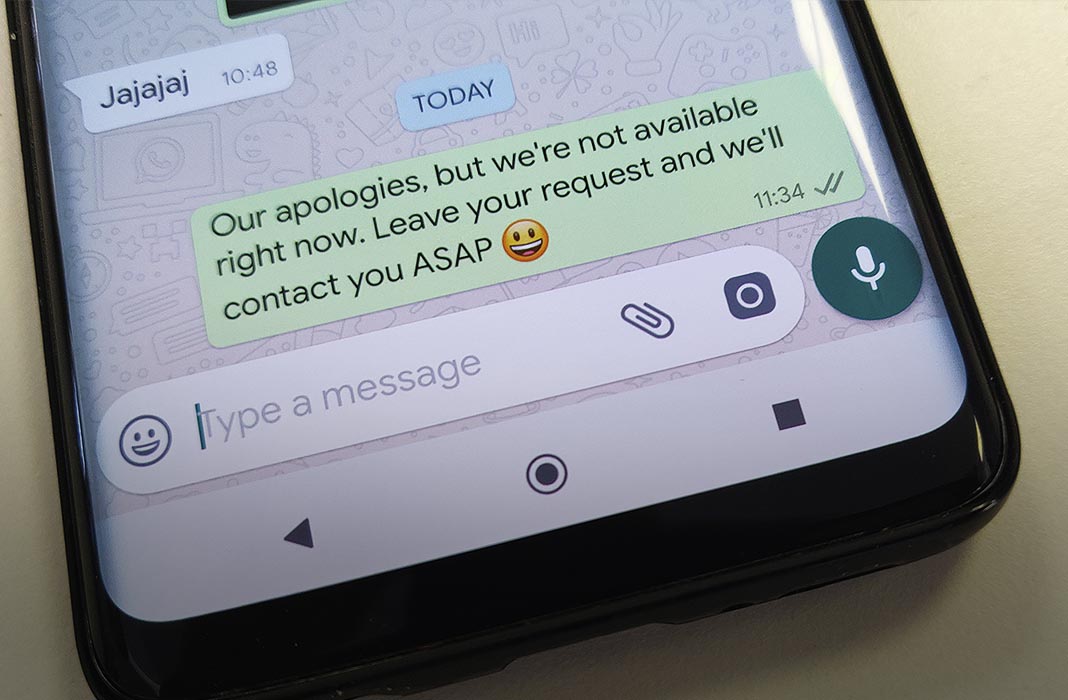Sometimes you don’t want to respond to the messages you receive via WhatsApp so you act as if you haven’t read them. But other times, you truly don’t have time to respond. Luckily, there are apps that can send automatic messages if you’re not available. This is especially useful if you use the messaging app to keep in contact with clients on a professional level.
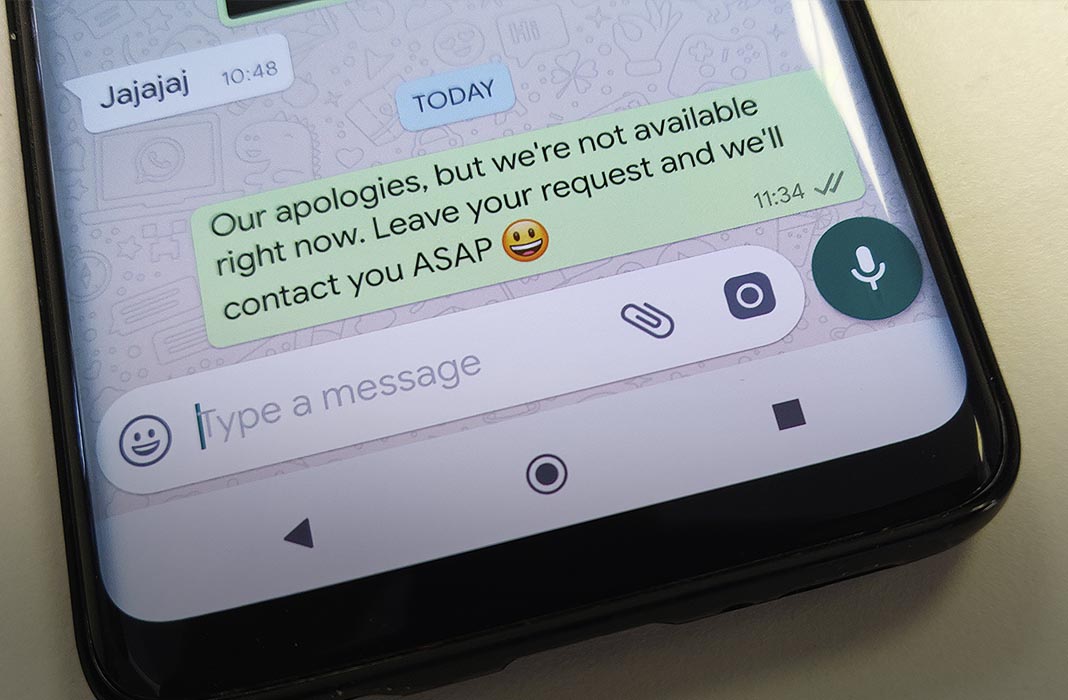
Thanks to these tools, you can program automatic replies according to different conditions, and even send them depending on the message the other person sent. This way, you can customize the reply according to what the other person asked. Here are some of the best Android apps that let you add these features to the service.
WhatsAuto
This is one of the most complete apps for the job, letting you create custom replies for when you’re not available. You can automate the replies or set the service to turn on during certain times of the day. You can also set up intelligent replies depending on the text you receive, as well as limit these replies to certain users, known or not.
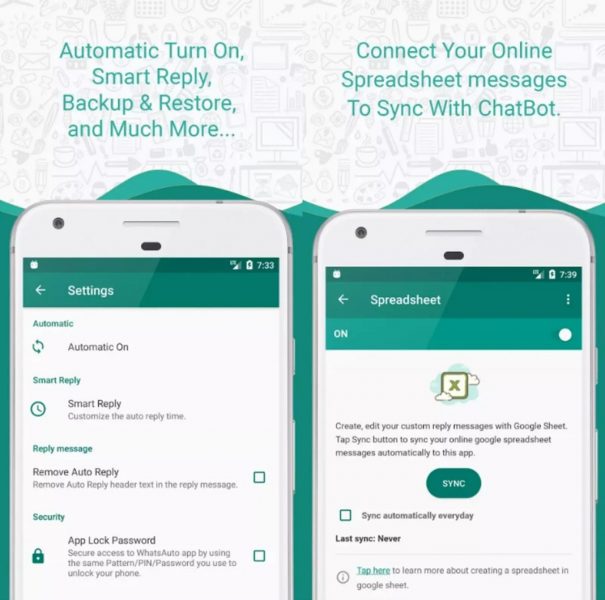
WhatsAuto is activated with a single tap and its configuration is simple and efficient. You can choose between your contacts and groups who receives automatic messages. You can choose from a list of prepared messages such as “I’m driving, I’ll send you a message later” or “I can’t talk right now.” You can also customize your own message if you want to give more specific details about why you can’t look at your phone right at the moment.
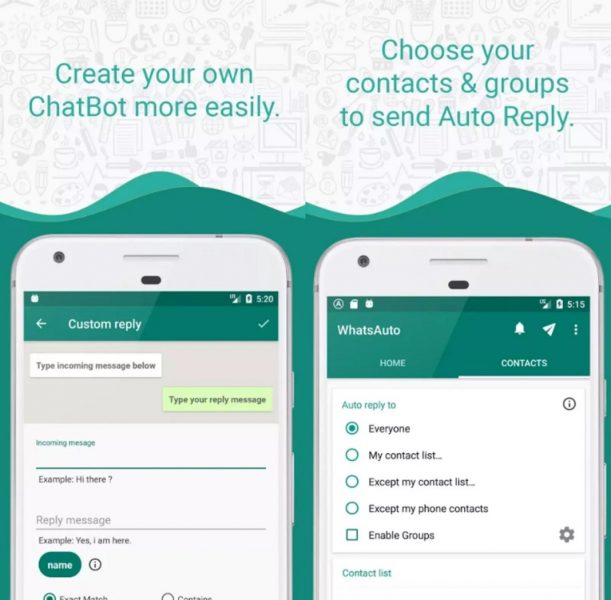
The app also has some other interesting features. For example, you can configure how long to wait before sending a reply, whether you want to reply to every single message one person sends you or only the first time, and an agenda to program messages. If you use a company smartphone, you can program the times when your out of the office to let people who contact you to know that you’re not working at the moment and that you’ll respond again during business hours. [Download]
AutoResponder for WA
There are various situations when you can’t answer the WhatsApp messages immediately and you also receive different types of messages: from family, friends, co-workers, clients, etc. To make sure you don’t send out your messages with the same robotic reply to everyone, the app AutoResponder for WA offers a lot of customization options and tools so you can respond to each message appropriately, according to who’s writing to you and what they write.
You can set a reply time, choose what chats you want to answer, and which ones you don’t, what answer you’re going to send to each contact and tons of other customization options. You can respond to all the messages or to just specific ones. Plus, you’ll have the possibility to enable and configure a bot that will help you respond to simple questions automatically.
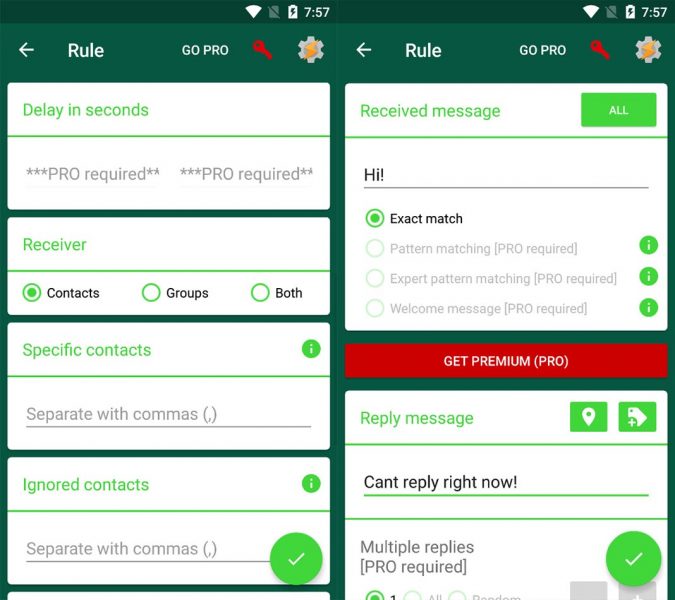
You can create endless rules and turn your device into a total automatic intelligent reply service for WhatsApp. This is incredibly useful if you use your smartphone for business and you want to reply to simple questions from your clients like the opening hours and other simple questions.
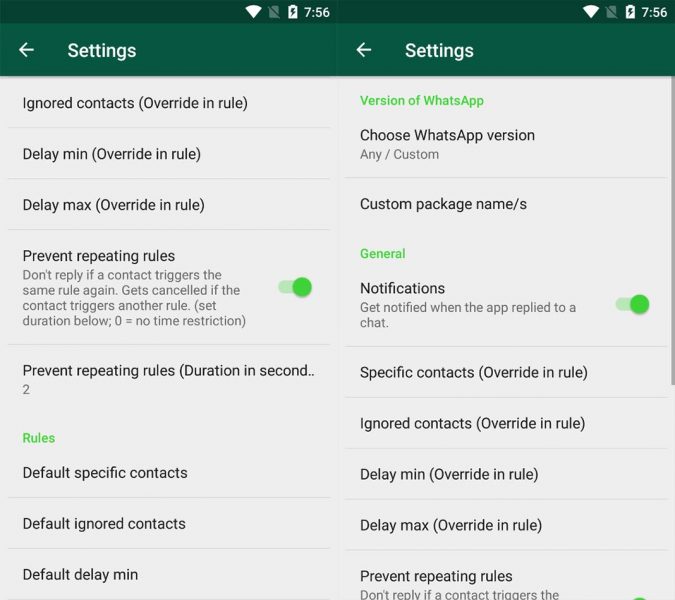
For example, if someone writes “Hello,” you can configure a standard reply, so that when someone sends this or any other word you programmed it to recognize, the app will detect it and respond with a message you’ve chosen. This is useful is someone messages you to ask about your business hours. You can easily program the answer “Monday to Friday from 9am to 6pm” for example. Basically, it’s like a customized answering machine that will make your life easier and keep you from having to respond to the same questions over and over again. So you can program the response to the question “How much are tickets?” to automatically reply “Six dollars” and move on with your day. [Download]
Can’t Talk
With fewer options that the ones mentioned above, but just as useful for telling contacts you’re unavailable, Can’t Talk is another interesting alternative. The app lets you respond automatically to the messages that reach your WhatsApp when you’re busy, driving, or sleeping. You can also activate or deactivate it with a single button, like a switch for when you can or can’t answer.
You can choose what you want the app to work for, in other words, WhatsApp, an SMS, or a phone call, to let the person who’s trying to contact you know that you’re unavailable. Also, it’ll resend the message to the person if they try to contact you again after a time and you’re still unavailable. You can also change the default message, although you can’t customize multiple messages for different situations and contacts.
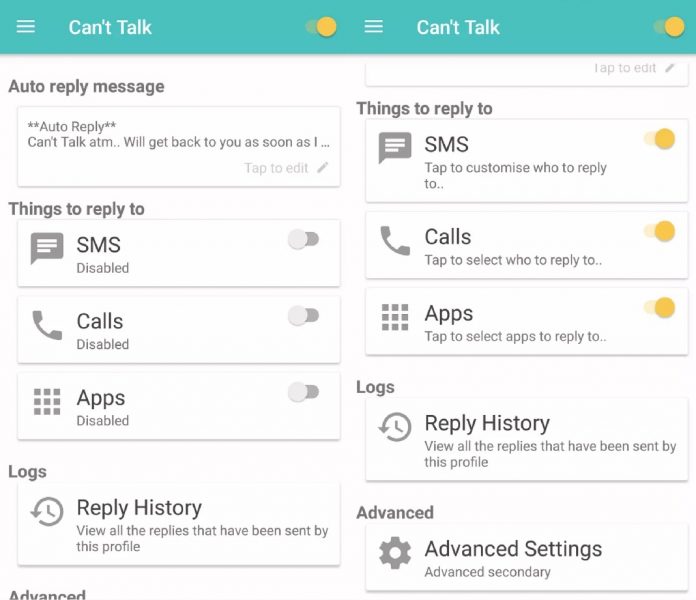
The app isn’t completely free. You can use all its services for free for two weeks, but after 15 days, you have to pay for the app if you want it to automatically answer your WhatsApp messages. There are two price options: $1.29 if you want to use it for one year or $2.29 to use it forever on your device. [Download]