Your battery is your smartphone’s worst enemy, and even if you try to reduce drain it’s true that certain apps are total vampires on your resources. AVG recently did an analysis on the performance and consumption of mobile apps, which together with other studies like one at Queen’s University of Canada on consumption between free versus paid apps provides some rather revealing conclusions.
What apps drain your battery most?
The AVG study divided battery consumption by type, with all those apps on one side that start up automatically when you turn on your device, and on the other the ones you need to open manually before they start consuming resources.
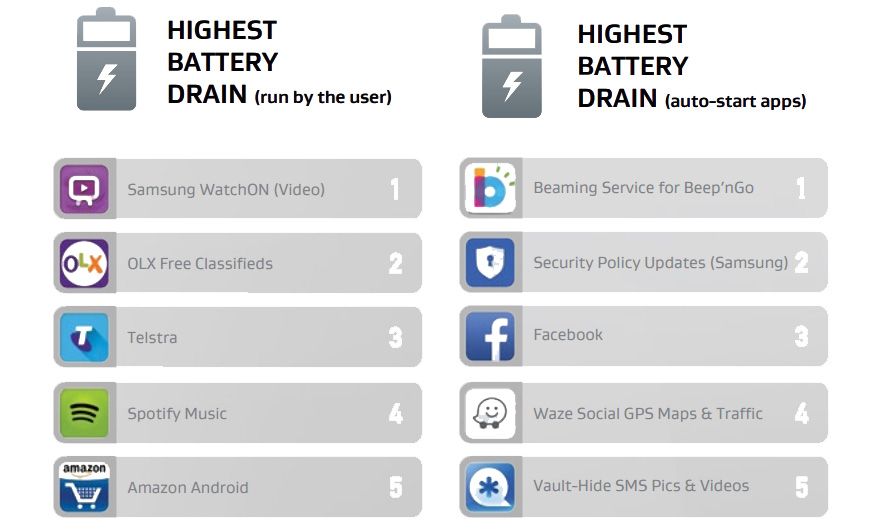
Among the ones that start automatically, it’s surprising to see that the first two are default services inserted by Samsung on some of their devices, specifically Beep’nGo (to make payments with your device) and Security Policy Updates (a security tool), followed by the explosive Facebook app, which we’ve already vilified before as a monstrous devourer of resources.
Other big drains are the Spotify app, the official Amazon for Android app, Retrica, and LINE apps, while in the background you find, on top of the aforementioned, Candy Camerca and WhatsApp. The lists mentioned above don’t cover games, although the top consumers are led by the King products: Candy Crush Soda Saga, Candy Crush Saga, and Pet Rescue Saga, followed by the also-popular Clash of Clans.
Free apps consume more than paid ones
If you think about it, this makes a lot of sense. According to a study at the Rochester Institute of Technology in Canada’s Queen’s University, on average free or freemium apps drain your battery more than paid ones, principally because of the integrated rolling ads. Freemium apps use an average of 16% more battery, which is a reduction of almost two hours of useful life per charge.
How to solve battery problems
- There’s no infallible track to solve drain problems, although you could always turn to certain tips that we’ve laid out here before on the blog.
- Block auto-detection of WiFi networks in public places.
- Shut down apps running in the background or ones you’re not currently using, either manually from your Android app manager or using specialist tools like uBooster.
- Deactivate your GPS geolocation system, and if you need it on activate the Battery Saver mode in the Location Mode section.
- Optimize the screen settings to a lower brightness level.
- Disable as many possible user accounts that auto-update.









games
simple – its google play services . horrible app