App cloning has been around for a while, so this isn’t the first time we’ve talked about it here. Parallel Spaces does this same job, allowing you to create two different accounts on the same app and run them simultaneously. But, when it comes to App Cloner, this process is taken to another level of simplicity. It allows you to modify the basic characteristics like icon color, style, permissions, or by limiting it’s network use.
When you open up App Cloner, you’ll come across all of the apps currently installed on your device. Selecting one of them you’ll be accessing a menu where all of the APK files are listed. There you’ll be able to modify some of the parameters for the original and the cloned version. The free version allows you to change the name of your cloned app as well as modify or rotate the appearance of it’s icon. You can also choose to change pairing options and linked accounts with Android Watch or Android TV.
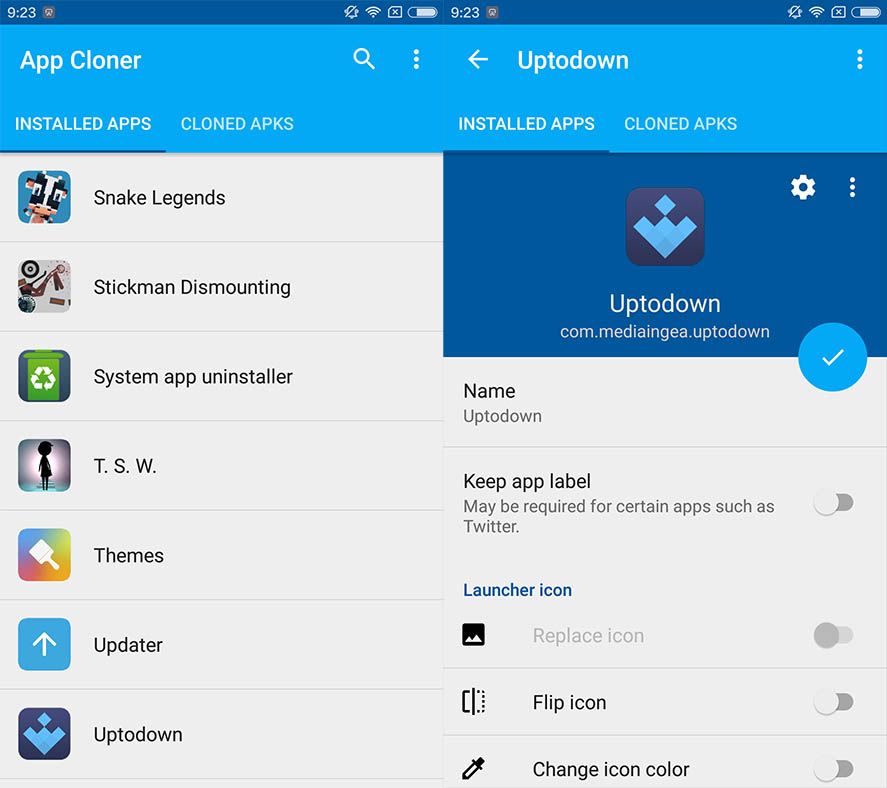
Once the app you selected is cloned, you can use both the original version and the copy at the same time. What you decide to do from there is completely up to you. It seems like there are a few common issues that arise when you clone messenger clients like WhatsApp, although that really varies how much developers decide to restrict cloning. No one can stop a developer from blocking user accounts when different credentials end up being used on the same terminal. More so, when that results in cheating by sending yourself resources from one account to another. In any case, the possibilities are endless when using this kind of technology. Think about it, a group of people could easily share an app without having to login and log out each time on their Android account. You could even have two separate accounts for certain apps, say one for work and one for leisure. This feature is particularly useful for apps that don’t support multi-account users.
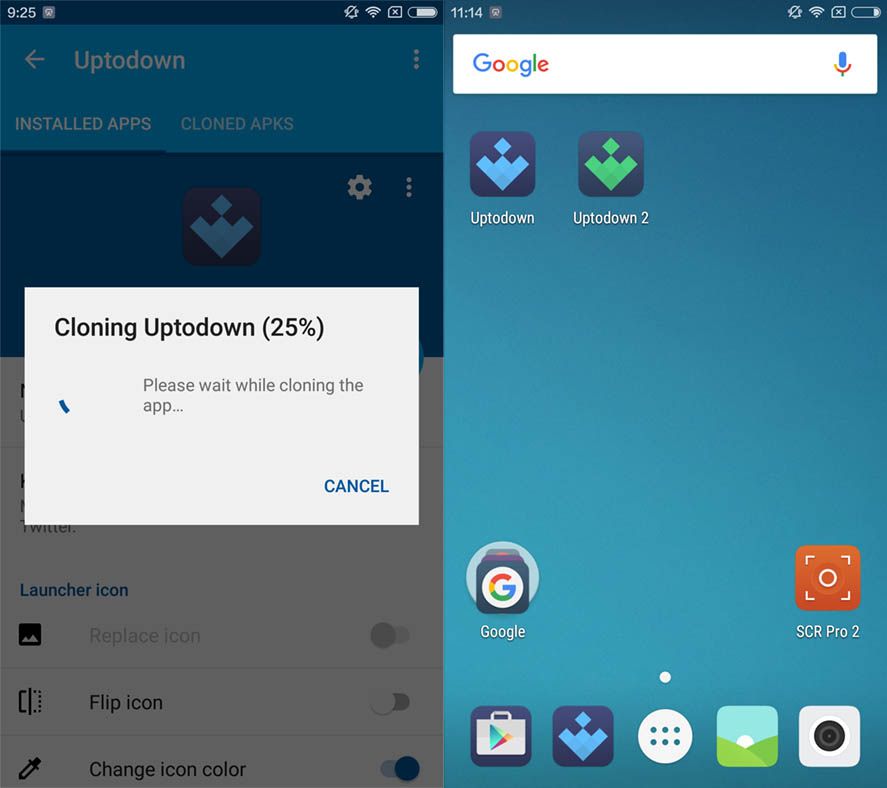
If the free version just isn’t enough, try the paid for version
The full-featured paid for version of App Cloner opens up another wide array of possibilities that let you do a lot more to your modify your clone. Here’s our list:
- Save a copy in an external SD card
- Keep the app from opening certain types of files by default
- Avoid the app from automatically loading when switching on your device
- Delete associated permissions
- Password protection
- Turn of the use of mobile data so it’s only online when you’re connected to WIFI
- Silence notifications and sounds
- Block servers and domains that try to connect to your app






Good