Stay Alive! Keep Screen Awake is an odd app whose purpose is to keep your device’s screen from shutting off, or make it shut off only under certain conditions. The reasons you might want to do so are as varied as the uses people give their devices – whether it’s to keep your phone from locking when you place it on a dock while you drive or to do some sort of monitoring.

The app has three usage modes to suit your needs. One keeps your screen on at all times regardless of what you’re doing with the device, another only keeps it on when you’re charging it, and the most interesting one lets you select which apps to keep the screen on for. You can switch modes from either the app setup menu or its permanent icon in your notifications bar. Each mode displays its own icon when active.
The depth of customization in terms of how Keep Screen Awake works is huge. Among many other things you can make this feature stop running when your battery percentage falls to a certain level, or make it activate exclusively when you place the device on a certain dock. What you have to keep in mind is that, since the app runs with special access permissions, you have to explicitly tap Exit Stay Alive! to close it, as the service won’t appear to be running in the background even when it is.
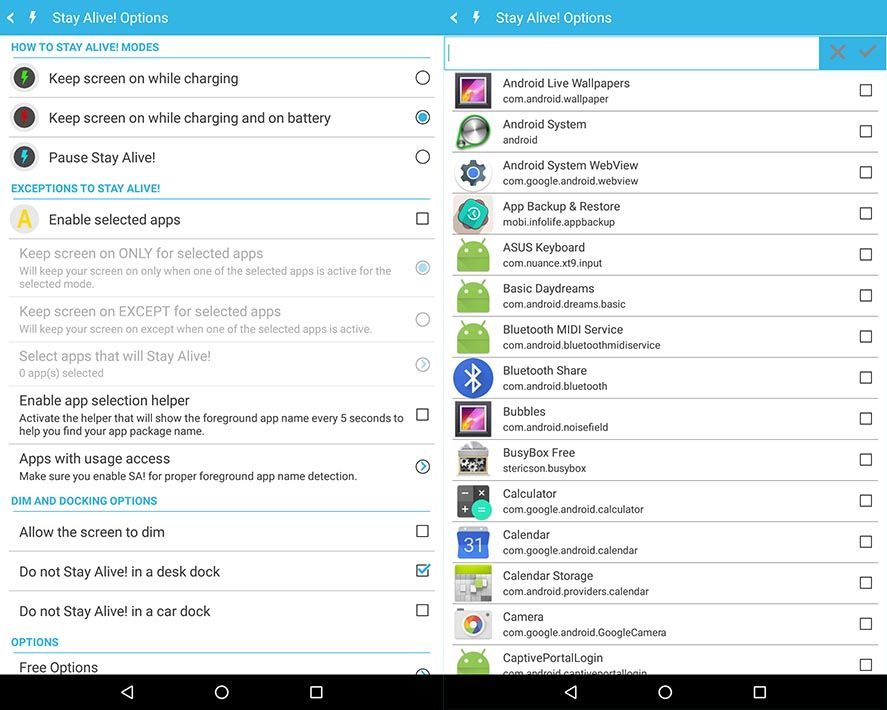
The application is completely free, although if you make a donation you can access some extra (though by no means essential) features like making the app run on startup, hiding the permanent icon in your notifications bar, or customizing a ‘black screen’ mode that serves as a lock, displaying the time only.
Stay Alive! Keep Screen Awake can be downloaded for free from Uptodown in APK format.







Wandaogo.zakaria