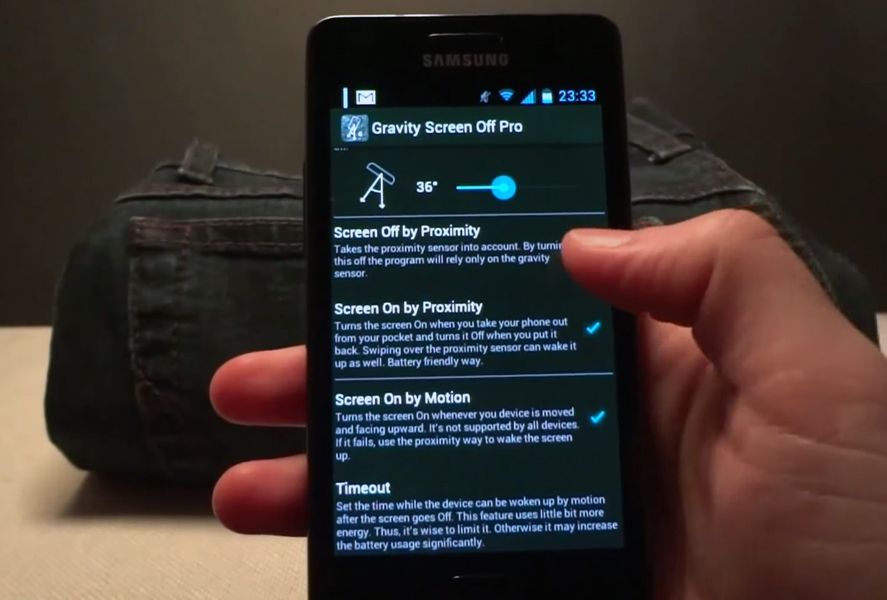A lot of people spend their lives with their phones practically glued to their palms – and their numbers are growing. This has made apps that make it easier to use a smartphone a kind of Holy Grail. Gravity Screen falls into this select group thanks to the fact that it lights up or turns off your Android screen according to device position.
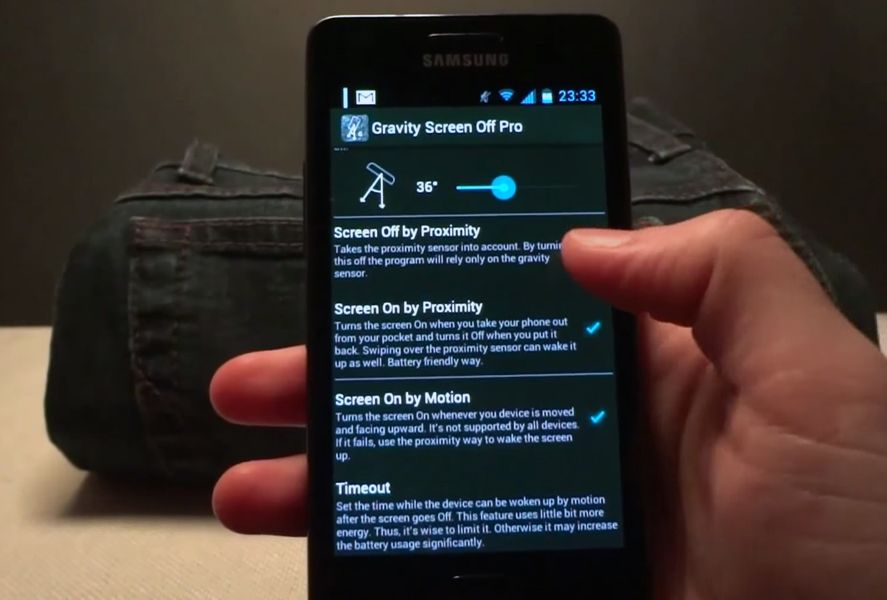
While many modern Android devices already have a fingerprint sensor that makes life much easier, it doesn’t always work brilliantly on all models and many others still don’t have the useful feature at all. For those cases, Gravity Screen works like a charm if you want to make your device screen turn off and on automatically. It does need detailed setup if you want to get the most possible use out of it, though.
The point of Gravity Screen is to make your phone screen lock or unlock when it’s in certain situations: when the phone is in a pocket, when it’s face down or face up and in movement…. The number of features is ample, as is the option to customize each field automatically. It may require a bit of your time to leave it exactly how you want it, but it must be said that if you do you’ll have a constant ally in your day-to-day phone handling.
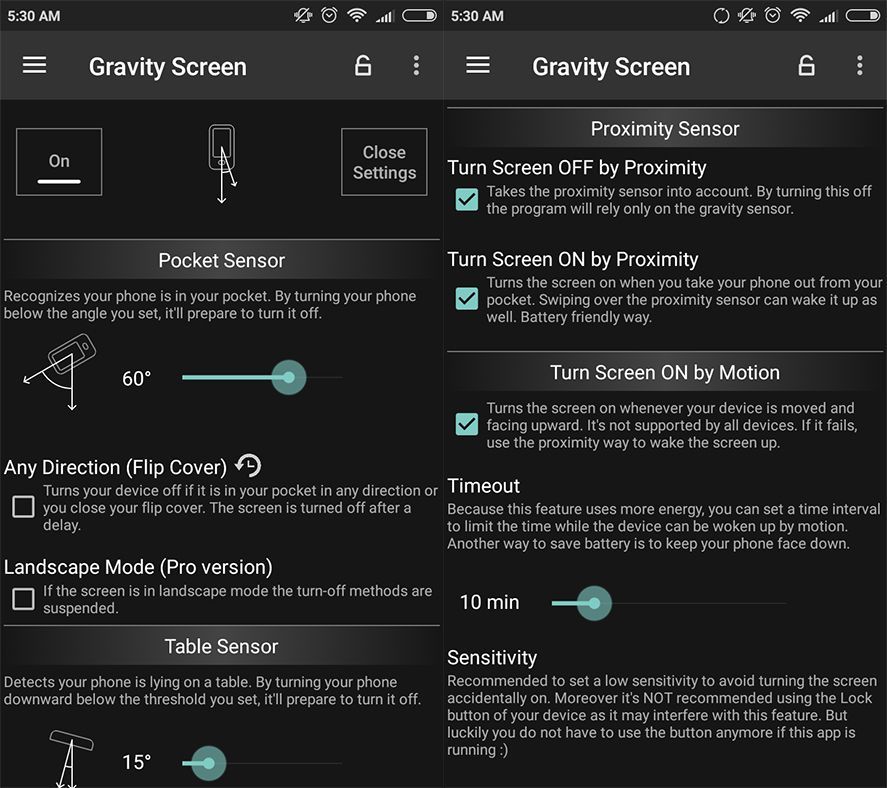
Though Gravity Screen has been knocking around the Android catalogue for a while now, its developers just keep pouring time into it and giving it regular updates. It’s now more compatible than ever with tons of devices and offers a good number of languages so that the whole world can take advantage of its terrific features. A highly useful app that makes life just a wee bit simpler. Which I think all of us can appreciate.
Gravity Screen for Android on Uptodown [APK] | Download