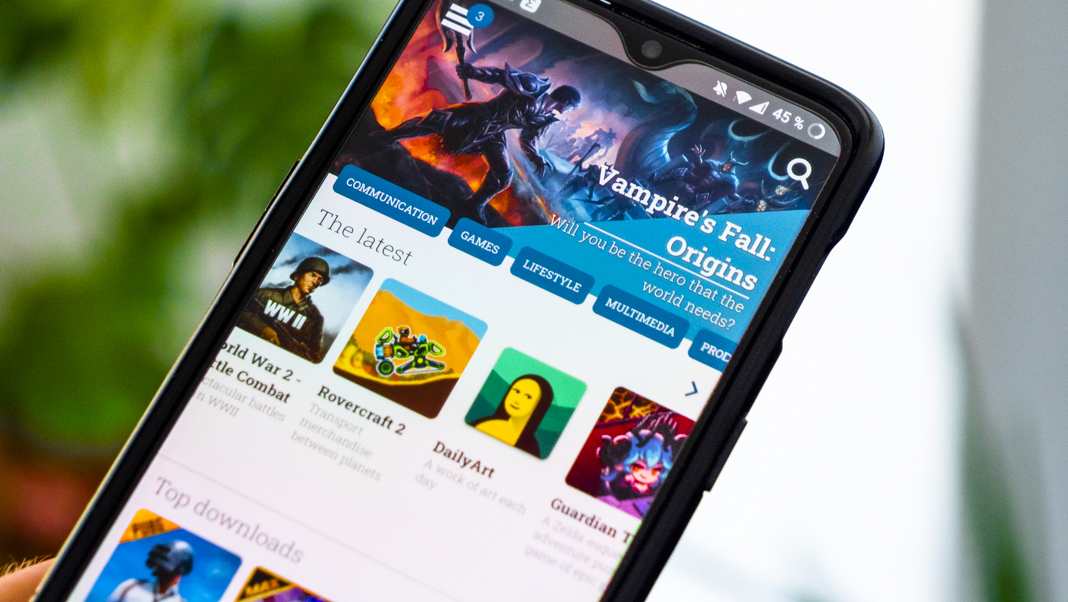Lite Uptodown App Store is a trimmed-down version of the native Uptodown app that’s now available for any and all Android users. This lightweight version maintains the same look and feel of the well-known interface, while even managing to add some excellent extra features. This makes it perfect for users with less powerful devices. When all’s said and done, the main focus of this new lighter alternative to our official app is to optimize resources so that anyone can use it, regardless of the device or the Android version being used.
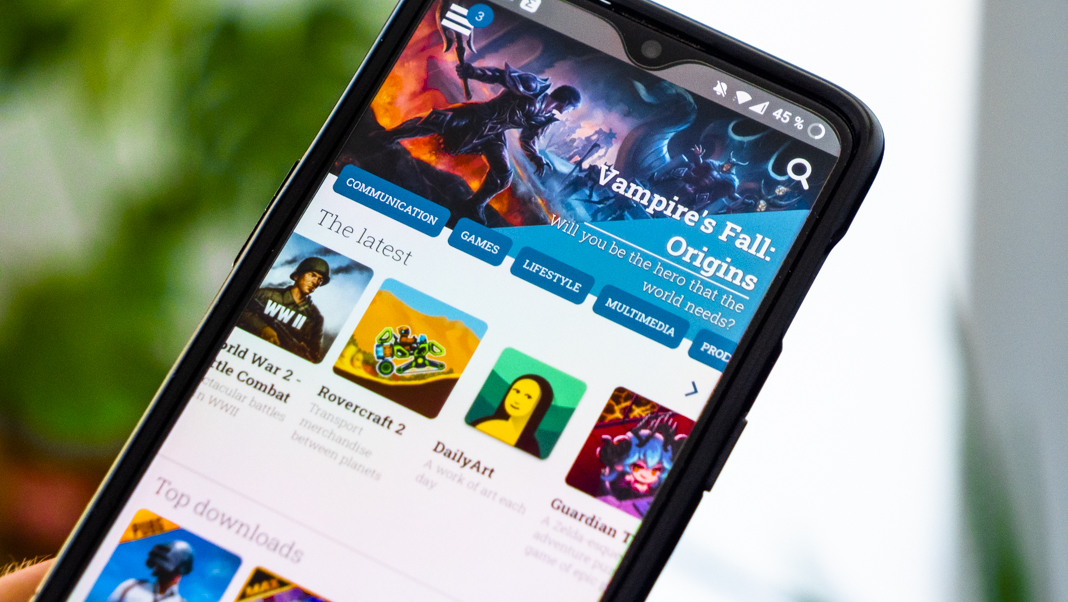
Keeping it simple
If there’s one thing Lite Uptodown App Store stands out for, it’s for maintaining the strong foundation of its older sister. This new app has an interface that’s practically identical to the one found in the Uptodown App Store. However, in this lite version, the minimum SDK required is lowered and some superficial elements have been eliminated, so that it will even work on older Android versions. This helps to speed up every single process. So even if your device isn’t exactly top-of-the-line, you’ll still have no problem accessing any content in a matter of seconds. And spoiler alert: this feature will be further improved in future versions.
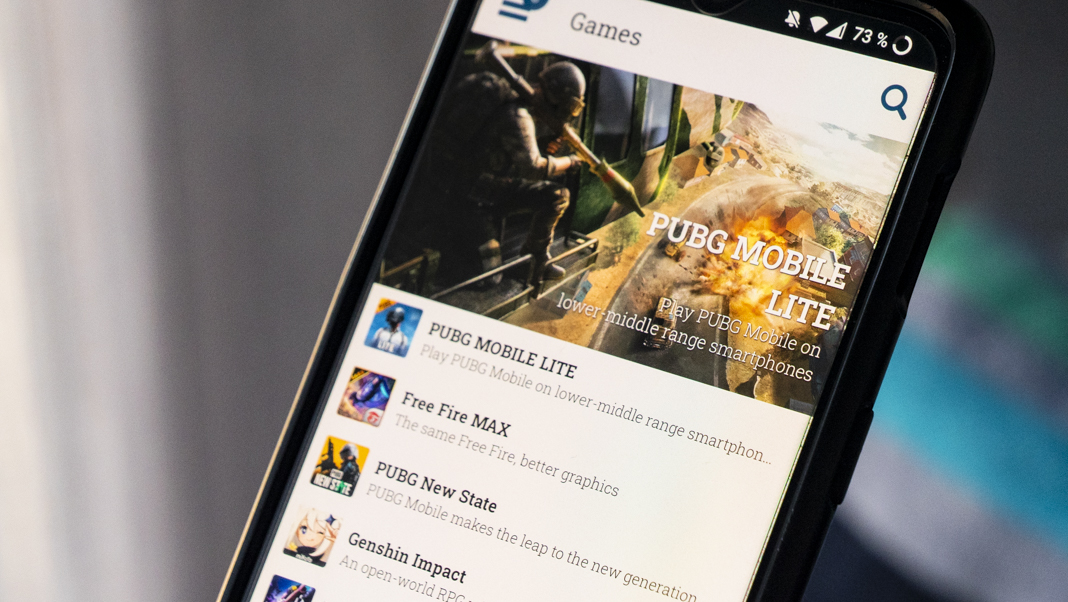
From the app’s main screen you’ll find a shortcut to Uptodown’s home page. Here you’ll find daily releases and the latest updates for the games and apps found in the catalog. Plus if you scroll down, you’ll be able to access different sections where all the different content is organized. For example, you’ll see a list with the most downloaded of the moment and be able to browse through floating categories specially selected by our team of editors. All with the aim of improving the user experience when searching for any app or video game.
Lite Uptodown App Store, without barriers
Another key aspect of Lite Uptodown App Store is that the app integrates Google libraries. This way you can avoid any kinds of blocks based on country or device due to the detection of specific IPs or services. To put it more simply, with the lite version of Uptodown’s native app you can access the content you want from anywhere in the world, without limitations of any kind.
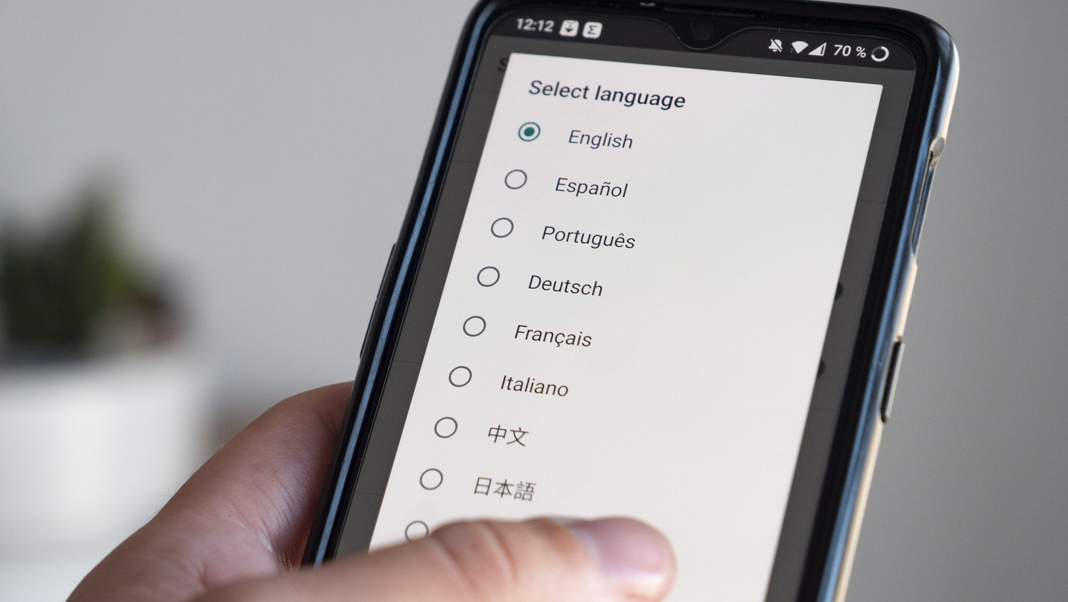
Let’s not forget that Uptodown is an international marketplace with no geographical restrictions. Without any need to create an account, Uptodown gives you access to more than 2.5 million apps. All you need is an internet connection on an Android device. In addition, from this lite version of our native app, you can also select any one of the 15 available languages.
Dark Mode: ON
Another feature that’s been maintained in Lite Uptodown App Store is the possibility of activating the dark mode from the side toolbar. If you prefer, the interface can change to darker tones every time you open the app. In this section, you’ll also find the option to have the mode adapt according to the device’s default settings.

The most recent updates at all times
Another key feature in Lite Uptodown App Store is that all your apps will always be kept up to date. When you go to the ‘updates’ section you’ll find a list with the new versions of each app or game that you can install. You’re even given the possibility of keeping the system apps up to date so that your smartphone always performs at its best.
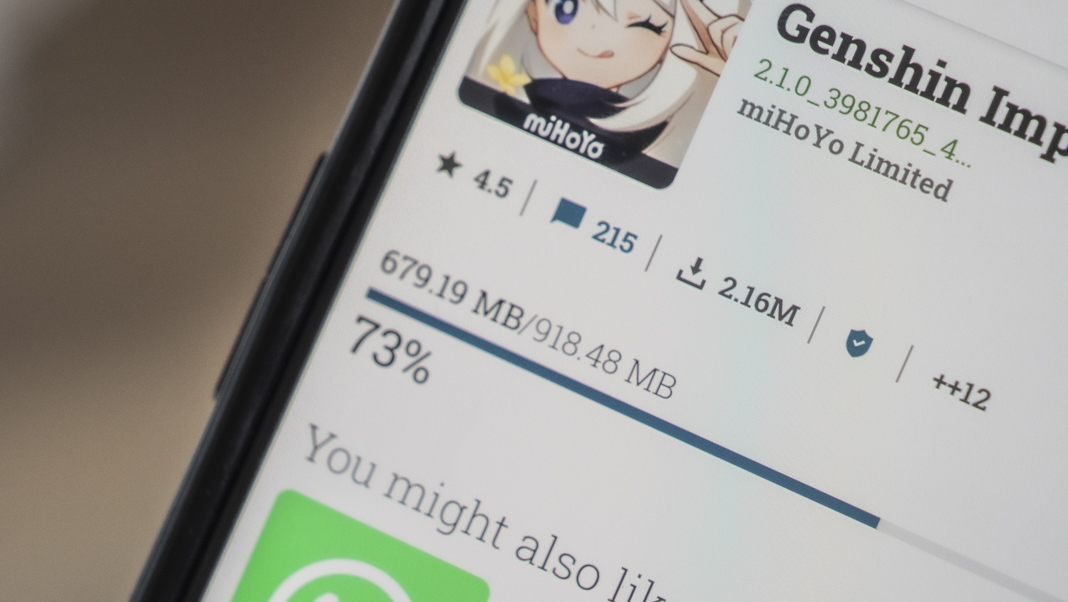
Security is another thing Uptodown doesn’t compromise on. From the same updates tab, you can detect any security breach caused by any of the apps you have installed. Thanks to the incorporation of more than 70 antiviruses from VirusTotal, we make sure all our files are safe to identify any anomaly that may affect the user.
Go back in time, to an older version
In certain cases, you may not always be interested in keeping up to date. Our ‘rollback’ option to revert to older app versions is yet another one of Uptodown’s hallmarks that couldn’t be missing from Lite Uptodown App Store. You’ll find this option when you open the side drop-down menu, letting you reinstall any of the previous versions released prior to the most currently published update. This way, you can run certain apps or games on devices with older operating systems.
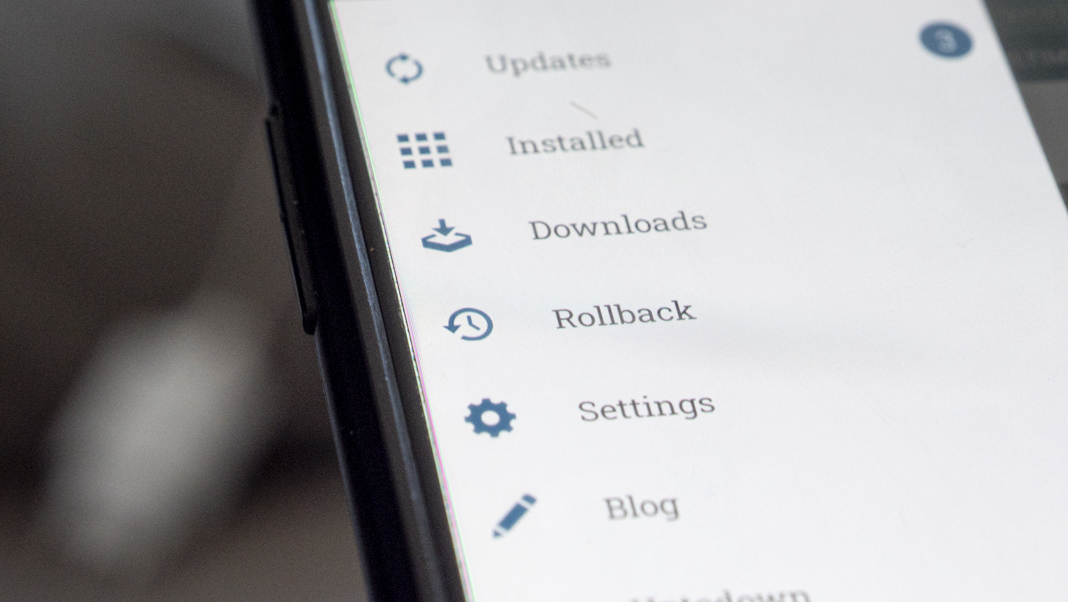
Multiple features without impacting performance
With Lite Uptodown App Store it’ll be easy to enjoy all the features included in the native Uptodown app. Even if you don’t have a super powerful smartphone, you’ll still be able to find the Android content you need anytime and anywhere you want. And you can do it all without restrictions of any kind and with maximum security and privacy, guaranteed.
Translated by Sarah Odebralski