We’d read a lot of information about the release of the new Adobe app for editing photos. However, it’s only possible to really discover the full potential of Photoshop Camera by trying it out first hand. With endless filters and lenses available, you have everything you need to edit your photos in a way that will make people stop and take notice. And this is considering the fact that it’s only one of the first versions of this app.

Editing with augmented reality
Adobe Photoshop Camera bases many of its filters on artificial intelligence development. The app is able to interpret the multiple aspects of any photo to adapt each ‘preset’ to the content of the picture. Using Adobe Sensei technology, it’ll be easy to observe changes practically in real time. This is one of the aspects that caught our attention to begin with. The app only needs a few seconds to analyze the content and add each effect.

As soon as you open Adobe Photoshop Camera, you’ll realize that it’s really clear and easy to use. Unlike what happens with other programs from the company, with this app, you won’t have a single problem when it comes to figuring out how to use all its features. It’s all so simple and automatic that you’ll be able to make some really impressive compositions right from the first moment that you start using it.
The power of creativity in Adobe Photoshop Camera
In the lower part of the screen, you’ll see an icon with three stars on it. If you tap on it, you’ll see all the filters that you have unlocked. Here, you’ll find all sorts of retouches. From colorful analog effects, to different settings specialized for photographing food. You can tap on each one of these categories and slide left or right in the middle of the screen to discover each style Adobe Photoshop Camera has to offer.
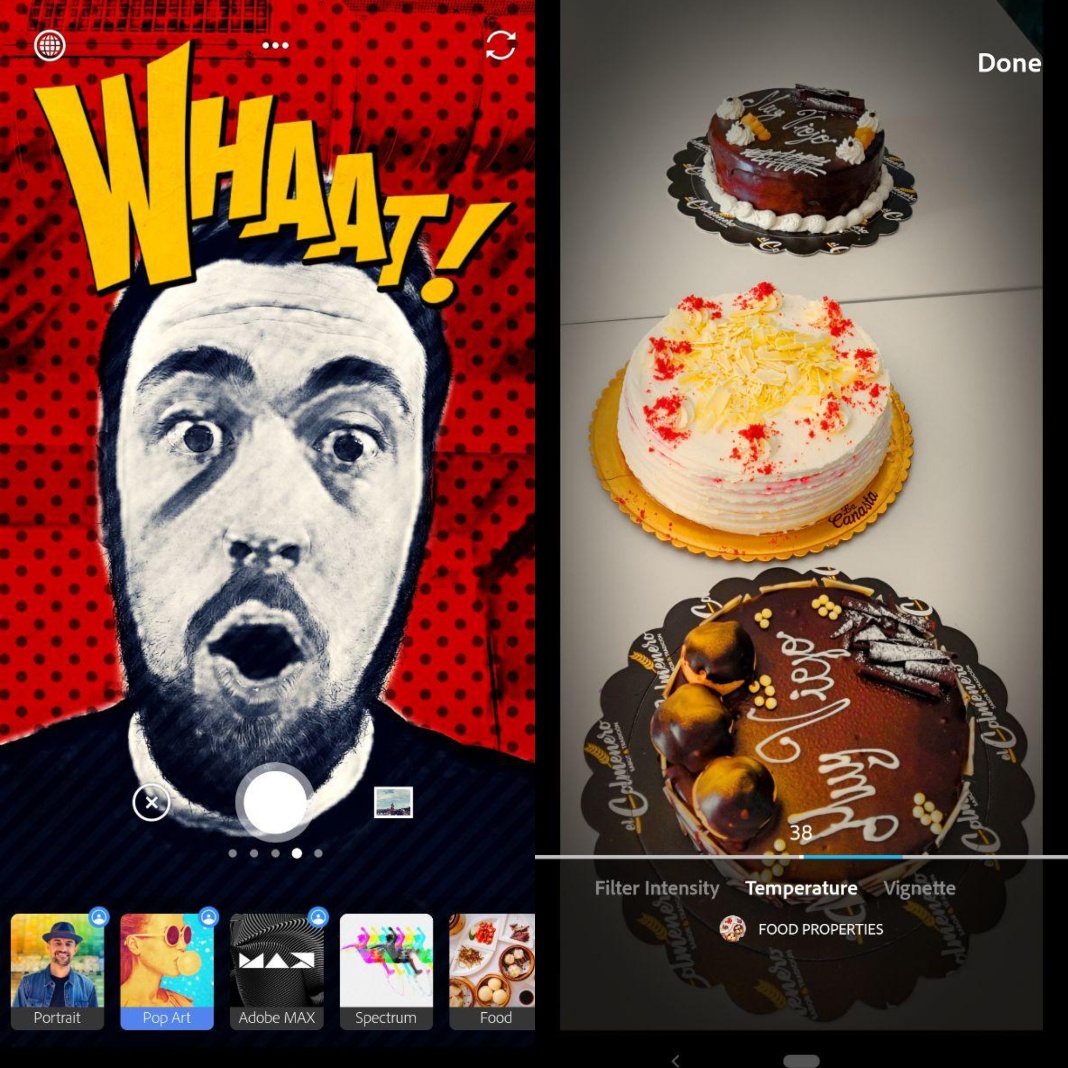
However, the most surprising effects right off the bat are the ones that change the look of the sky in landscape photos. Photoshop Camera includes various filter packs that are able to convert the day to a starry night or compose a gorgeous violet sunset. You even have various effects that will simulate a children’s story setting. To add any of these changes to your picture, you just have to point the lens at the sky and adjust the intensity using the side bar. Some of these designs can also be animated with just a tap of the play button.

Double exposure at your fingertips
Another one of the sections that has drawn us to Photoshop Camera is the double exposure lens. With this technique, you can fuse together multiple photos to create surprising results. TV shows like True Detective have included this effect in their intros and you can recreate it easily with your Android smartphone.
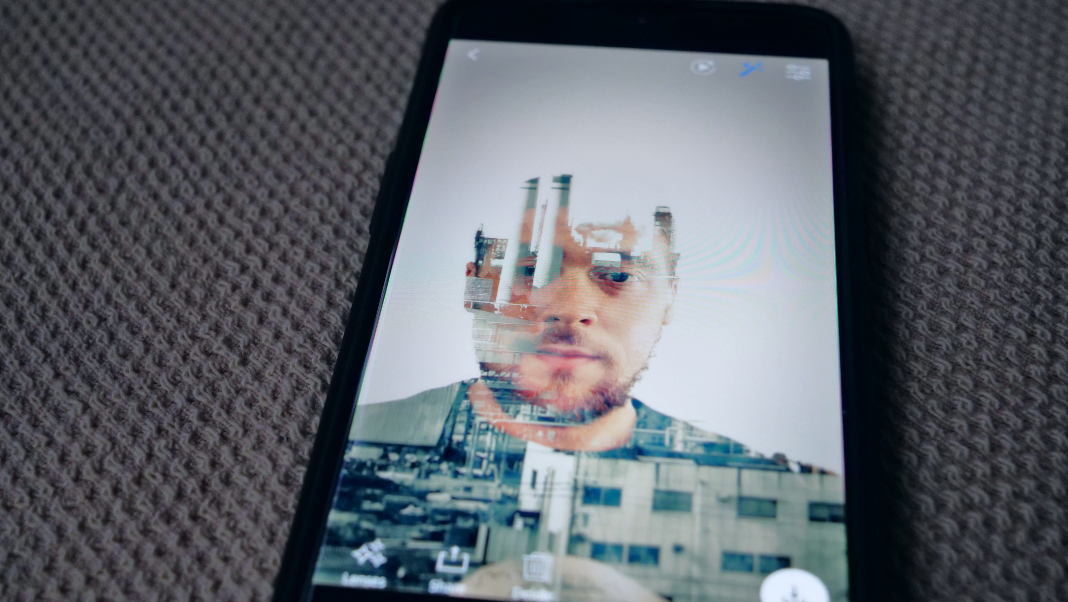
Contributions from artists like Billie Eilish
If you don’t have enough filters with the ones offered by default, Photoshop Camera lets you find more by tapping on the circle found in the upper left corner. In this lens library, you’ll find all sorts of designs provided by artists or the Adobe team. In fact, even the singer Billie Eilish has developed her own pack of effects that you can add to your photos.
Outstanding image post-production
Although for now, some of the effects don’t offer a completely realistic result, thanks to the editor the app includes, you can finish off the process yourself. Here, without a doubt, Adobe Photoshop Camera convinces us for sure, and does a great job with automatic editing to define contours and increase the quality of the result. On the other hand, you have various manual adjustments that let you adjust the brightness, saturation, or contrast freely. The compatibility with Google Photos and Lightroom for Android are other aspects that make this app and all-around great photo editing app.
Adobe Photoshop Camera [APK] | Download







[…] Source link […]