Most Android apps come with their own useful widget. Still, if you’re like me you’re probably often too distracted by your jammed homescreen to even take a shot at using them. If you don’t want to miss out on these features anymore, Snap Swipe Drawer is the solution as it lets you use your navigation bar to get to a set of widgets you select yourself.
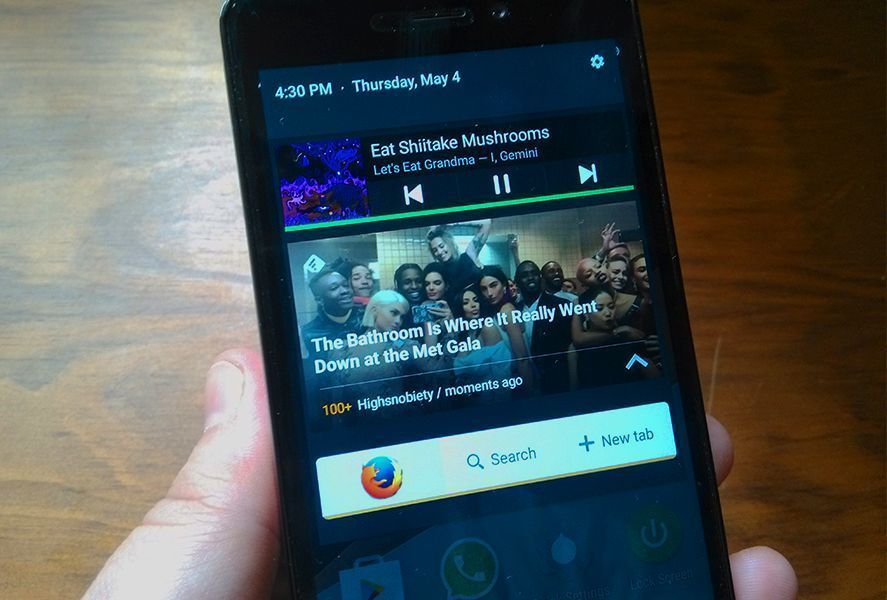
Snap Swipe Drawer is a seriously interesting tool as it gives a second life to the app widget you want to use. Just swipe down from the top right corner of the screen to access this attractive functionality. You can place up to 4 widgets in the free version, which is more than enough to get to your agenda, news feed, music player … whatever suits your needs. Adding any widget to this shortcut is as simple as it is smooth.
Plus there are several customization options to make the app even more your own: from hiding the clock to selecting the color of the background for the drawer window. In general you can pull out this widget panel by swiping downward from the top right, but you can change this too if desired and even set it to open with a swipe from the left or the center. If for some reason your screen’s broken up top, you can also set the drawer inside floating bubble if you want it like that instead. Never say they were skimpy on the options.
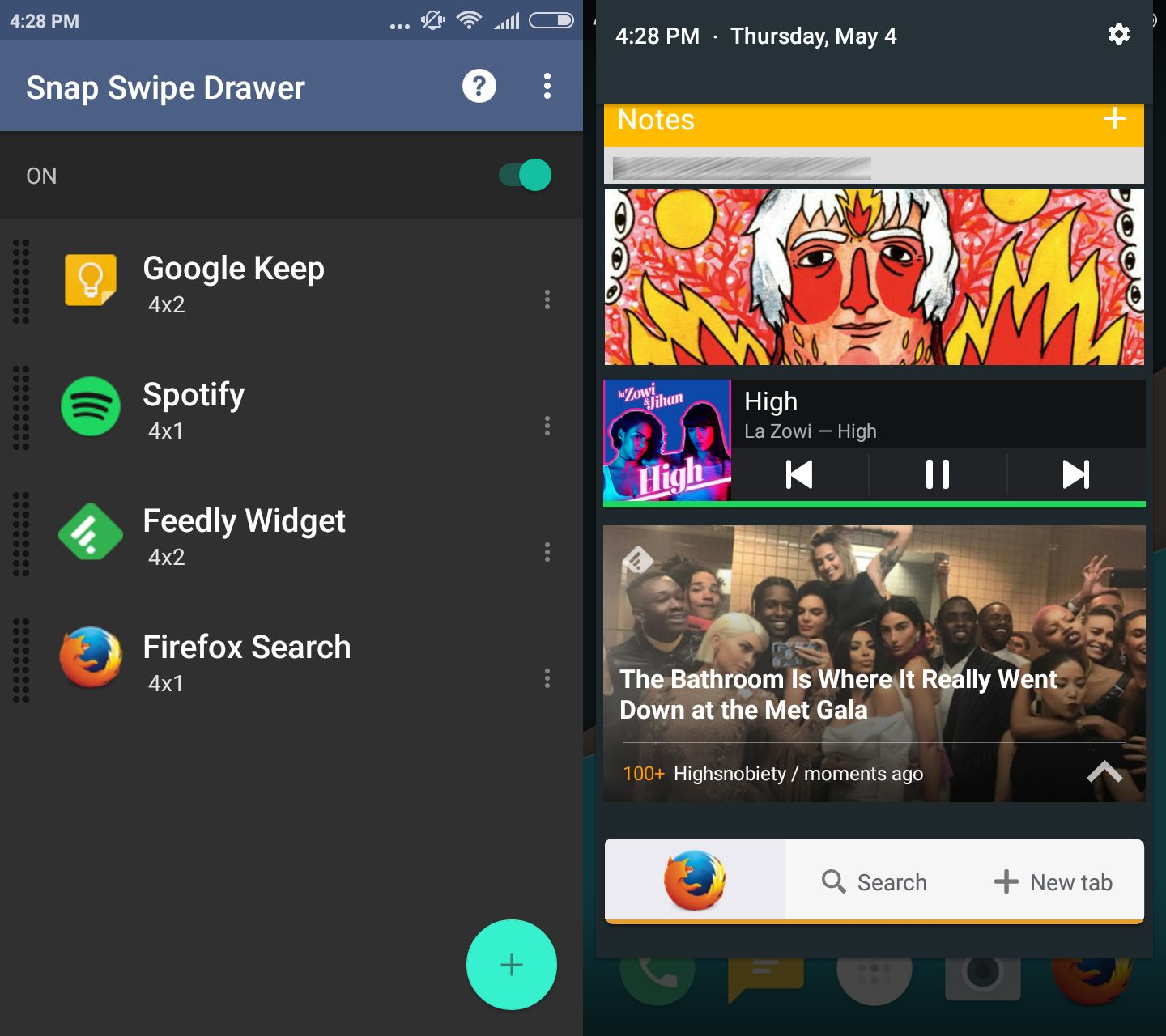
Snap Swipe Drawer is a super useful app whether you want to clear your desktop of widgets or want to use a whole bunch of them but don’t have enough room. Another interesting option is that you can set it to apply to some apps and not others, in case one of them already has a gesture command associated with swiping down. In short, an interesting app to make your life a wee bit simpler.
Snap Swipe Drawer for Android on Uptodown [APK] | Download

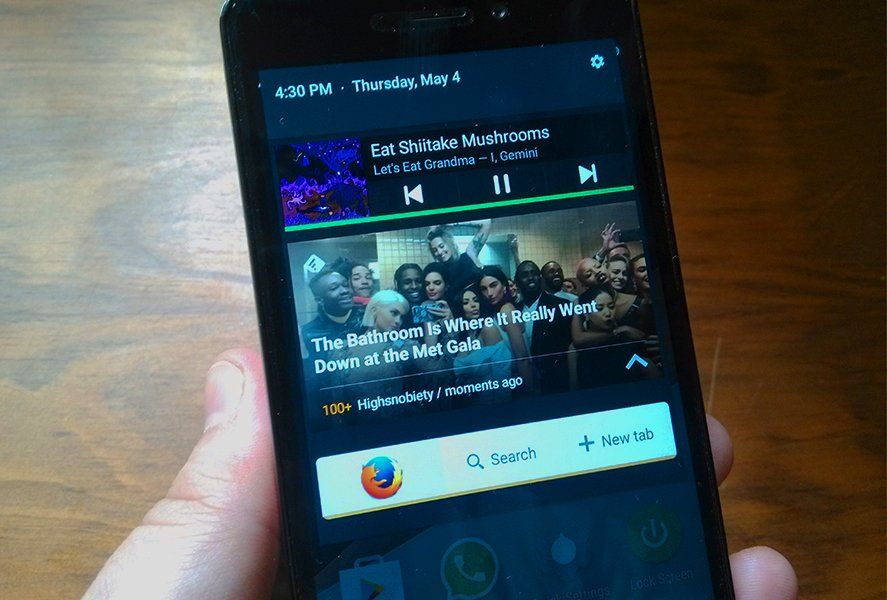





Thanks for this article :)