The world of desktop software diverges greatly from the established canon of the mobile ecosystem. While the latter mainly focuses on applications that do one thing well, when looking for Windows programs most users opt for all-in-one options, above all when it comes to protecting and cleaning the computer. 360 Total Security is exactly that, offering a compact and functional group of PC cleaning, protection, and optimization tools.
360 Total Security didn’t exactly appear out of nowhere, as its name is a Westernization of the original Quihoo 360, one of the best IT security firms in China that’s not beating around the bush in offering its services. Once you start it and run the global scan you’ll get a complete report with all the changes you can make. It might seem trivial, but it’s nice that the program doesn’t make any decisions for you and leaves it up to you to determine exactly what to change.
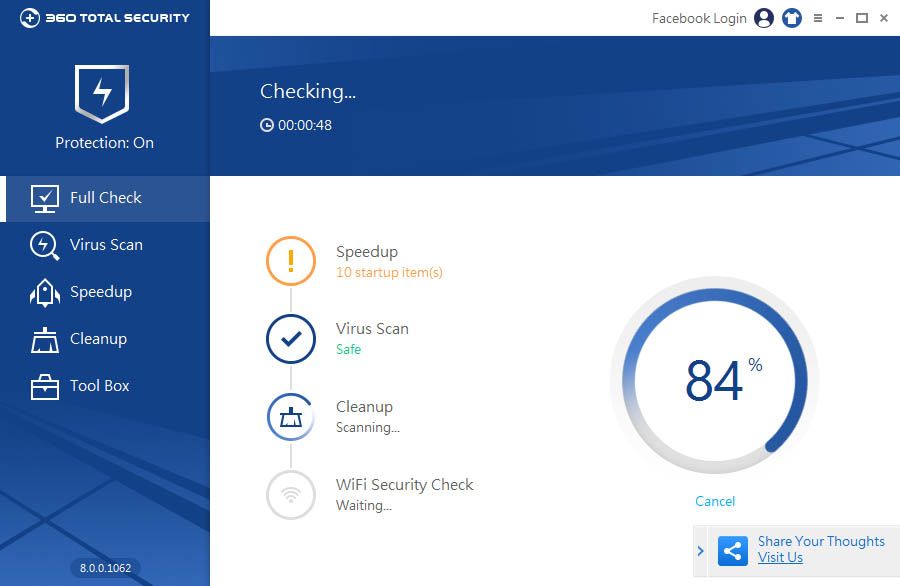
For practical purposes, the program works in four different areas grouped on the left menu: antivirus, optimization, cleaning, and other tools, although from the first section, for analysis, you’ll have access to all the tweaks offered in each block. Clearing cachés of installed software, keeping certain programs from running automatically on Windows startup, deleting unnecessary scheduled tasks … simple solutions aimed at those who are reluctant to touch certain things about the operating system.
The integrated antivirus offers five heuristic detection engines, including popular ones like Avira and BitDefender, with the definitions database updated twice a day and offering permanent protection, as well as extra security tools to control external drives or install a small browser plugin to detect fake pages or malicious sites.
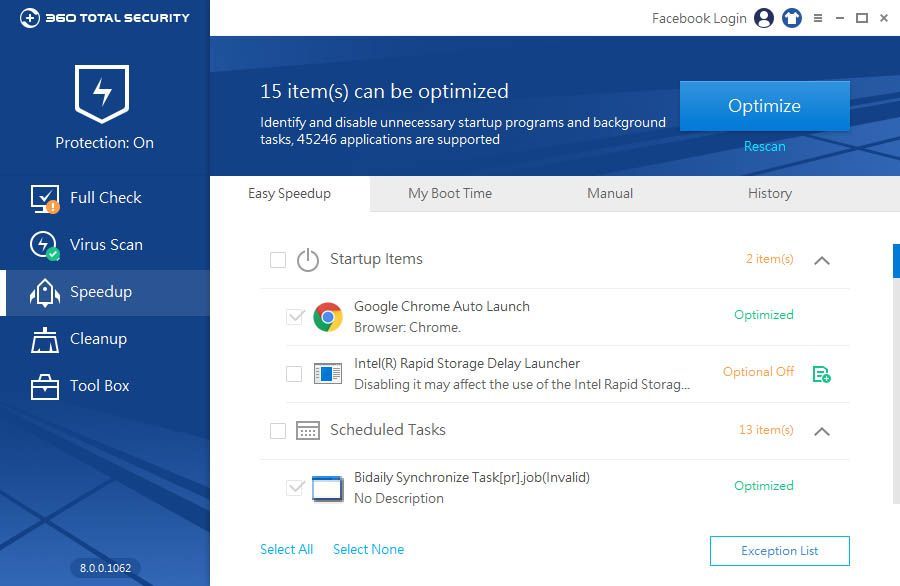
360 Total Security has a completely free version called Essential that includes all the mentioned features. The paid version also lets you automate the analysis run by the program and control system updates, among other improvements.







روعة