A few months ago we talked here about Z Launcher, a layer of customization from Nokia for your Android device that shows the apps you use most depending on the time of day on your desktop and whose navigation system is based on drawing letters on the screen. After several months of tests, the first stable beta of the app has been released, and is much quicker and more stable than its predecessors.
As we already mentioned in the review of Z Launcher we did in June of this year, its strengths lies in its capacity to adapt to your daily habits. As soon as you start using it (you can set it as your default launcher in Settings > Start) it will ask you to allow the app to collect info on the times you open each app or make calls, such that on your device’s desktop you’ll see those tools or shortcuts you use most frequently in each time range, separated into blocks of morning, afternoon, and night.
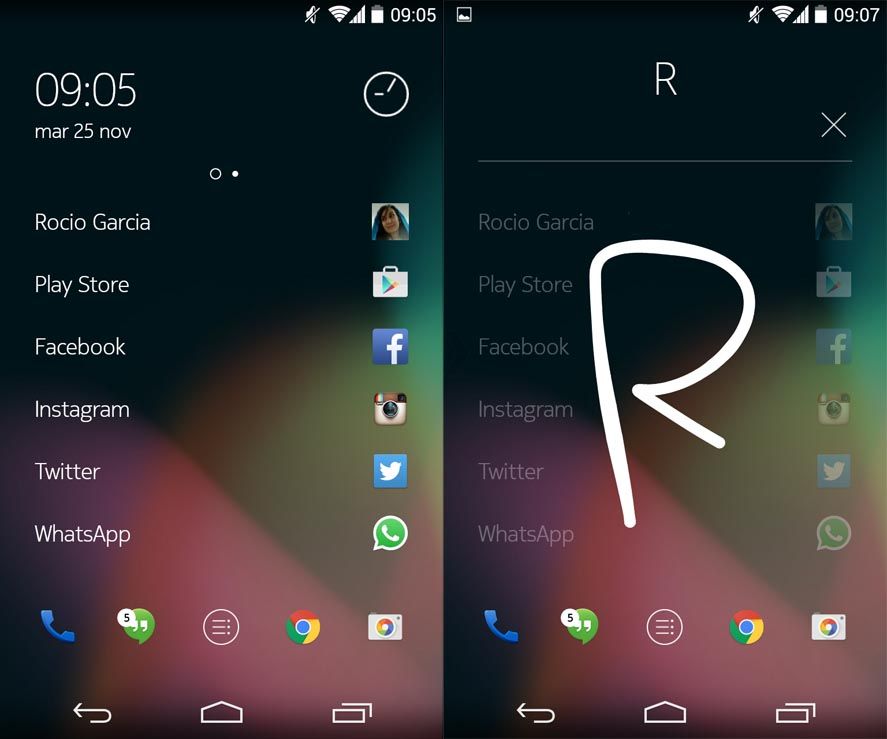
When you access your settings menu you won’t see the traditional grid of icons, but rather all your shortcuts organized alphabetically. If you’re looking for something specific, you just have to write the letter it starts with on the screen, and it will detect, besides your installed apps, links that you’ve recently visited on your browser.
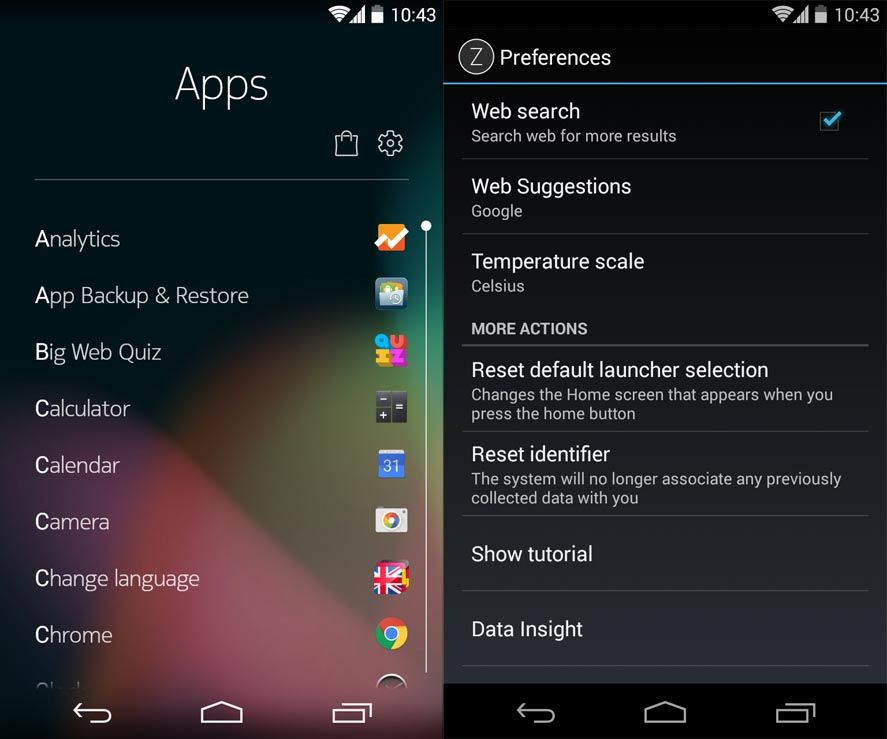
While the early versions of the launcher were slow and imprecise at detecting touchscreen writing, these problems have practically disappeared in the first beta, so that browsing is a much more fluid process. The launcher also works on rooted terminals. Occasionally you might wish for a bit more speed when writing several characters successively on the screen, but normally thanks to the smart prediction system a single letter is enough for what you want to appear on the screen.

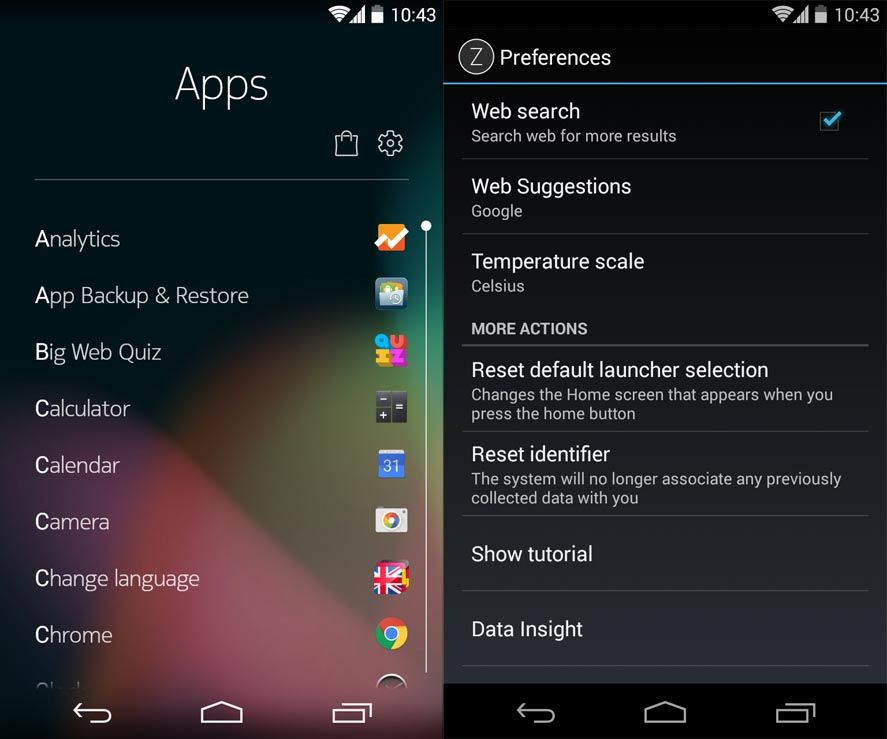






the god noe your to conimg is world
Aw, this was a really nice post. Taking a few minutes and
actual effort to make a good article… but what can I say… I put things off a whole lot and never manage to get
nearly anything done.
Myth: The machines by the doors and rush hour circulation areas tend to hang while those hidden in silent
corners often be snug.
Can not tell you how much I cherished your explaination of the Class II and also Class III slots.
Go bananas for incentive video games as well as good
fortunes at with the Mad Mad Monkey – a 5-reel, 50-line jungle-themed
port!
Commonly slot machine makes did not put a day on their devices,
inside or out.
It’s actually very complex in this busy life to listen news on Television,
thus I only use web for that purpose, and obtain the latest information.
Hello There. I discovered your blog the usage of msn. That is a very neatly written article.
I will be sure to bookmark it and come back to learn extra
of your useful information. Thanks for the post. I’ll certainly return.
Wow that was unusual. I just wrote an really long comment but
after I clicked submit my comment didn’t appear. Grrrr…
well I’m not writing all that over again. Anyways,
just wanted to say superb blog!