No one is born a computer whiz, and in certain cases what your average user longs for more than anything is a fast, easy way to get their computer to perform properly without having to juggle anything or risk messing anything up with their own misguided tinkering. Ashampoo WinOptimizer is an all-in-one maintenance and optimization tool for Windows that, besides including a huge array of utilities in one place, has an automatic setup system that’s accessible to even the least-expert users.
The tool’s main menu is itself a declaration of intention. While we could dig in on the dozens of internal tools it includes, a single button and a simplified status screen are what command the greatest protagonism. You just click on the ‘Optimize now’ button and wait a few minutes. WinOptimizer has three main blocks: Cleaning, optimization, and protection, and after the first round you can view a full report of all the changes made in each area, as well as the elements that the program has been unable to resolve and the reason. Impossible to have a smoother process.
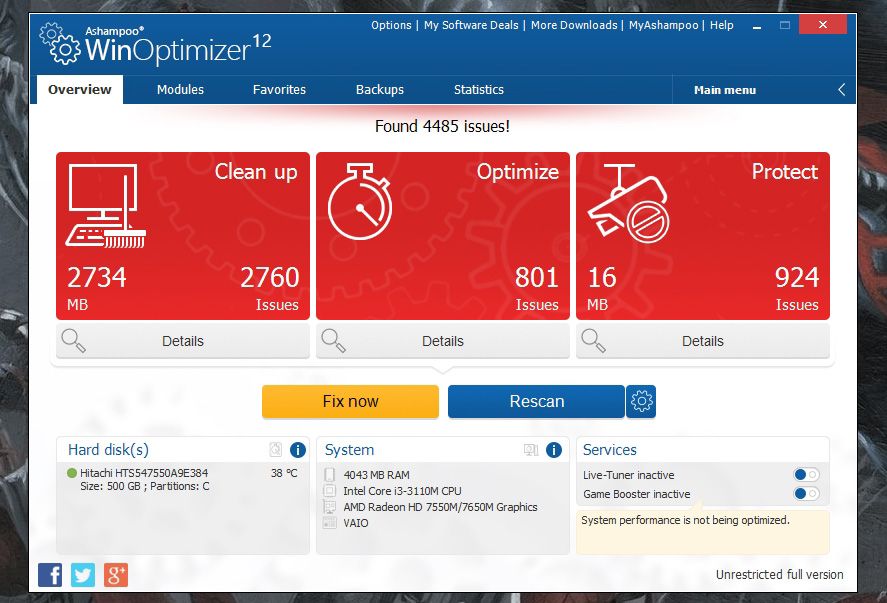
In any case, this ease disguises a surprising depth when it comes to digging into all the possible changes to be made alongside a description of the source of the problem, with detailed reports of the optimizations to be done, the reason for them, and the consequences, as well as the recommended action to take.
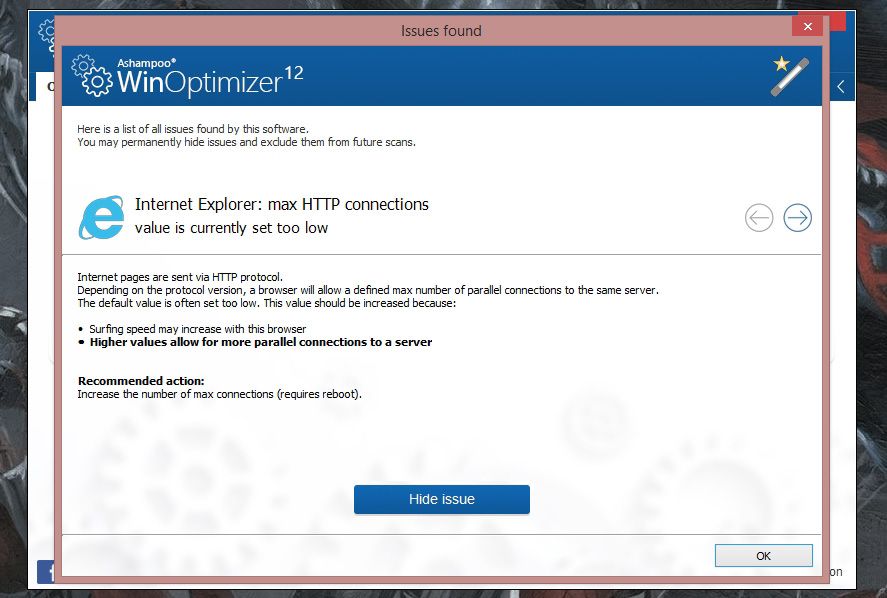
Once the process is finalized you can go into greater depth from the modules tab, where you can find sections framed around different aspects of the computer’s configuration, in particular:
- System maintenance: Includes a cleaner for junk files, an entry optimizer for the registry, a cleaner for your browser cache, and a defrag tool.
- System analysis: An informational page with all the most important system data, a tool to manage your disk space, a benchmark tool for assessing performance, a status analyzer for hard drives, and a manager of fonts installed on your system.
- Performance improvement: Operating system service manager, an organizer for the elements that run on startup, an Internet connection optimizer, an active process manager, and a program-uninstall administrator.
- File tools: Tools to recover unintentionally erased files, check shortcuts, and search for duplicate files.
- Windows customization: Modification for hidden parameters, antispyware monitoring, tools to change file format associations, configure context menus, extract icons, and administer user permissions.
- General: Backup and restore tools and a task planner.
From all this you can probably deduce that half of WinOptimizer’s included utilities are no more than a grouping of the tools already included in Windows dressed up with interesting additions like the file recoverer, hard drive analyzer, and cleaning wizards. It doesn’t necessarily stand out for its tool pack but rather for the fact that it coherently groups them into the same interface, with the entire framework designed to run automatically.
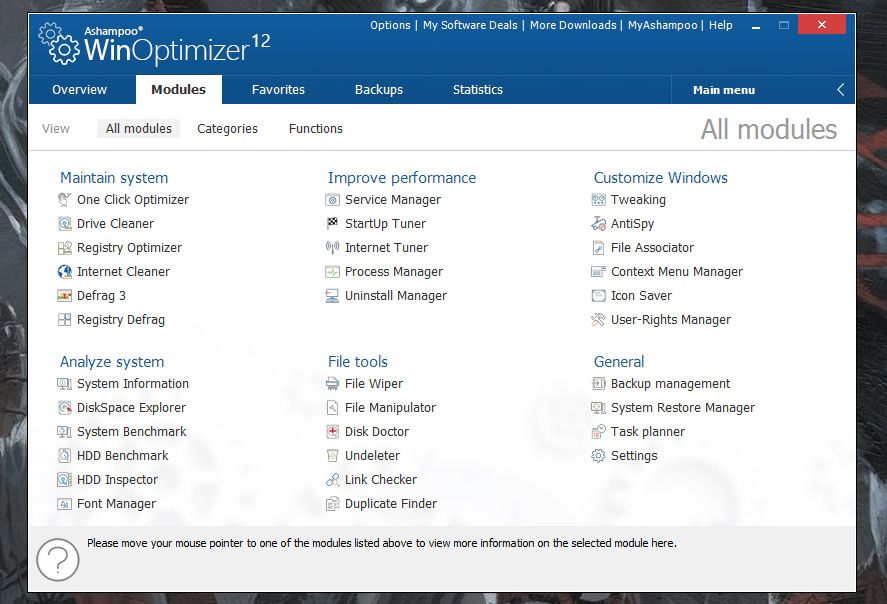
The fact that WinOptimizer can run in the background lets you schedule maintenance tasks as desired. In fact, from the main menu you can enable an auto-optimization option, and there’s also a system to free up resources while gaming, which suspends system processes and elements to improve your experience.
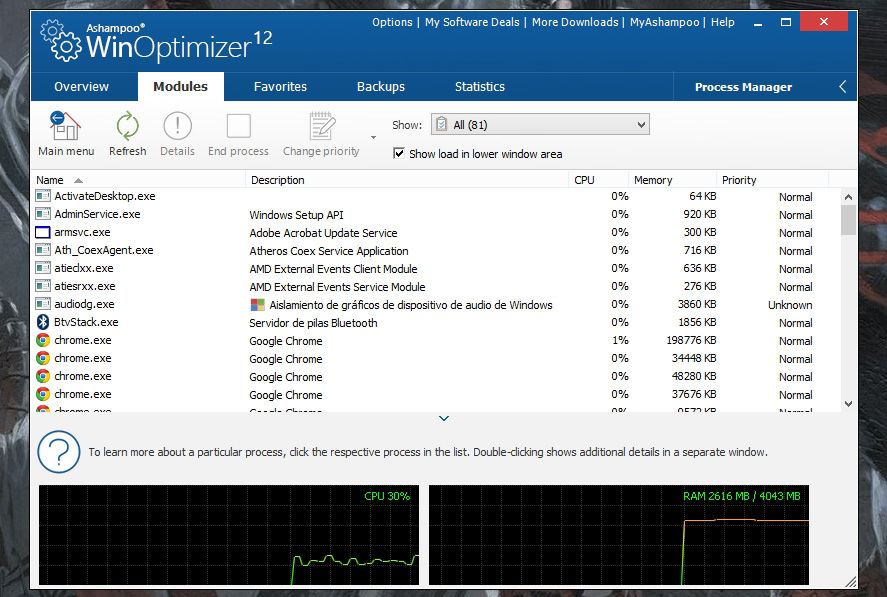
Version 12 of WinOptimizer has just been launched yesterday, with its main novelties being a cleaner interface, support for SSD disks, optimization for Windows 10, and improvements in the cleaning algorithms among other features. It’s possible to download a 10-day trial version that can be extended for free for up to 30, with the paid version costing $49.99/€39.99. It’s available in some 20 languages.






I shear this
We have just given away the 10 licenses of WinOptimizer 12. Congratulations to the winners!! We will send you a PM :)