There are many tools to convert your smartphone into a keyboard and touchscreen mouse to use on your PC. What many people don’t know is that you can also turn it into a virtual gamepad to play video games. Mobile Gamepad is a free app that lets you connect your Android device to your computer via WiFi to do just that.
The tool has two elements, the Android app that you’ll need to install on your device and the program that runs on your Windows server. First you’ll launch the PC client, and the first thing that you’ll see in the “General” tab is the detected IP address, which should obviously be that of your PC. If not, you can select it from the “Settings” tab in the “Listen to” drop-down menu.
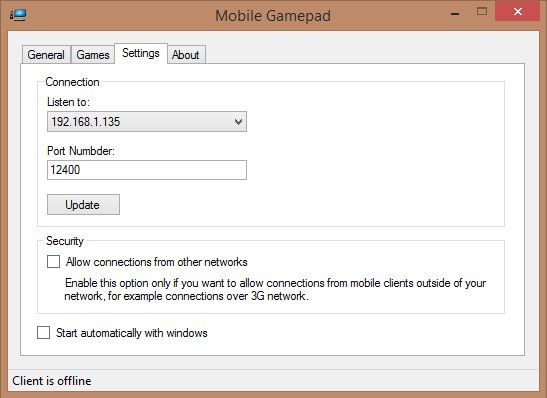
The “Games” tab offers the interesting possibility of mapping the controls for each video game independently based on your keyboard keys. The virtual pad offers a four-direction joystick, four action buttons, and two additional ones (the classic start and pause buttons). In addition, you can select the filepath of the game in question and launch it directly from the server. It’s quite clear that one of the biggest attractions of this tool, both for the type of gamepad and its configuration options, is using it with emulators.
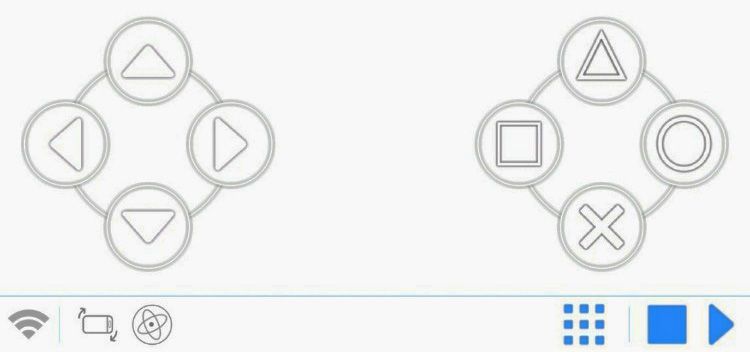
The other indispensable element is the Android client. The only thing you need to do to associate it is type in the computer’s IP address, which should obviously be the same one you’ve ticked on the server program. After that, you just have to launch the game you want to play and enjoy your fab new virtual gamepad.






This app is amazing, i’m currently using it on my phone and its amazing. However, the disadvantages is that the gamepad is not 100% responsive. The developer need to work more on the app.
Really a nice app. Unfortenutally it just emulates a keyboard not a real gamepad. I found two other alternatives which in my opinon have more advantages.
1. GestureWorks (App is free but server costs about 10€)
2. DroidJoy (Relative new app, free demo app and one paid app which costs 2€, server is free)
Both works perfect and emulate a real gamepad which means the server will install a virtual gamepad driver.