So apparently the new rule for all apps where images play a big role is that they’ve all gotta have stickers, amirite? At least that’s what it looks like from the latest updates to the WhatsApp, Instagram, and Facebook Messenger apps. The latest big name to jump on this bandwagon is Tumblr: now you can enjoy stickers and filters from its Android app.
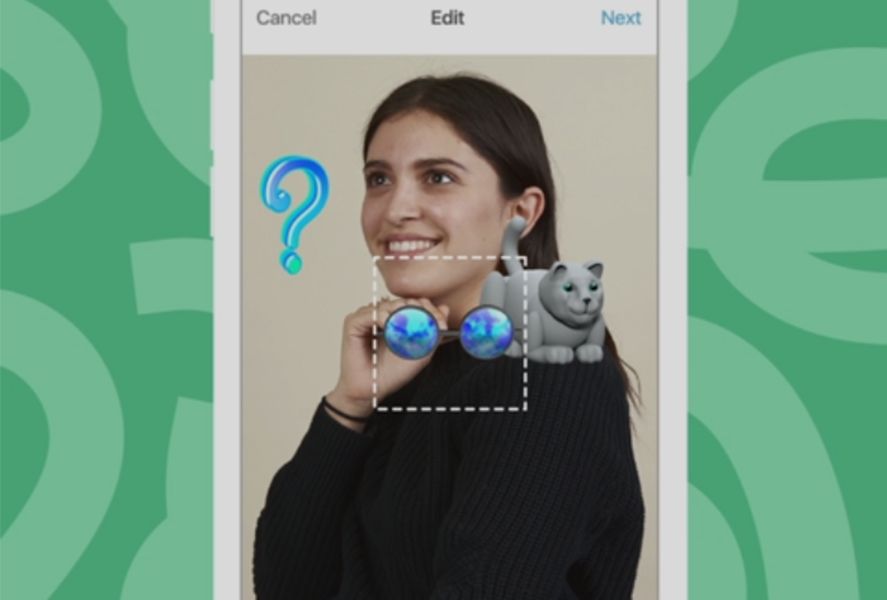
Stickers are properly ubiquitous now and Tumblr didn’t want to get left in the dust. The app from this popular blogging network now lets you edit pics and GIFs with filters and a huge collection of stickers to give them quite an odd effect. There are tons of stickers and the Tumblr blog promises that their number will only increase. Plus seasonal packs will come out for different holidays.
To access the sticker panel just tap the smiley icon at the bottom of the screen. Besides stickers you’ll also find the filters there. These will be overlaid over the images you’ve uploaded, but not the stickers. To use them just tap the magic wand icon on the bottom right. You can vary the intensity of the filters with the bar on the right, the same one you use to change the color of any text.
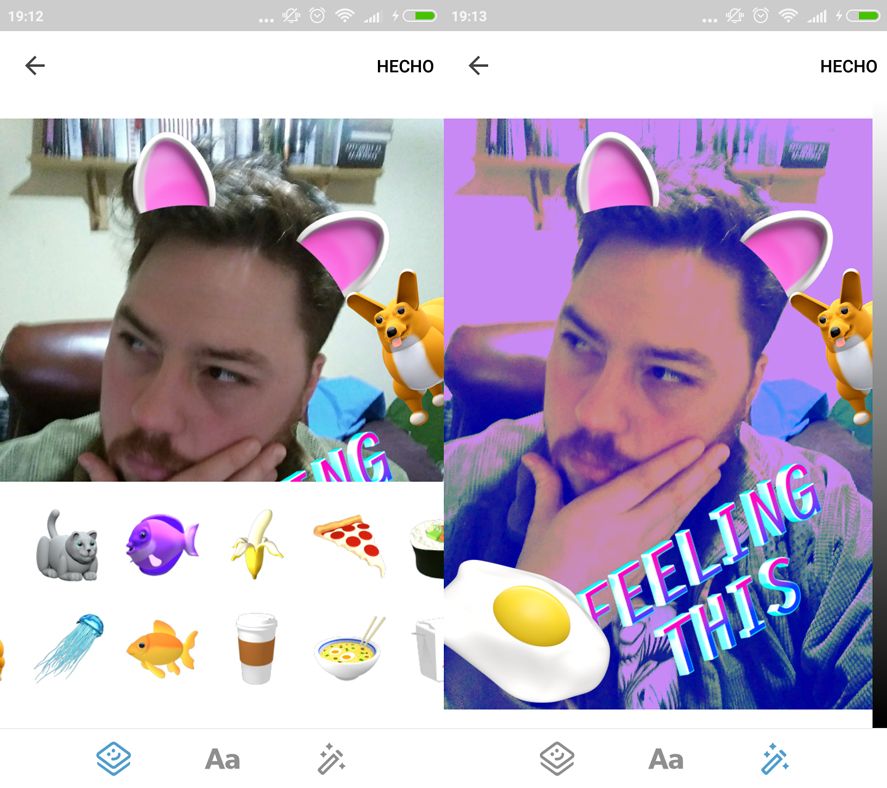
This new update is super vaporwave-y: both the stickers and the filters you can apply are chock full of feels and aesthetic. An interesting addition to an already enjoyable app with a smooth UI. You do, however, have to be registered on Tumblr to use the new features.
More info | Tumblr blog
Tumblr for Android on Uptodown [APK] | Download








