There are tons of apps for reading eBooks on Android. Some are limited to serve as simple readers of eBooks stored locally on your device, but there’s so much more out there: tools that let you download free and freely distributed books, apps with features for taking notes, ones with the option to play audiobooks or read comics. We’ve put together a list of some of the best apps for reading eBooks on Android.

Wattpad
Without a doubt, it’s one of the most downloaded and recommended writing apps out there. Thanks to its utility as a distribution platform for thousands of amateur writers, Wattpad is colossal. It allows users to store their manuscripts for free, as well as read other users’ work. Creating a personal profile is easy, and it also acts as a social network where you can follow any other writer’s work. [Download]
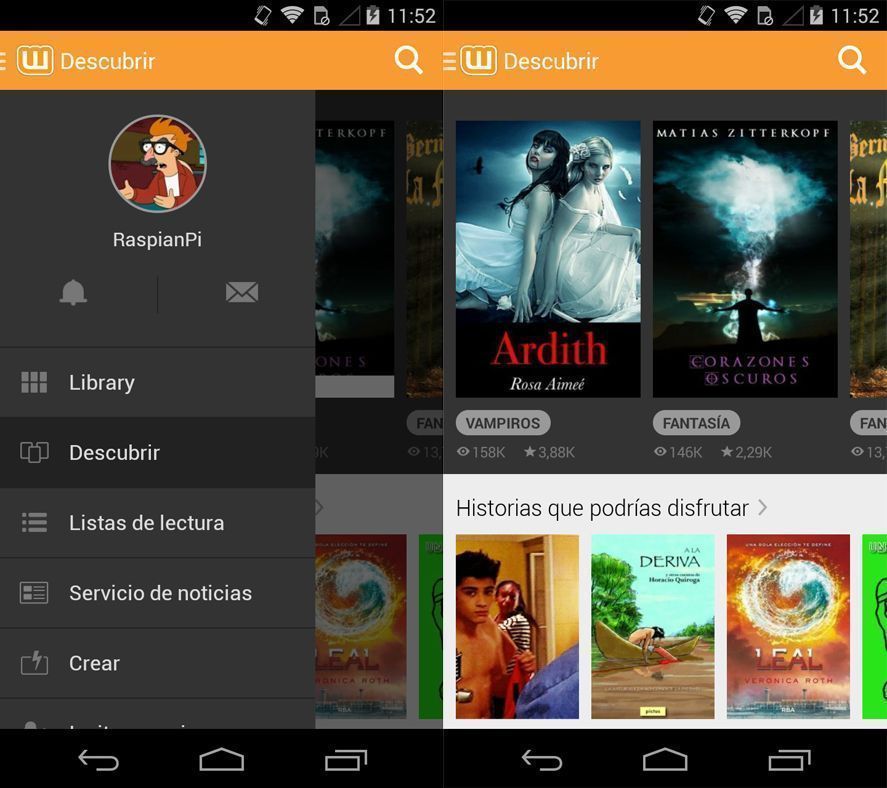
Goodreads
Rather than being a reader or eBook store alone, Goodreads is giant database where you gain access to literary critiques, or user-written prose. Here, you can write your own book reviews and review other users’ work. You can also type in the titles that you own to keep track of your home library along with what you’ve read. Accessing information about each novel is as easy as typing in the title and its cover, page number, ISBN, and a short description will automatically pop up. It’s a must-have app for all of us bookworms out there. [Download]
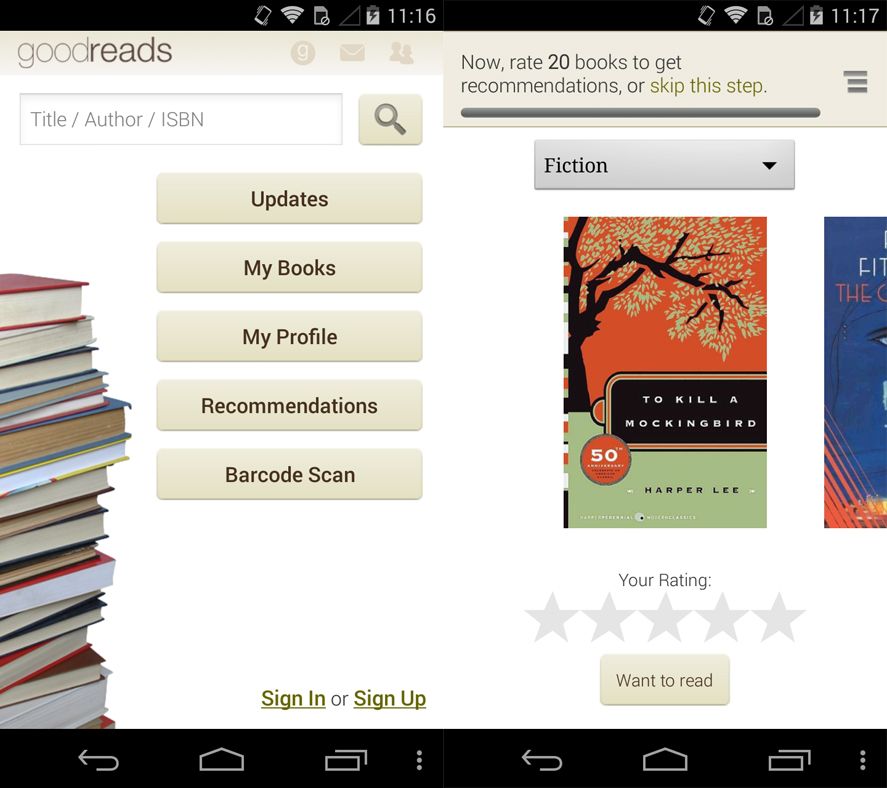
Aldiko Book Reader
Simplicity, above all else. Aldiko didn’t make it onto this list just because of the fact that it has an immense catalogue of digital paperbacks in several languages, but rather because of how extremely comfortable its interface is to use. Managing your whole collection of paid for and free books is no easy task, but Aldiko handles it very well.
Other advantages are that it lets you keep stock of the books you got on the app itself as well as anything you’re reading in PDF or ePub formats. In terms of freebies, its catalogue is vast enough that you’ll find everything from universal literary classics like The Origin of the Species by Darwin, along with contemporary hits by the likes of Paulo Coelho. [Download]
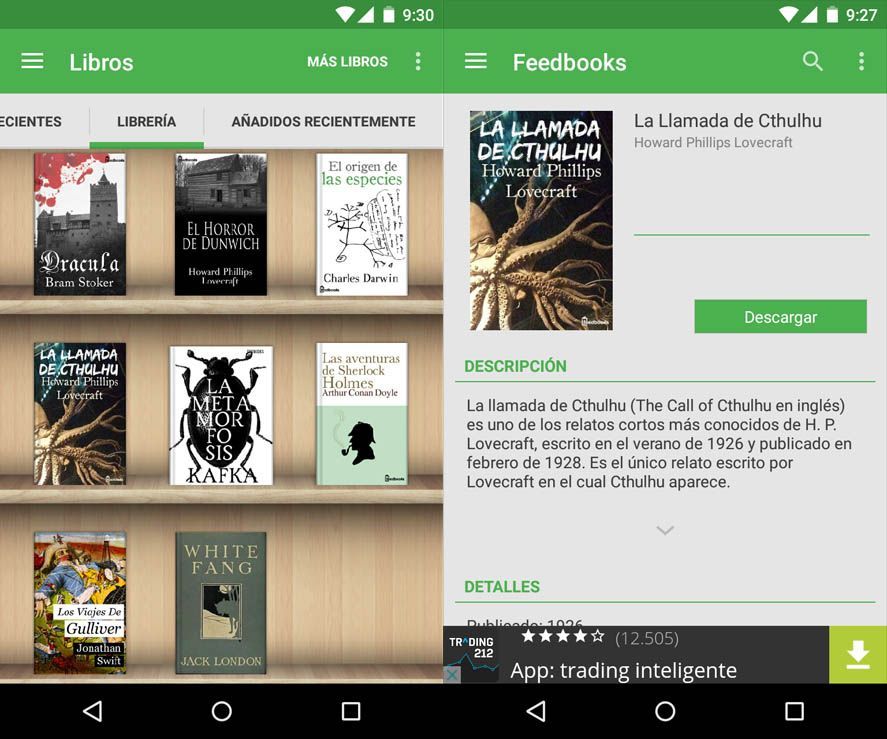
Elejandria
Elejandria holds its own when it comes to offering Spanish speaking users exclusive free books legally. Currently, its digital library contains over 250 books that you can access in their Spanish editions both online and via download in PDF, eBook, or DOC format. You’ll find a number of genres and authors here with everyone from Agatha Christie, Lewis Carroll, and Mario Benedetti. This collection can be read via the official app or on its own website. [Download]
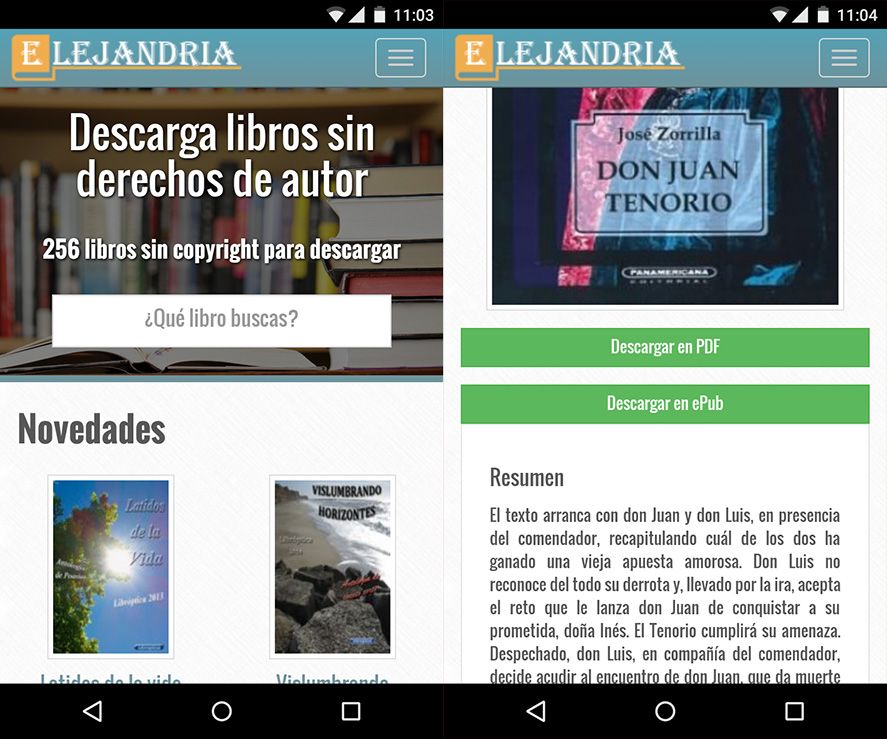
Inkitt
Tools like Inkitt are a welcome addition to provide new writers with a showcase for their first works. It’s a free app that serves as a book database with an integrated reader. All of these works are free and you can download them all locally to read offline. The best thing about the tool is that you can use it both as a simple reader and as an editor. If you want to read the first works of future bestselling writers, it might be worth taking a stroll through its catalog. [Download]
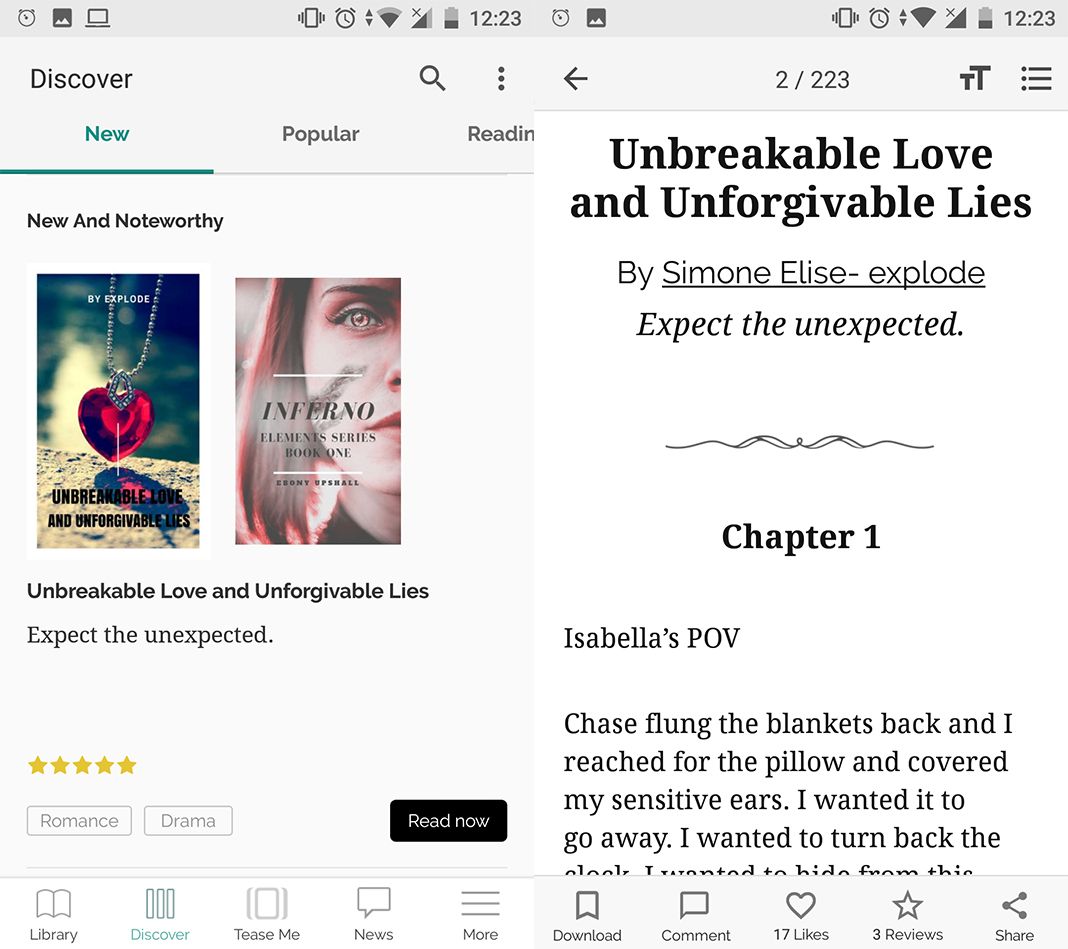
Amazon Kindle
It’s essentially unthinkable to write a list of online readers without mentioning Amazon, the largest eBook distribution channel of both free and paid books in the world. While it holds this position largely thanks to Kindle devices, you can also access its library by using the official Android app where you can read any and all the books you’ve bought on Amazon. In addition to the possibility to sync your library from anywhere, you can also read any books you have stored locally on your device. [Download]
FBReader
If all you really want is an all-terrain reader that won’t bog down your system with advertising, FBReader is your best bet. It’s a no-frills app that’s capable of handling any kind of format (ePub, fb2, mobi, rtf, html and plain text among many others). It allows you to access both local and remote files, too, thanks to its seamless integration with Google Drive. The premium paid-for edition adds on the capability to open a wide range of formats that are used for digital comics e.g., PDF files. It also provides a number of significant improvements to the free version. [Download]
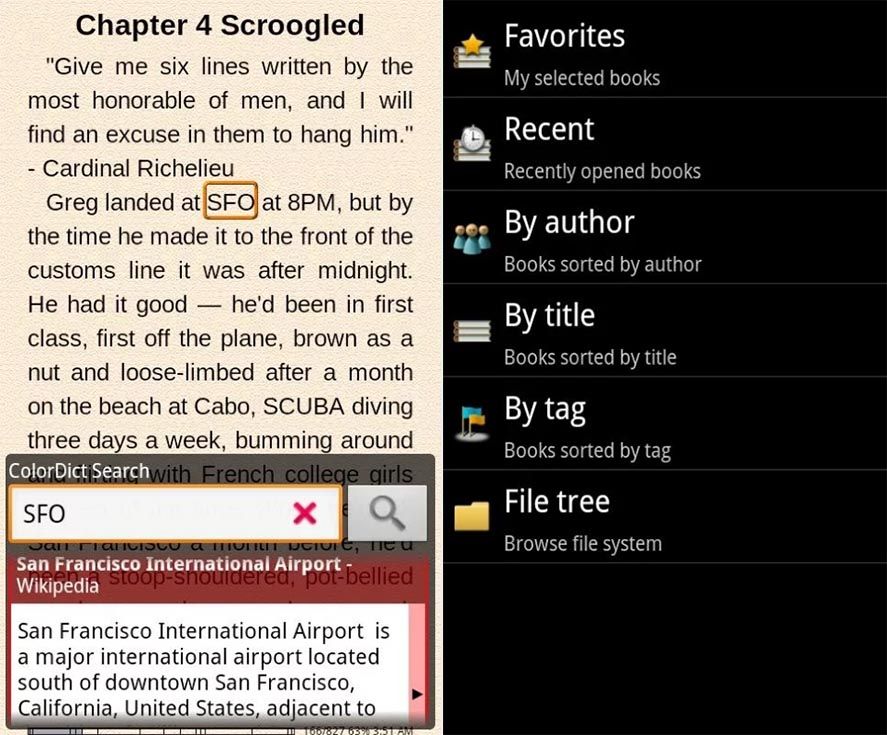
Google Play Books
Put simply, there’s no way around mentioning one of the leaders in this field. According to Google, this app has been downloaded by over 10 billion users. Although, it does go without saying that it’s also included by default on the vast majority of Androids. We’re looking at one of the biggest book databases online, as it covers both free and paid-for publications. You can also upload your own work to its free online storage system, and use it as a reader for any type of external file. It also has the added appeal of being seamlessly integrated into the Android ecosystem, much better than any other app. [Download]
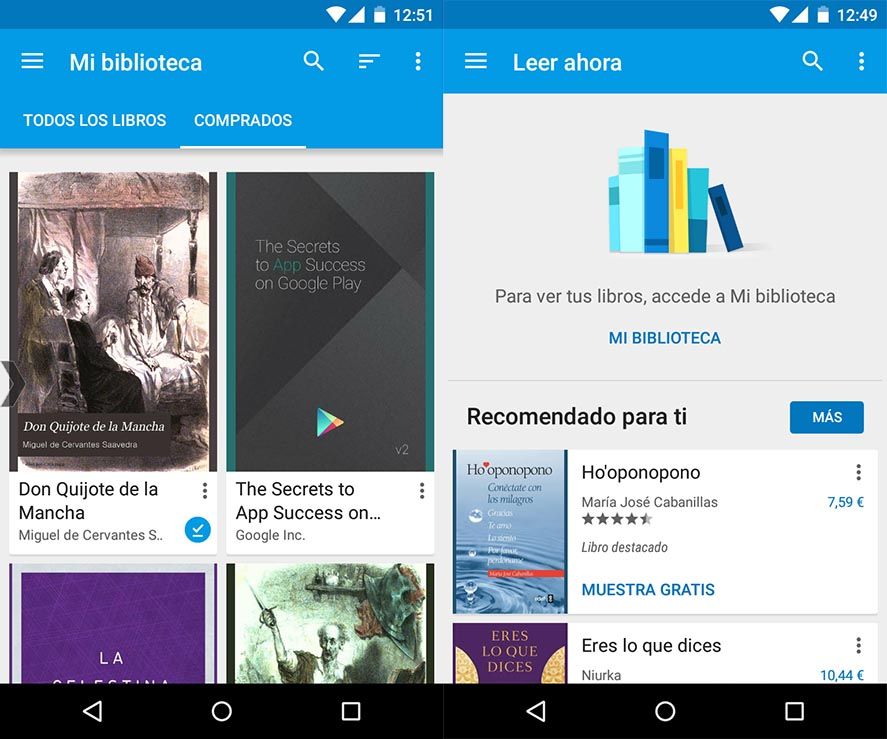
Universal Book Reader
As a standalone reading app, Universal Book Reader was already a fantastic tool for organizing and reading your eBooks. But, not too long ago it became an excellent way to acquire new books thanks to its partnership with FeedBooks that allows you to buy books easily by both already well-known authors as well as aspiring self published writers that gain readership though the exposure on this platform. [Download]
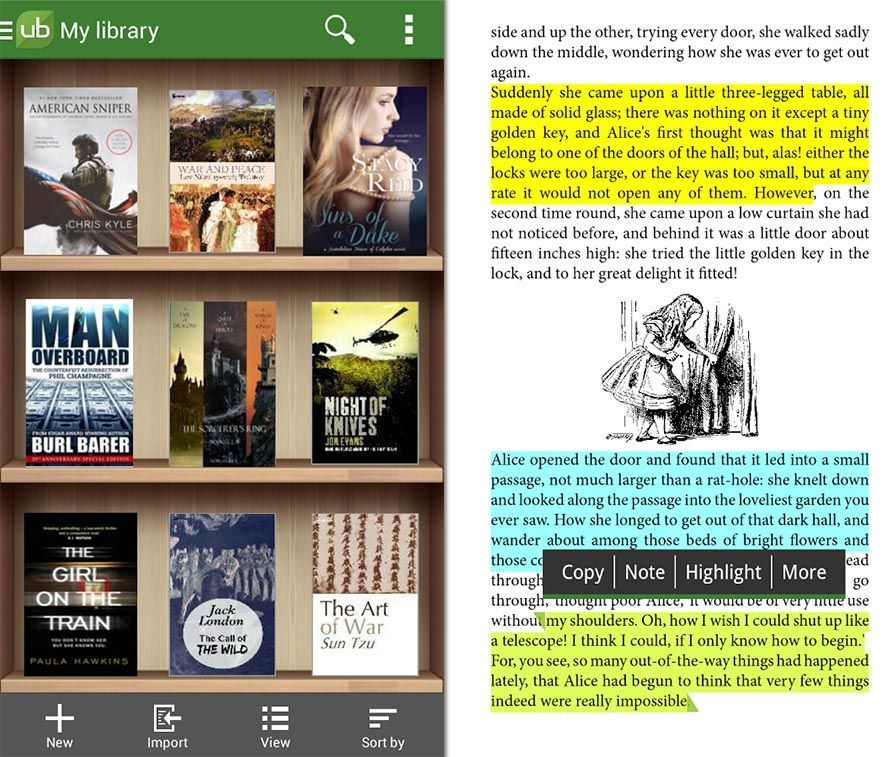
Moon+ Reader
If the most important thing for you about an app is its interface, Moon+ Reader gives you everything you need to customize your experience. If you thought that its Material Design interface was elegant and easy to use, then you’ll love how it lets you modify how it looks with a bunch of different themes. You can change everything from fonts, spacing, or color, anyway you want on this super versatile reader app. [Download]
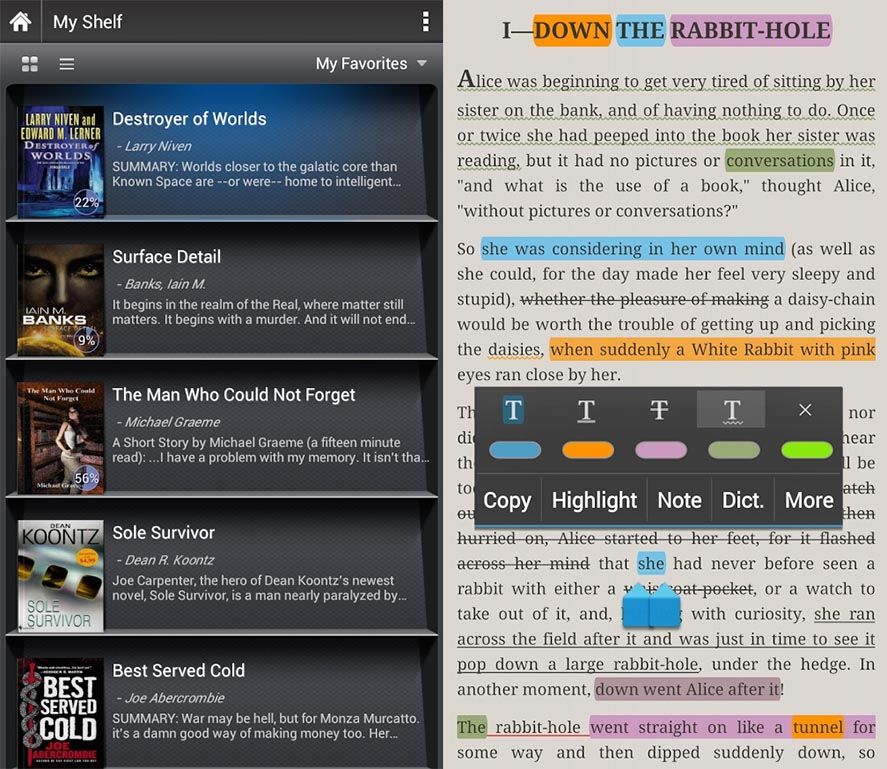
ComicRack
There have been more than a few attempts to make World Comic Book Day a reality. In light of the fact that it isn’t yet a reality, and in honor of this hybrid art form that’s a spin-off from the one we’re actually celebrating, we couldn’t help but include a digital reader app designed exclusively for comic books. ComicRack is probably the best of its kind, as it lets you easily read your comic books on your screen as PDF files or in CBR format along with other formats that are unique to this genre. On here, keeping track of what you’ve read is simple. You’ll also get the option to assign different touch gestures to actions within the app, as well as sync your whole library remotely. [Download]

More info on this blog | ComicRack, the best app for reading comics on Android
eBoox
eBoox is an all-in-one tool, capable of reading fb2, epub, doc, docx, mobi, prc, txt, rtf, odt, html and even ZIP files with any of these packaging standards. And best of all, it’s completely free and doesn’t have advertising of any kind. So far so good, but in addition to acting as a passive reader to read locally stored eBooks, it also includes links to download all kinds of royalty-free works of world literature. [Download]
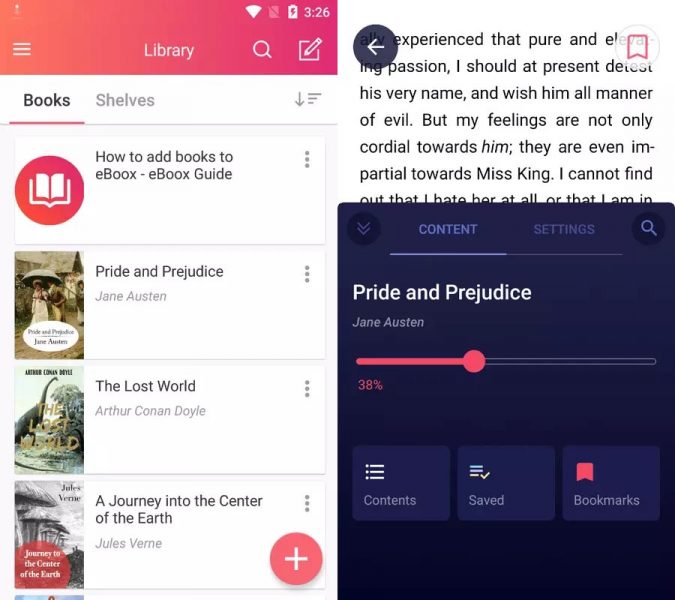

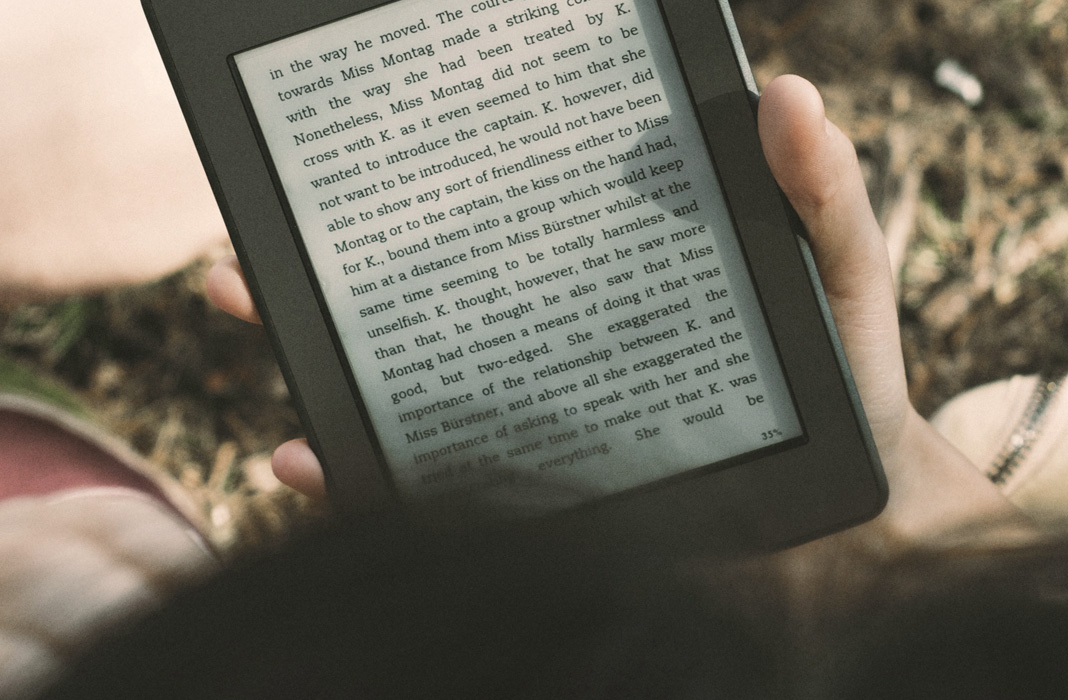
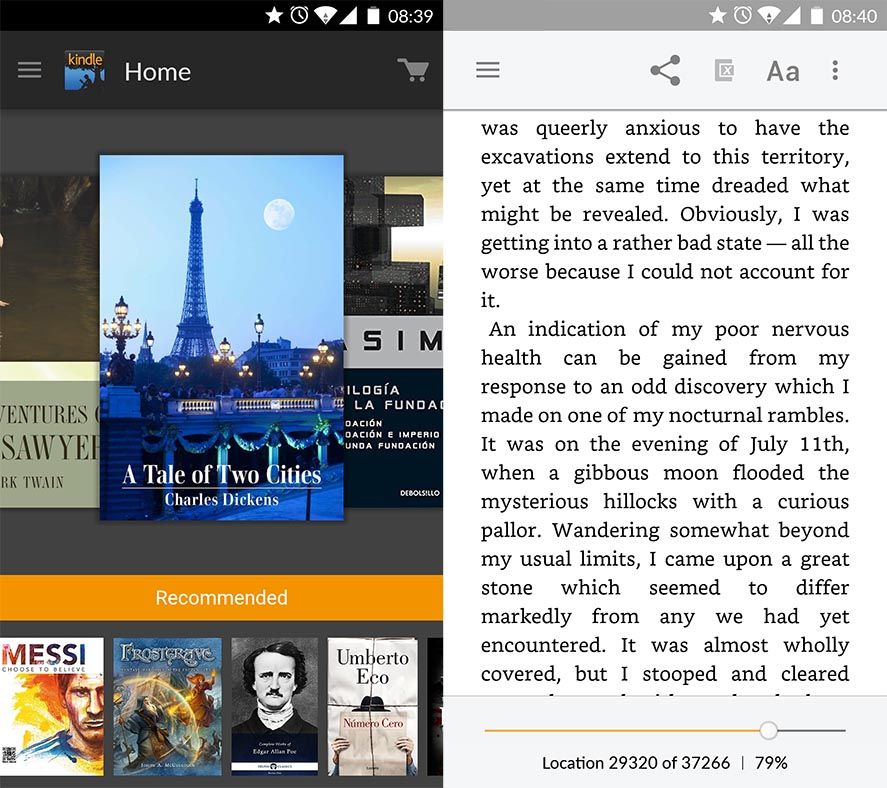










Do you guys have an app or market beside the website??
[…] Read more […]
[…] Read more […]
[…] Read more […]
[…] eBooks and eBook readers have made reading more accessible for tons of people and put many classic masterworks back into the mainstream. This is due to the fact that the oldest titles in the public domain can be downloaded with no problems of any kind. That said, it can sometimes be hard to find a decent version to read what with all the files with terrible layouts and editing floating around online. But today we’ve got a website that solves this problem for you: welcome to Standard Ebooks. […]
[…] Android conta com vários aplicativos que facilitam esta tarefa. Já fizemos uma compilação dos melhores apps para ler eBooks no Android (em inglês), mas selecionamos alguns que achamos perfeitos para o período de […]
[…] está em perfeito inglês. Se você já possui livros eletrônicos, dê uma olhada nesta lista com os melhores apps de Android para ler eBooks (em inglês). E se precisar de mais material de leitura, nada como esta fonte de download gratuito […]
[…] for now, titles are only available in English. If you already have eBooks, check out our list of the best Android apps for reading eBooks. And if you still need more reading material, nothing beats this incredible source of free […]