Steam is a video game purchase and management platform that has for several years now been essential for all gamers, although for this entire time it’s always offered an old-fashioned, rigid, and rather crude interface. Until now, that is. Valve has recently given a complete facelift to the interface for its client (and webpage), offering not just a more attractive style but also a series of new features aimed a making life a bit easier for gamers.
The first thing that you’ll notice about the new Steam design—aside from its blue color—is that the main slider with the Steam’s highlighted games has disappeared. In its place there’s a new personalized slider, where by default you’ll only see games (both new and not-new) that are similar to your tastes. The most interesting thing about this is that users can customize their own highlights panel by selecting if they wish (or don’t wish) to see “early access” products, games that they already have in their account, software, or downloadable content. Thus each user can view the games that will definitely interest them just by opening Steam, rather than the budget managers, Call of Duty DLCs, or any other type of content that simply proves uninteresting.
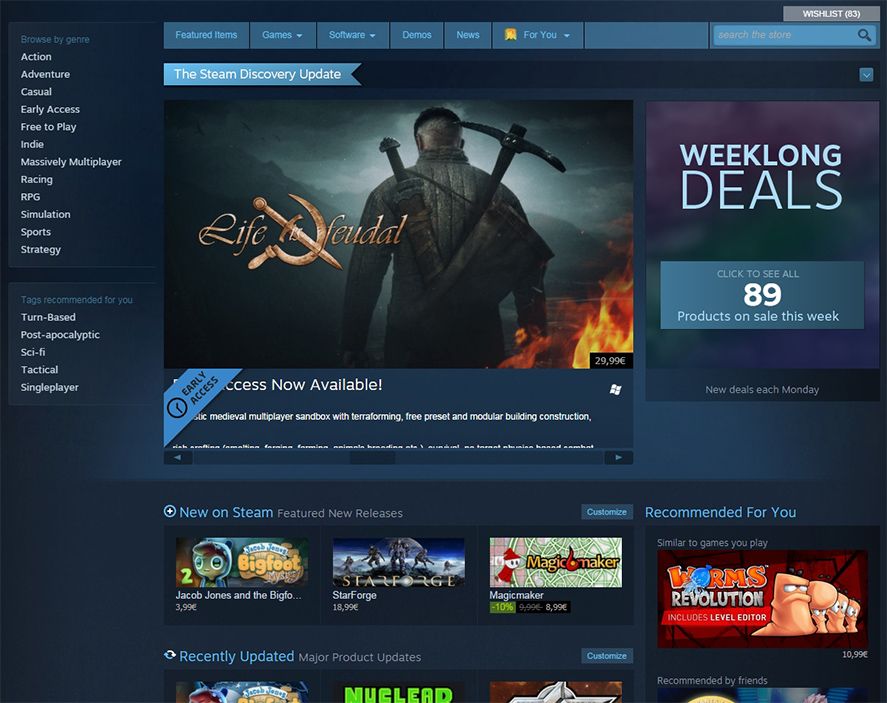
Another very interesting and attention-grabbing feature of the Steam redesign is the panel of recommended tags found just beneath the genre filter. Steam offers a series of tags based on your preferences, which will usually prove of great help in finding potentially interesting titles. In my case, for example, Steam “knows” that I’m an avid fan of turn-based strategy games and that I love the style of titles like Fallout, and thus recommends games with the tags “tactical”, “turn-based”, and “post-apocalyptic”. Thanks to these tags I’ll certainly be able to find games closer to my interests with tags like “shooter” or “rpgmaker”.
Nevertheless, the most interesting feature of the Steam design is not to be found on the client’s main screen but rather inside each game’s page. Steam users now have to do nothing more than click on the “Not interested” button so that a game won’t reappear on any part of the menu. Likewise, you can now also “follow” a game to see all its announcements in your feed, which is quite interesting for games that appear in the “Early Access” section.
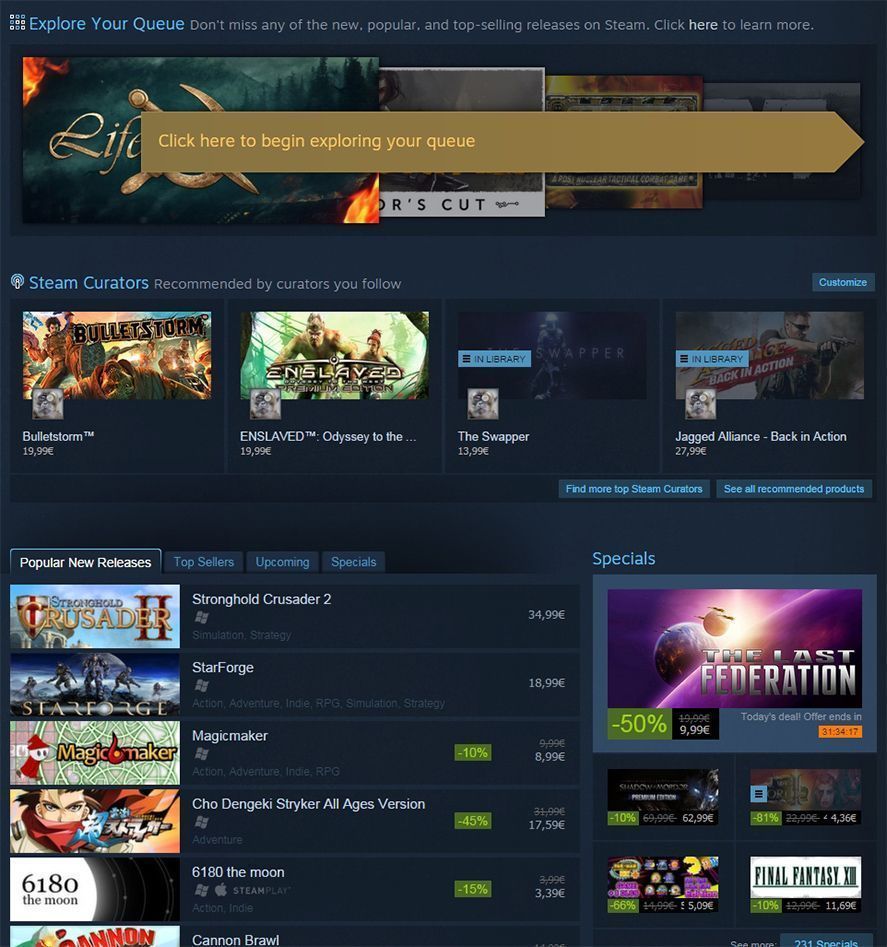
The final point to be highlighted with regard to the Steam redesign is its newly added infinite scroll. It’s true—from now on, just like on a Tumblr of cat photos, Steam users can blow out their mouse’s scroll wheel viewing game after game. Best of all: from the main page itself you can set a title as “Not interested” or add it to your list of favorites.











