With the dawn of smartphone technology, parents were left scratching their heads in terms of marking safe boundaries for their kids. As time has gone by, it’s no surprise that tightly wound restrictions are actually counterproductive when it comes to guiding youth on how to responsibly wield technology. However, that doesn’t mean you shouldn’t make good use of tools to keep track of their online activity, and even in certain situations, resort to ways of controlling it. SecureKids takes over here nicely, offering a comfortable and functional free parental control system for smartphones that allows you to control your kids’ activity from your own Android.
This app was developed by a group of Software Engineers from the University of Malaga, Spain. Coming at a time when parents are in dire need, this is one of the best tools within the field of online safety as it offers exactly what you want without too many bells and whistles, and is great for parents who aren’t as tech-savvy. Once registered, you’ll be able to install the app onto any Android and receive all kinds of data how your child uses their smartphone. All you need to do is type in a few credentials onto the SecureKids website or on your own Android if you installed the app onto it.
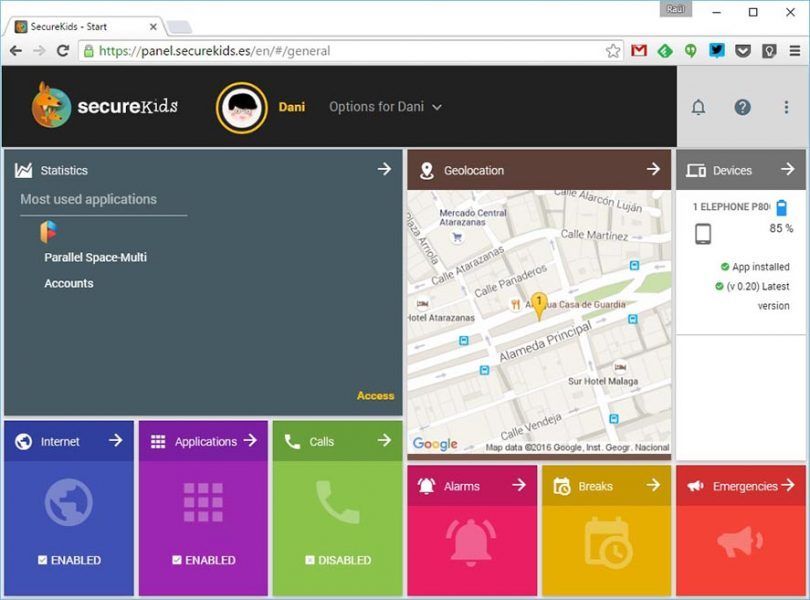
Amongst a myriad of functions, our favorite is the option to run an app supervision feature allowing you to keep your kids off of certain apps or limit the amount of time they can use them for. It’s also possible to monitor calls they make and receive, as well as restrict website visits automatically based on content criteria you choose. You could potentially even program resting times where your kids won’t be able to use their smartphones at certain times of day or on specific days of the week. So you want to play Clash Royale, do you? As soon as you do your homework!
All of these safety options are woven together making for a nicely finished product. Although, some are much slower working, and others are redundant as there are already identical first-party functions out there by the likes of Google. Not in spite of this fact, they still work together perfectly and keep on track with this tool’s original purpose.
With a geolocation system that lets you touch bases with your child’s whereabouts at all times, you’ll even get to receive a notification whenever they’re spending time in neighborhoods that you mark as unsafe.
In fact, the uses for this feature are two fold. On your child’s smartphone they’ll be able to hit a panic button if needed that drops a pin on their location in that exact moment and takes a frontal screen picture automatically.
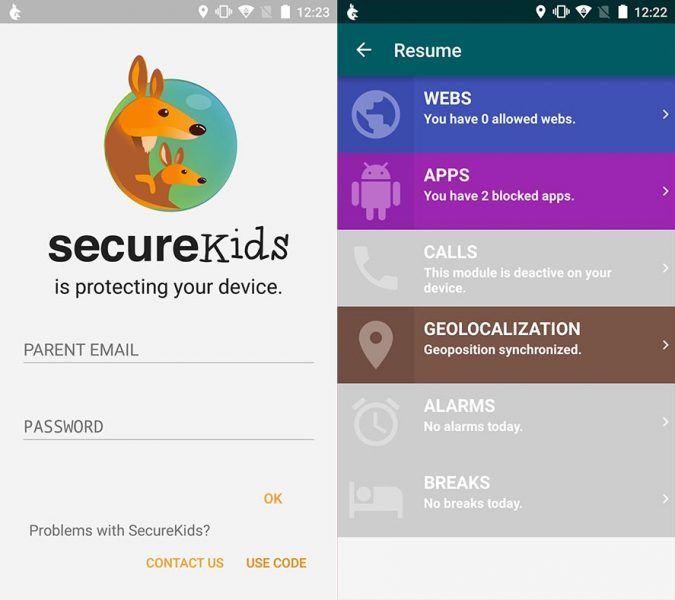
SecureKids is a fantastic app that brings high tech parental control initiatives to technophobic mothers and fathers, and in its own right is precise enough to cater to parents with much more expertise in this field who want to keep a lid on their rowdy little fledglings. Two thumbs up.
More information | SecureKids Official Website

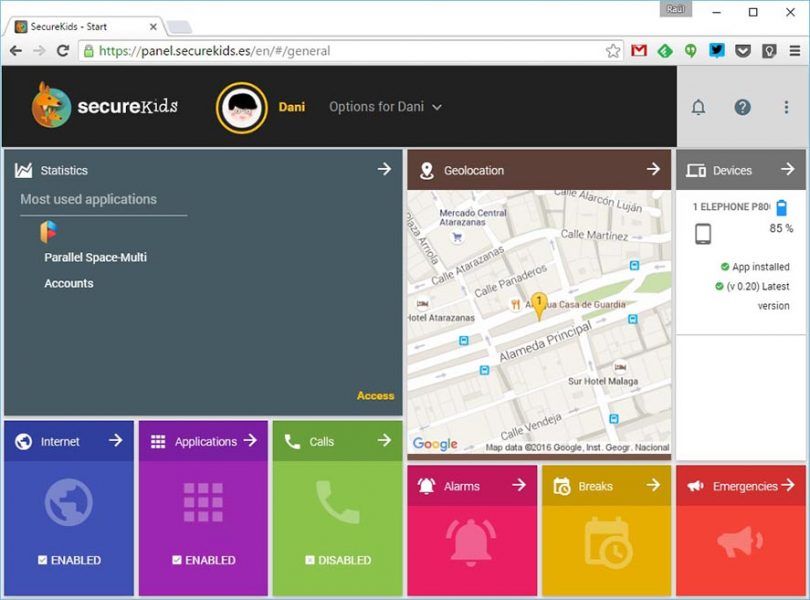





Hi my app StartHub Messenger with draft ID 212357, is pending review. Can you please publish the app on your site?
نعم