We’re not going to go into the possible reasons why someone might want to record their incoming and outgoing phone calls. But the fact is that you can do it quite easily thanks to tools like Automatic Call Recorder, a free Android app that lets you automatically record and store all calls made from your smartphone.
Once installed, the app will by default store all incoming and outgoing calls locally on your device. The indicator that it’s working is the red circle icon in the notifications bar that automatically appears when a call begins. When it’s done you can view your list of recordings from the app itself or in a folder assigned for that purpose, which if you don’t change will automatically be /sdcard/CallRecordings.
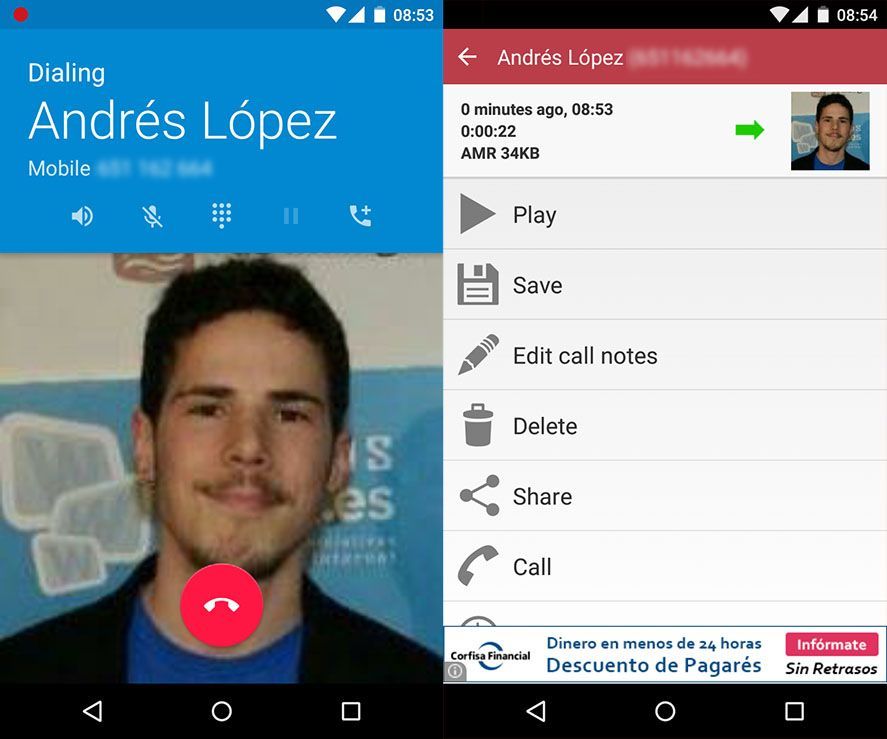
In the settings menu you can define the features of the recordings such that, for example, only calls from certain contacts, or calls from everyone you have in your address book, are recorded. In addition, it’s possible to organize all the generated audio files by the notes associated with each.
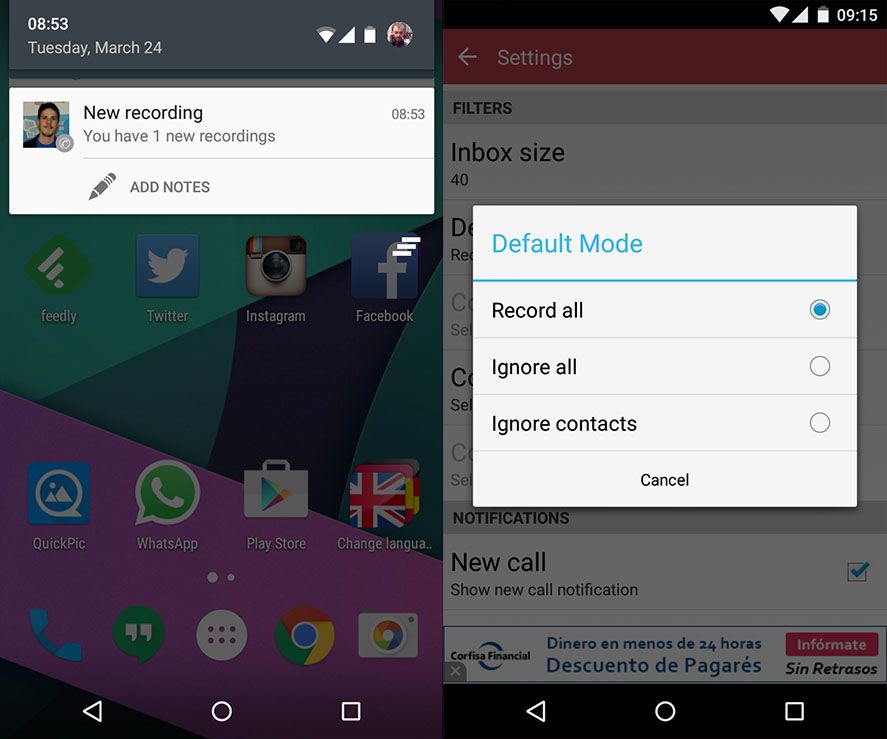
The output formats include 3GP, AMR, and WAB, and the sample quality depends on your device. They’ll automatically be stored on your device memory and can also be synched with your cloud account, such as DropBox or Google Drive, although the lattter is reserved for Pro users. For everything else, the free version of the app is fully functional.






Nice!