Although Winzip already offered an official app for Android, it wasn’t until now that RARLAB launched the smartphone version of WinRAR called RAR for Android, which you can use to navigate through your Android device’s file tree in order to zip and unzip files in different formats.
RAR for Android can compress documents into both RAR and ZIP format, and can unzip files in formats including TAR, GZ, BZ2, XZ, 7z, ISO, and ARJ. It also offers the possibility of recovering the greatest possible number of docs stored in a corrupted zip container.
Its interface for Android conforms to the Holo visual standard, and also allows you to interact with files stored on your phone by moving, copying, and deleting them, as well as adding them to an already-created zip file.
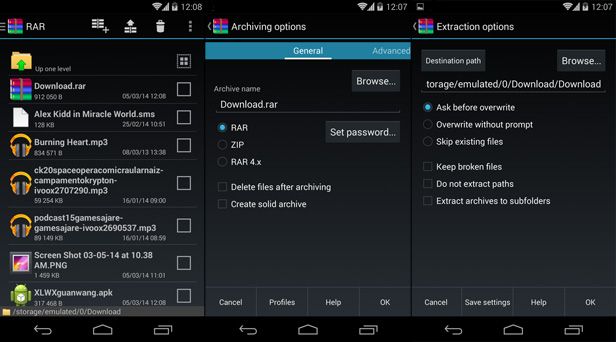
When it comes to extra features, the program includes practically all those from the desktop version: you can select a password for your zipped file, erase the files you’ve compressed, divide the output file into several parts of a preset size or calibrate the level of compression, among other options.
RAR for Android is totally free, and although by default it only includes English as its language, from the developers’ official website you can download additional language packages as needed.





