The new Twitter Lite came out a few days ago as a new web client for the popular social network designed to consume less data than the standard version when used on mobile devices. The sole problem with it is that doesn’t send push notifications in real time unless you leave your browser running in the background. Still, there are lots of ways to take advantage of this new service, including turning it into an independent app.

Though there are some decent options out there like Twidere and Fenix, they often suffer from reliability problems when refreshing the timeline because they use Twitter’s external API. Meaning we’re either left to use the cumbersome official app or opt for the official web version. Luckily, the latter has a new version that, besides being light as a feather, lets you activate a data-savings mode that keeps images and videos from auto-loading in your timeline. The sole annoyance of this new option is that you have to open the browser to use it. But there are a couple of ways to make it run as an independent app.
Chrome + Twitter Lite = The ideal combo
Google Chrome for Android has an interesting feature that lets you create shortcuts to certain webpages on your home screen and view them as if it were an independent app. Though you might get a pop-up that invites you to create one for Twitter Lite, if you go to Settings > Show on Home Screen you can set it yourself at any time.

For most practical purposes, Twitter Lite will behave like an app in its own right. In fact, if you check out the list of active apps in the background you’ll see that this webview is a process that’s fully independent of your Chrome browser. That said, it still can’t send the push notifications a mentioned above, at least when the app is completely closed.
But what about people who don’t use Chrome as their main browser? No problem – that’s why there’s Hermit.
Hermit + Twitter Lite = A customizable combo
We’ve talked about Hermit before here on the blog. This free tool lets you create webapps from almost any web service. Though it has a set of default apps to make into Hermit versions, you can also insert any URL and modify a series of parameters to adapt it to your needs.
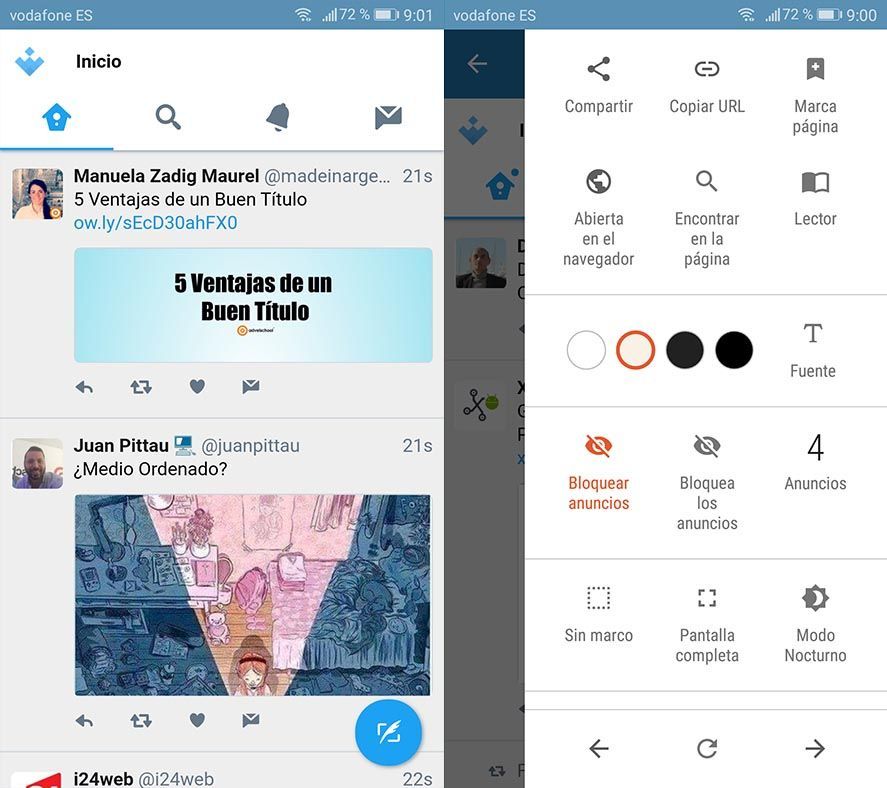
Once the app is created you can swipe to pull out a menu from the right side of the screen. From there you can hide both the browser bar and the notifications bar and create a sort of homemade immersive mode.













[…] de navegação e permitindo inclusive mostrar notificações quando se encontra em segundo plano. No blog internacional explicamos há uns meses como recorrer a esta opção […]
[…] um tempo que falamos sobre de a criação de um novo cliente do Twitter pensado especialmente em consumir menos dados (em inglês) do que o app para dispositivos móveis. O problema estava no fato de que […]
[…] online eliminando as marcações do navegador. Para isso seguiremos o mesmo procedimento que já explicamos no blog internacional com Twitter Lite (em inglês). Quer dizer, com Maps Go aberto vamos em Configurações > Mostrar na área de […]
[…] home screen to eliminate the browser’s borders. To do this, follow the same steps outlined in this blog post about Twitter Lite. In other words, with Maps Go open go to Settings > Add to Home screen and let it work its […]