It’s already an article of faith that IObit products are reliable and efficient, as demonstrated by other tools we’ve discussed here on the blog like the automatic driver searcher/installer Driver Booster. In this case, the IObit Uninstaller version 5 has just been released as a powerful program uninstaller for Windows with features that make it more useful and complete than Windows’ integrated operating system.
In terms of its basic functionality – uninstalling programs – it offers a list of elements you can order by size, install date, or usage frequency. What makes the tool so special is that after deleting the software in question it will scan your Windows registry for keys and unnecessary entries that would otherwise hang around, and will force-quit any processes that might block this step.
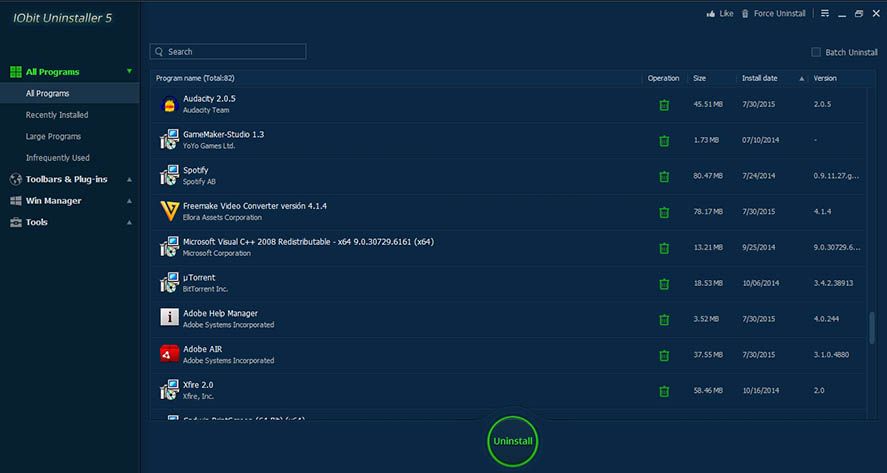
The other appeal of IObit Uninstaller is its capacity to uninstall native Windows programs with a ModernUI interface, which in many cases can be difficult to uninstall as the process is blocked by the operating system, as in the case of OneNote and the Groove music player. It also includes other features within the Administrator Win section, such as a manager of programs that run on startup and that can be uninstalled or disabled, a tool to end active processes, and a wizard to delete recently installed system updates. What’s really interesting about all this is that you can locate the origins of certain system elements that initially you can’t associate with any installed program.
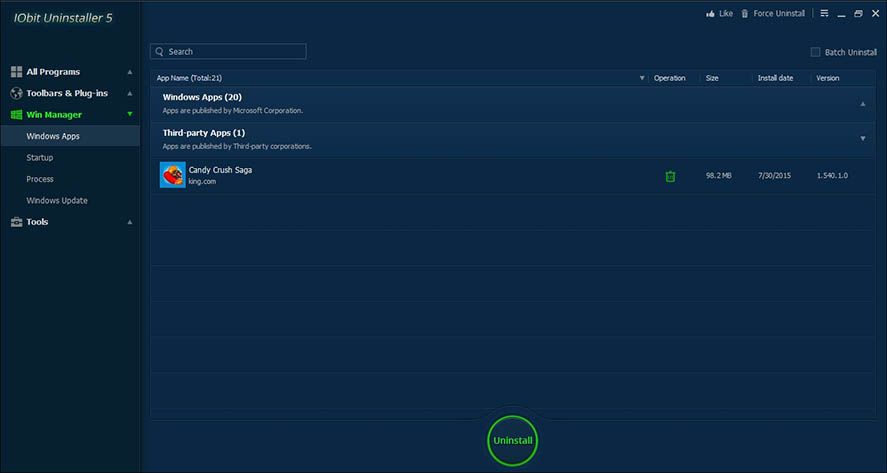
The program also doesn’t forget about web browsers and their ecosystems of plugins and extensions that in many cases are nothing more than camouflage for software of dubious provenance. This option lets you get rid of what you don’t need and check the legitimacy of such add-ons thanks to an integrated 5-point ratings system based on the user contributions (you can also add your own).
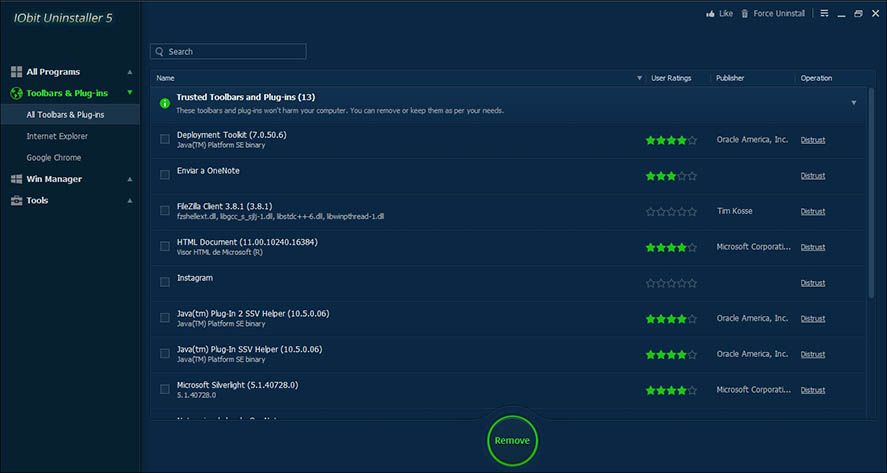
Besides all this, IObit Uninstaller includes certain extra features such as a cleaner for shortcuts and invalid cache routes, a file destroyer to prevent the recovery of deleted files with specialized software, and system of restore points associated with Windows in case you delete something accidentally. In short, one of the best tools of this type is now more complete than ever.

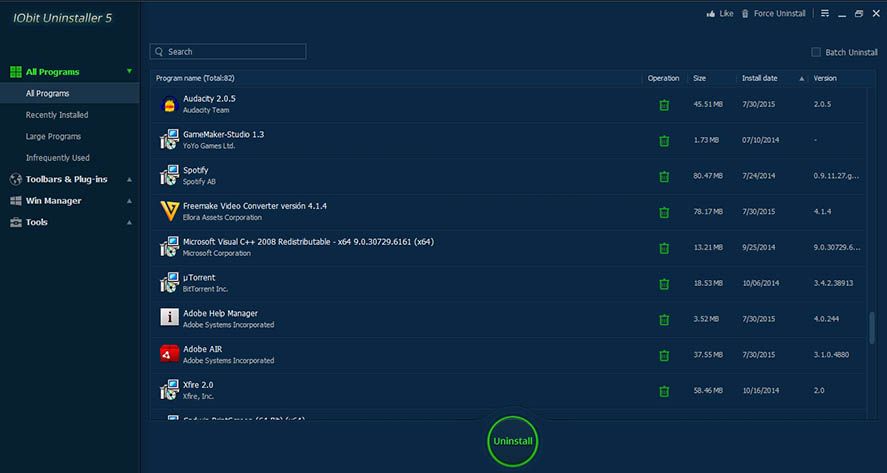





slm cv