We’ve gone in circles around this subject a thousand times waiting for the feature to be implemented in the official client and making use of interim apps like Instwogram in the meanwhile, but now we can finally get rid of the hassle: Instagram has just officially announced that multiaccount support is now available for all users from the official Android app. Here we explain how to enable it.
You’ll need the latest version of the app installed, that is, version 7.16 (although it will also be active for those still on version 7.15). When you open it, you’ll need to go to the app settings, accessible from the ellipsis icon on your profile tab. There, almost at the end of the list, you’ll have a new section to Add account, where you’ll need to add the corresponding username and password. From then on you can drop down a menu at the top of your profile to switch between one account and another. No more logging out and logging back in.
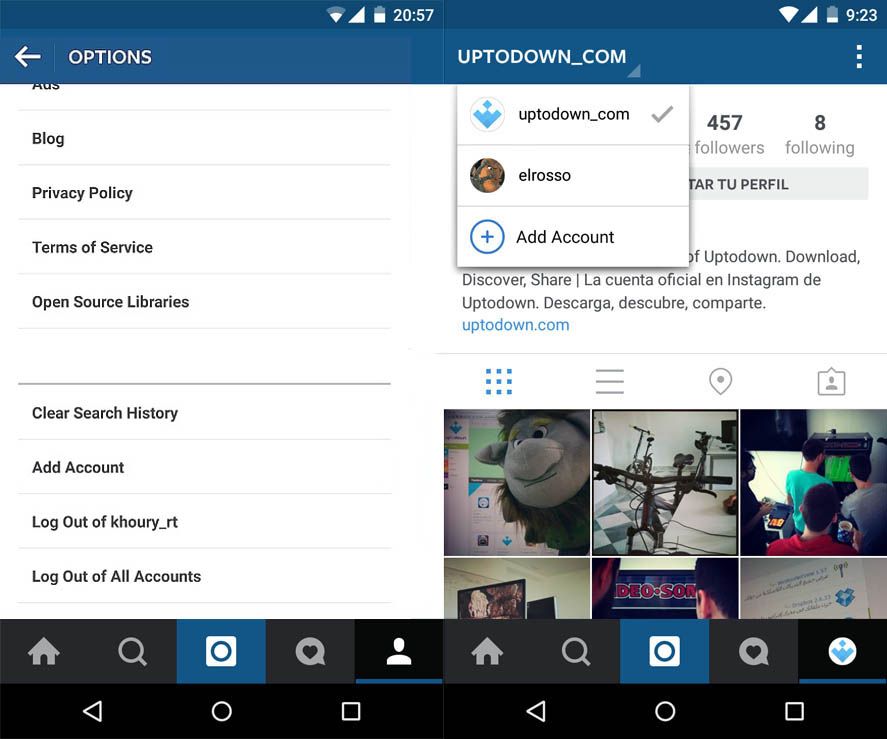
The multiaccount support is perfectly integrated with all the services associated with Instagram. Besides being able to get notifications from all your profiles, you can silence them selectively. Likewise, when you log in on an external service it will offer you the possibility to choose which account you want to use. The sole limitation on all this is that you can only associate up to five accounts, although I suppose none of you are sick enough to have more profiles than that. Right? RIGHT?
More information | Official Instagram blog

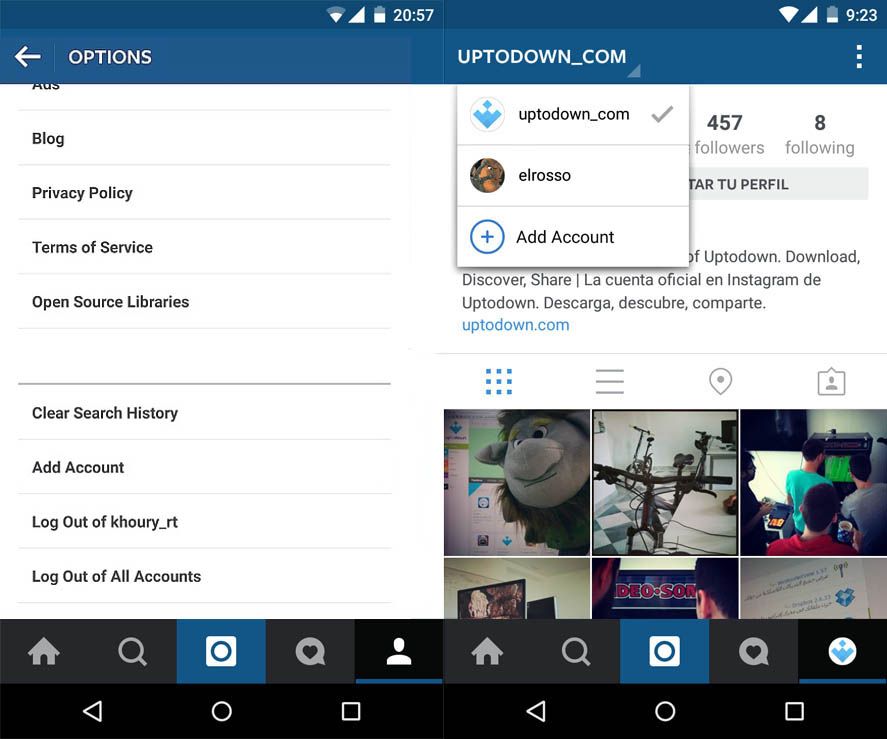










[…] demand and a few widespread apps have already carried out it, as within the current case of Instagram, which lastly allows you to leap from one account to a different from contained in the official […]