There’s a bit of a clash of universes when it comes to connecting the apps and contacts from your smartphone with the services that Microsoft provides on its desktop operating systems. Windows 10 aims to bring both worlds together using interaction with multiplatform tools like Skype, Outlook, or OneNote, as seen in the integrated Phone add-ons wizard that covers all the compatible apps. Now that you have Cortana as a virtual assistant to give you a hand, it just makes sense to transfer your Google contacts list to your PC. Here we explain how to do it using the native Windows application.
What’s the point of synching your contacts to Windows?
Comfort comes first. It’s definitely time for a good cleanup, as since the arrival of Windows 8 there was no other option but to associate your session with your Microsoft profile, which for many people involved using an ancient Hotmail account whose contacts had fallen into oblivion since the times of MSN Messenger. Luckily, there’s no need to delete them, as it’s possible to just hide the contents of your Microsoft account and replace them with a different account. This means you’ll be able to check email addresses, phone numbers, and snail mail directions via the Windows search bar or using Cortana voice commands, and Cortana will even give you notifications for birthdays and calendar events if you also link them to Windows.
How to add a Google account to your Windows contacts
- To start, you should go into the Windows Contacts app accessible from the applications menu or the search bar. In this menu you’ll see the aforementioned Hotmail/Outlook contacts list. To change it, go to the context menu in the upper section (the ellipsis icon) and click Settings.
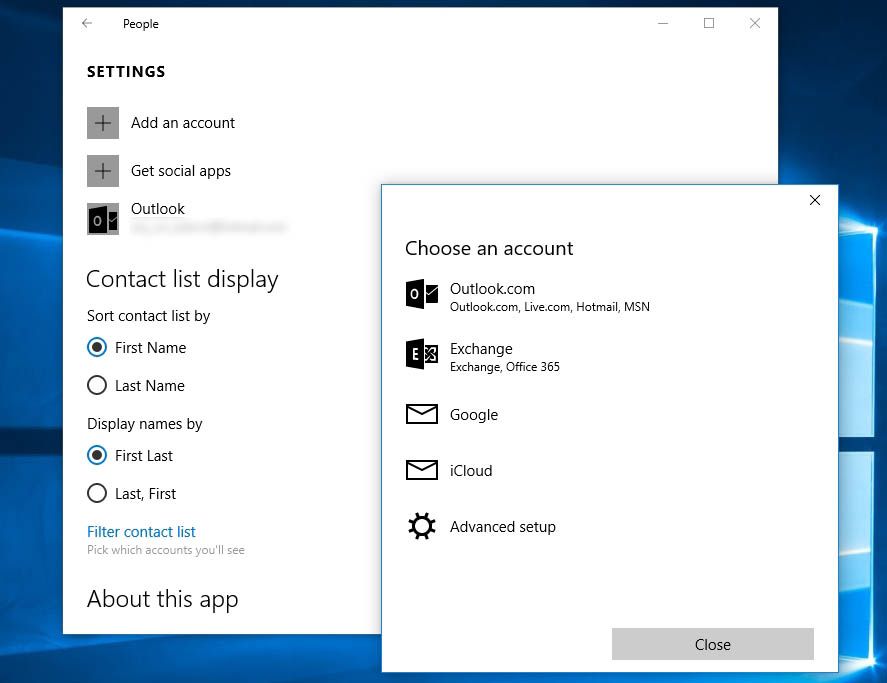
- We’re going to add a Google account. Click Add an account and you’ll get several options, among which you’ll find one for Google. Although this tutorial is focused on that option, you can also do the same thing with iCloud accounts if you use Apple devices.
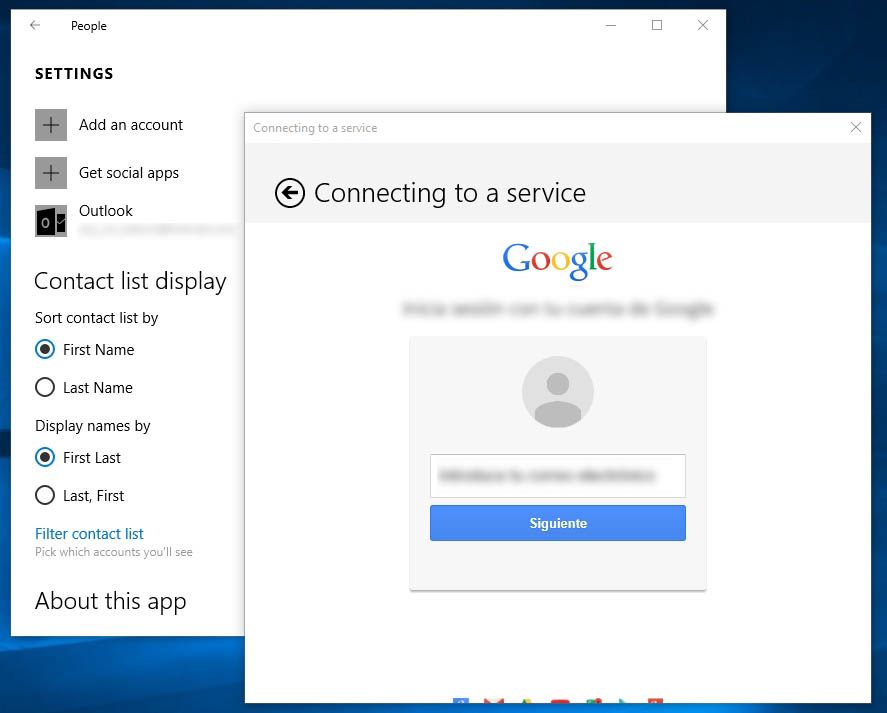
- You’ll automatically be taken to a Google login screen where you’ll have to add your account name and password, and will need to grant interaction permissions to Windows.
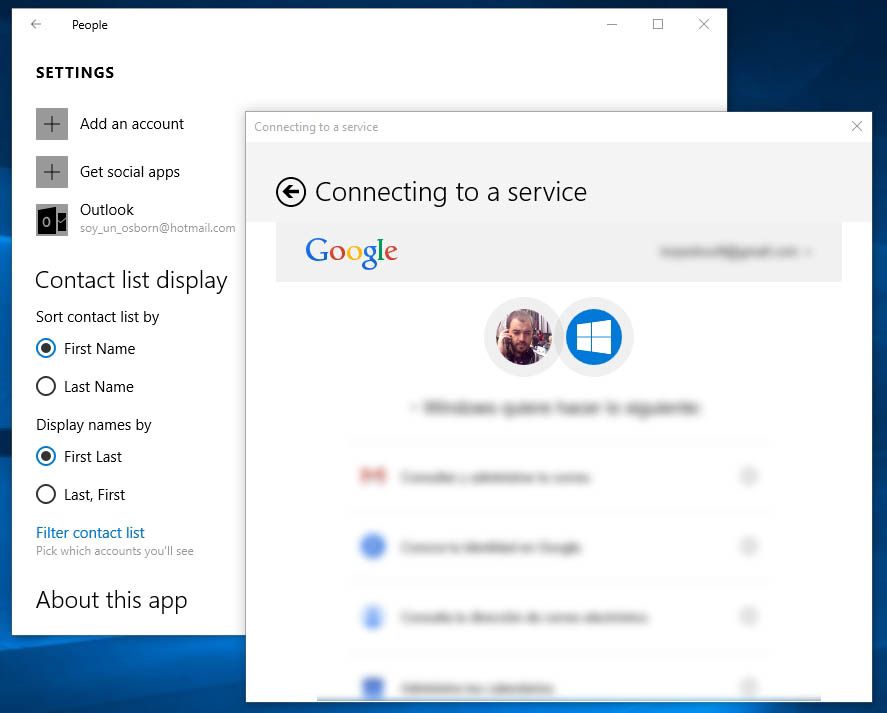
- Now we’re going to hide the Hotmail/Outlook contents. To do so, in the Setup menu you went into before you’ll now go to an option called Filter contacts list. In the Show contacts from … section you can untick all the accounts you want to make invisible.
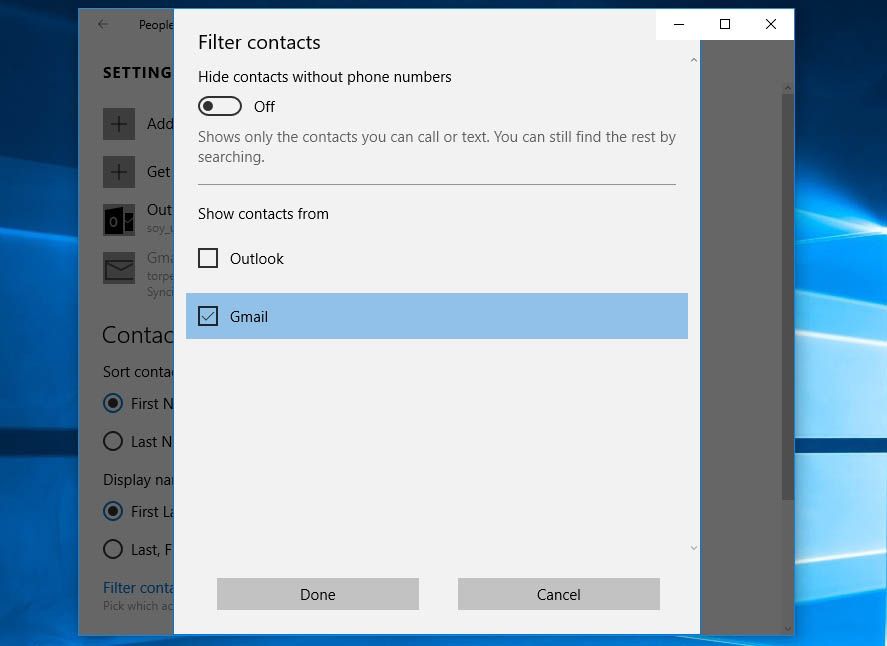
Once the contacts are added, Windows will take charge of using them in associated programs, with a good example being the integrated Calendar tool. When you first open the application (it comes installed on Windows 10 by default), it will ask you to enter one or several email accounts and sync all your events from each. This lets Cortana notify you when specific dates or times approach, and you can enable a box on ModernUI in the Windows start menu to use with the integrated tile system inherited from the previous version of the operating system.
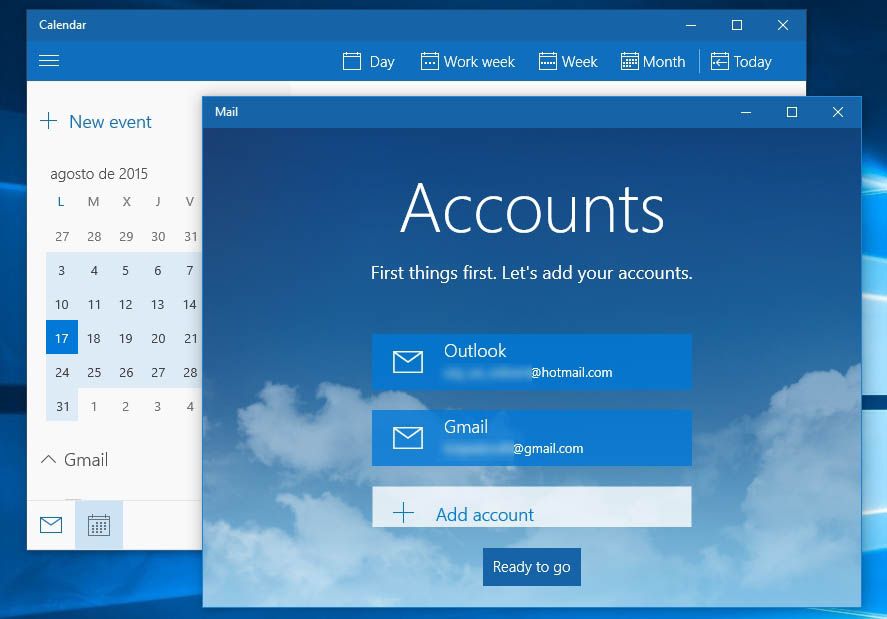

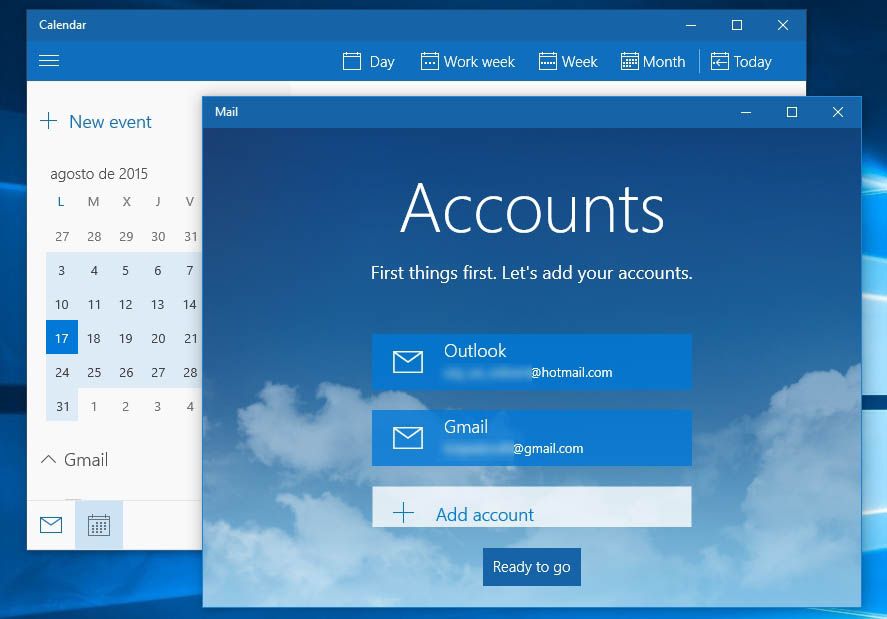











how can I search in contacts from the to prompt in Mail on Windows 10,
it’s not showing my google contacts with email, only the ones used before in Mail.
In People I have outlook, gmail and yahoo contacts….