The creators of Instagram like to take things slowly and, as a result, every update or improvement on the social network seems like a huge change. Because of this slowness, many developers have gone ahead to offer tools that add new features or improve the overall experience of using the app. Grids is a desktop client for Windows and Mac that lets you use Instagram on your PC much more completely than the web version, including some options that aren’t yet available on the official client.
The best thing about Grids is that it’s nice to look at, with a responsive design that shows all of the pictures in a collage format and it adapts to fit the size of the window. In addition to navigating through your own timeline, you can look through the galleries of specific accounts, make comments, follow users, like pictures, or add them to your list of favorites. Also, you can see the most popular posts on Instagram, a feature that is not available on the official online client.
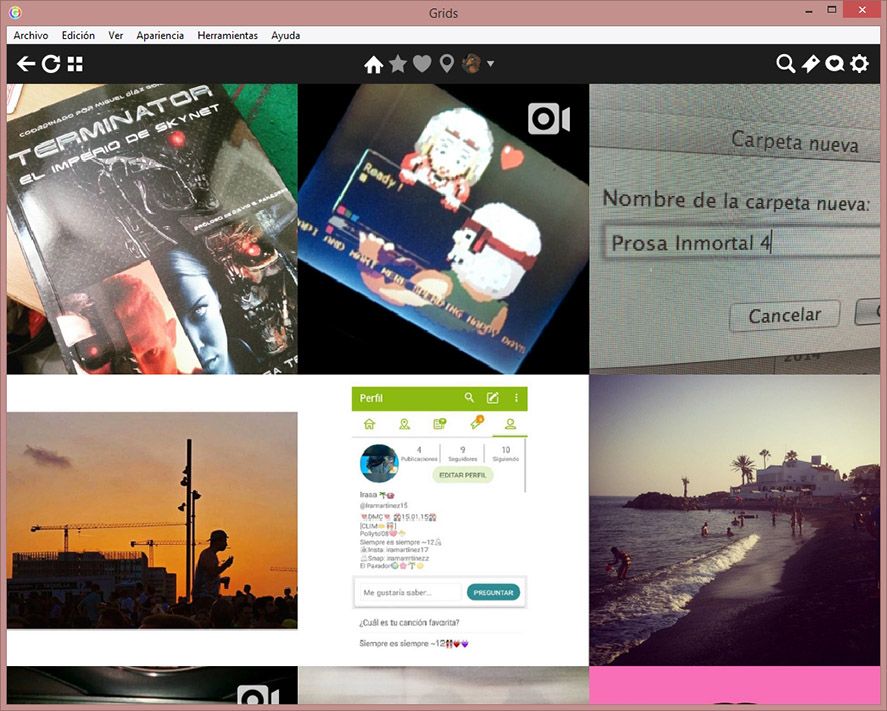
The basic version is completely free, though the true potential of Grids is found in the paid version that costs $4.99, a small price to pay considering all that it offers: tag searching, geographical display of photos based on proximity, and support for multiple accounts are just some of its features, with the advantage that, unlike what happens with other unofficial clients, Grids hasn’t been banned by Instagram and can be used without any worries.
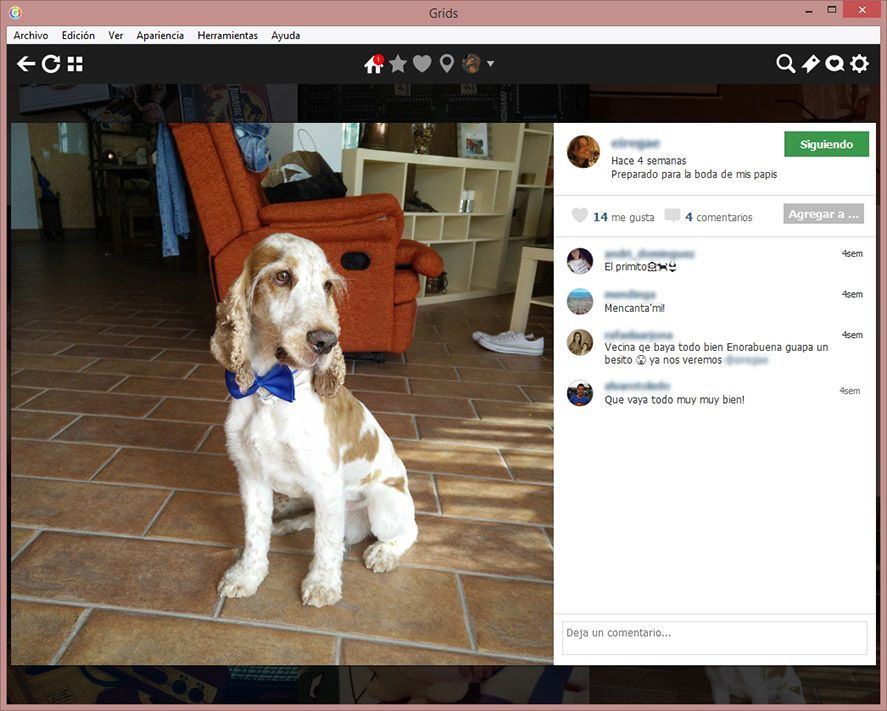






yup