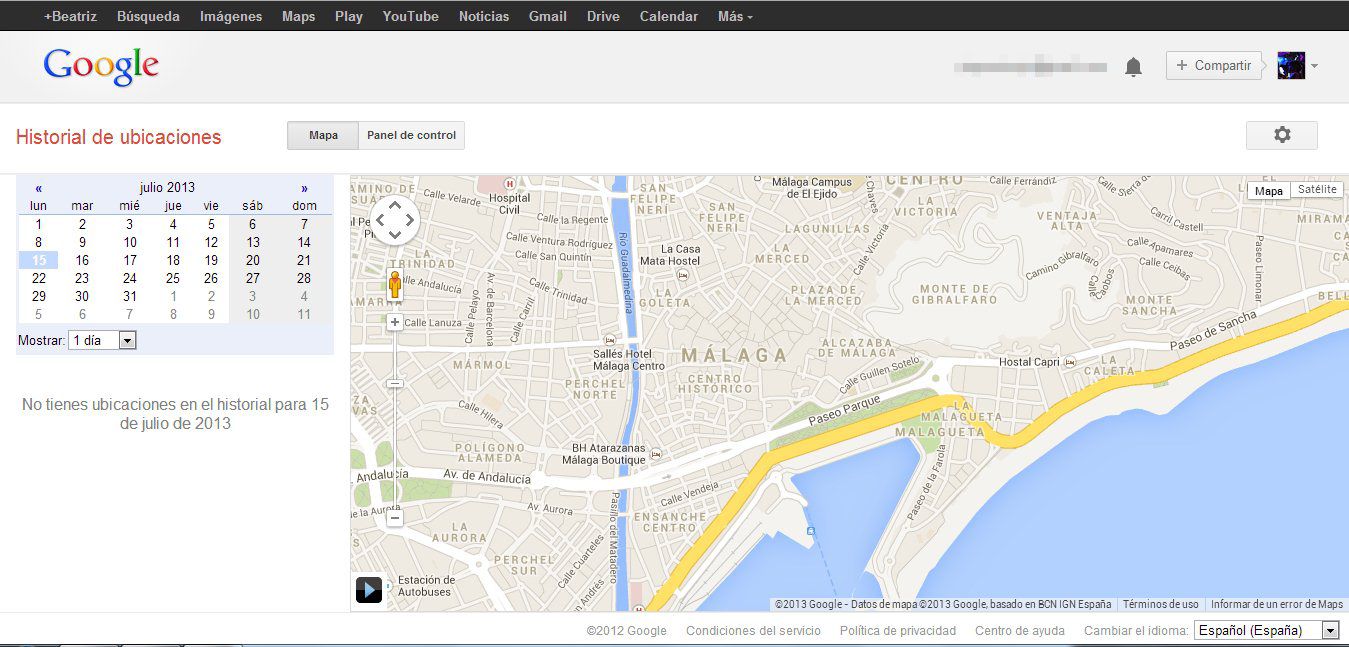After the official shutting down of Google Reader, the Internet giant decided to end another one of its services with the recent version of Google Maps: Latitude, the app that shared your location with your friends. Starting August 9th, Latitude will no longer be available, and although the location history will keep working, the company is proposing the alternative of using its social network for sharing locations and check-ins. Here we explain how to do it.
After its four years of life, Google Latitude users will have to migrate to another service, something it seems that they’re getting used to lately. But, the many critiques that this news has caused are directed towards Latitude’s location history more than the shutting down of the application. Members of this social network don’t want to lose the places that they have been to. Luckily for them, this section will still be available.
Independent location history
Google’s location history will still be available because it is needed to keep other services from the company working, such as Google Now, for example. The location will remain active on the majority of Android devices, as this option will be enabled under “Location” in Google settings. The difference is that in order to see the location history you have to access it from the web, where you can select the day that you want to know where you were, and how long you were there.
Switching to Google+: Sharing locations
The new way to always be sharing your location with your friends is found in the Google+ Locations feature. This option allows you to share where you are with the people and circles you want. You can determine who can see your location from the Google+ settings.
On the other hand, and unlike Latitude, to see where your friends are you have to have access Google+ and go to the “Locations” section. The disadvantage is that you can’t see when they were there, or map a route to get to them.
Google+ Check-ins
Google Maps also lost its Check-ins feature when it lost Latitude, but Google+ has another substitute. Google+ check-ins aren’t automatic, but rather are done from the option to share updates on your wall. Once you write an update, you have to select the “Check-in” feature and choose the place you’re at, and the people you want to share it with on the social network.
Either way, you can keep using Google Maps with its new features, you’ll just have to switch to Google+ Locations.
Download Google Maps on Uptodown
Version for Android | http://google-maps.en.uptodown.com/android
Version for iOS | http://google-maps.en.uptodown.com/iphone
Web version | http://google-maps.en.uptodown.com/webapps