GOG has been around for a while now: an online shop selling digital game downloads, with the added benefit that many can run on modern machines even when the games are decades old. GOG Galaxy has recently been launched as a desktop launcher to administer and run GOG games from your catalogue. Here we’re going to explain for novices how to register on GOG, install the client, and then get the 13 free titles offered to all users.
How to register on GOG and get your free games
First of all, you DO NOT need to associate a bank account or payment method to your account: you just register and install the free games from the GOG catalogue. This doesn’t mean that you shouldn’t buy anything. The prices are genuinely affordable and in many cases include interesting extras like soundtracks, manual, or game artwork.
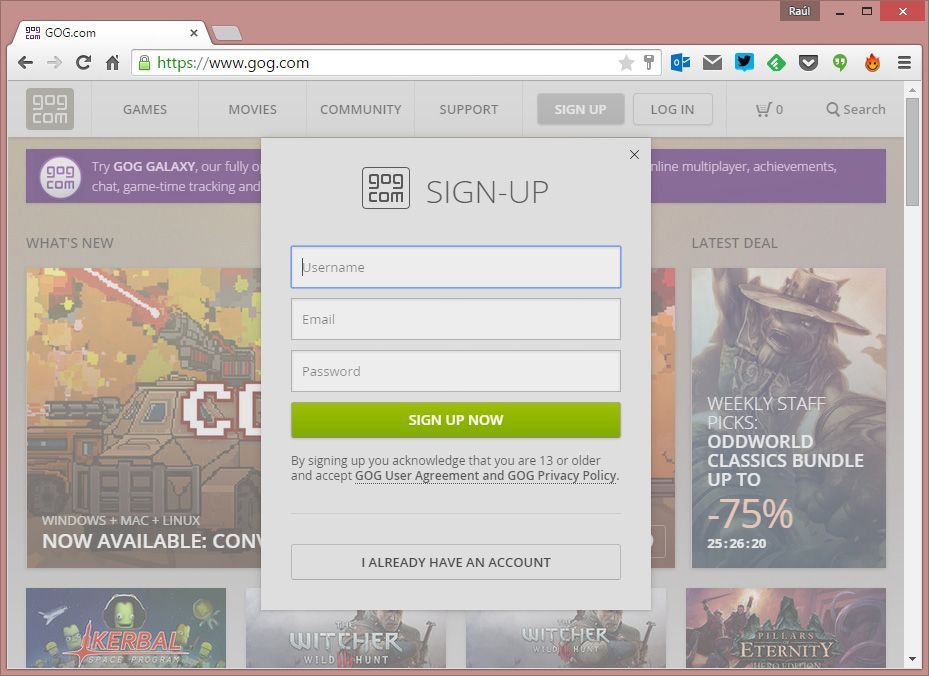
Go to the GOG.com website and then press the ‘Sign up’ button, where you’ll need to enter a username along with an email address and password. Within a few seconds you should get an email where you’ll have to confirm your registration to log in to the site.
That done, you’ll have access to the full web catalogue, and can download and install the games on as many machines as you want with no restrictions whatsoever. Although you can also do this from GOG Galaxy, we’re going to ‘buy’ (even though they’re free) all the games in the catalogue that have no cost. To do so, click on the upper ‘Games’ option. In the search field that appears, you’ll open the last drop-down option in the upper right part of the screen and select ‘Free’. That will bring up the list of free games, which are currently:
- Lure of the Temptress
- Beneath a Steel Sky
- Teen Agent
- Tyrian 2000
- Dragonsphere
- Ultima IV
- Treasuer Adventure Game
- Worlds of Ultima: The Savage Empire
- Worlds of Ultima 2: Martian Dreams
- Warsow
- Stargunner
- Flight of the Amazon Queen
- Akalabeth: World of Doom
Clicking on the buy button for each will add it to your cart. When you have all the ones you want, click on the cart icon at the upper right of the screen and then the option Checkout > Checkout Now > Pay for your order Now. Although the button says you’re going to pay, it will not ask you for any payment details. A few seconds later you should get a purchase confirmation email and you’ll see the new titles at Account > Library.
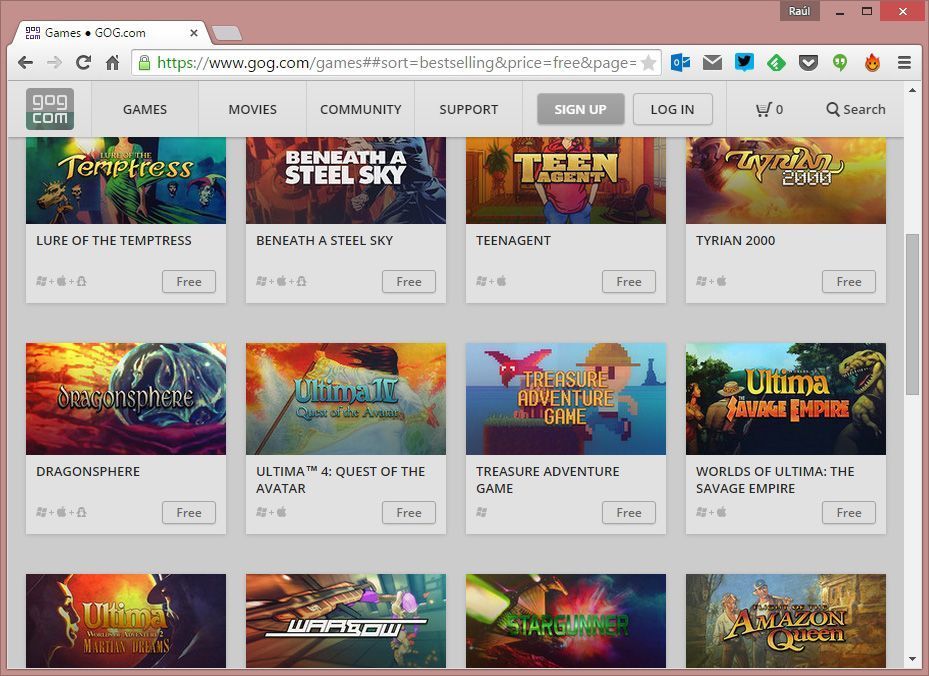
How to install GOG Galaxy
Although by this point you can already enjoy the GOG catalogue, the easiest way to manage your game collection is by installing the official desktop client, which was released a few weeks ago as a beta for certain users but can now be used by anyone who has a GOG account. To use it you just have to download and install it, then enter your previously created account details. The default startup page will be a window with the GOG homepage, but by clicking on your library you can automatically install the games, which will appear at the left of the screen.
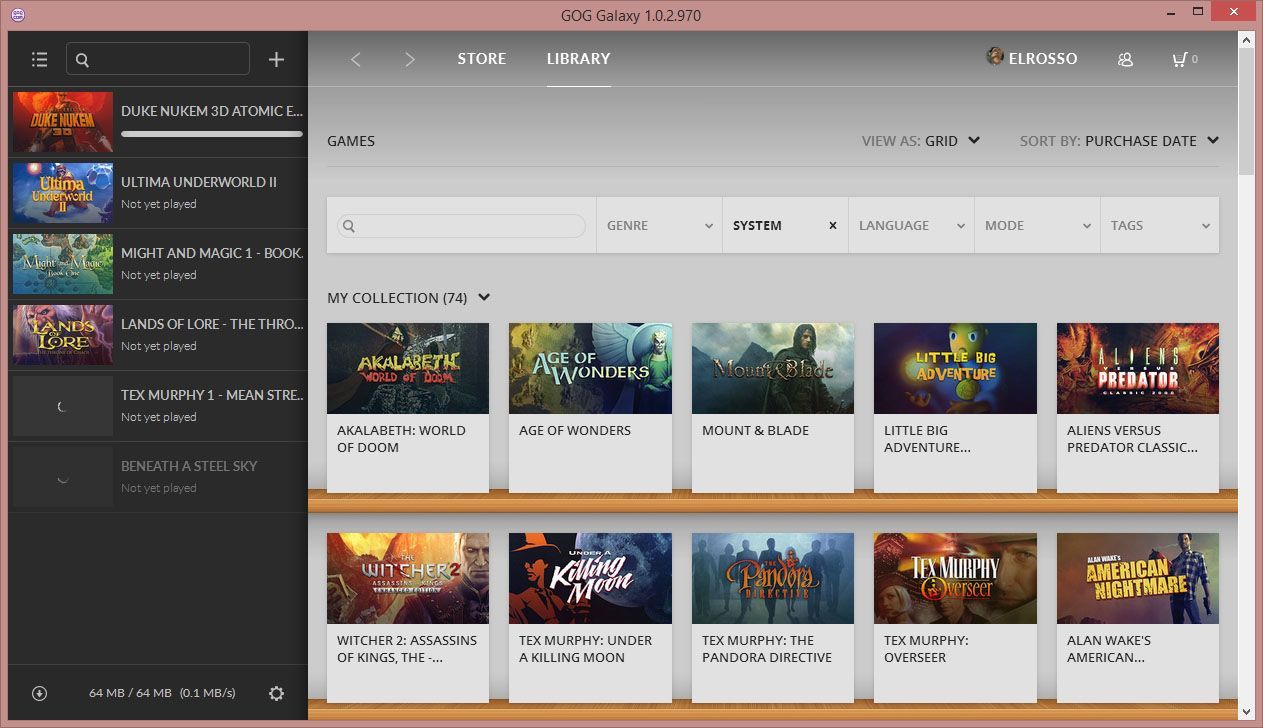
The platform is fully flexible in terms of what it lets you do with the games: you can extract the games’ backups or installers, and also configure the launch method in case there’s an external setup or other additional tool. For example, if on Duke Nukem 3D you drop down the ‘MORE’ button, you can, besides launching the game, run the level editor, download the manual in PDF, access the setup tool for DOSBox (the platform that classic games run on), or run the multiplayer client. All nice and tidy without having to get too involved in setup.







دسد