Ever since Android decided to swap its default image-management app for Photos, many people decided to search for alternatives that brought back the simplicity and speed of the original. While QuickPic has been embraced by many, it’s certainly not the only option out there. Focus is another – an image management and browsing tool with interesting tag-organization options.
Its main difference over other apps like it is that it can tag your photos and thus make it easier to browse and search for content if you keep enormous numbers of images on your device. At any time you can assign a category to any photo: art, family, food, friends, fun, me, nature, nightlife, pets, trips, and the so-called Awesome, something like Favorites. In addition, more than one tag can be added to each image.
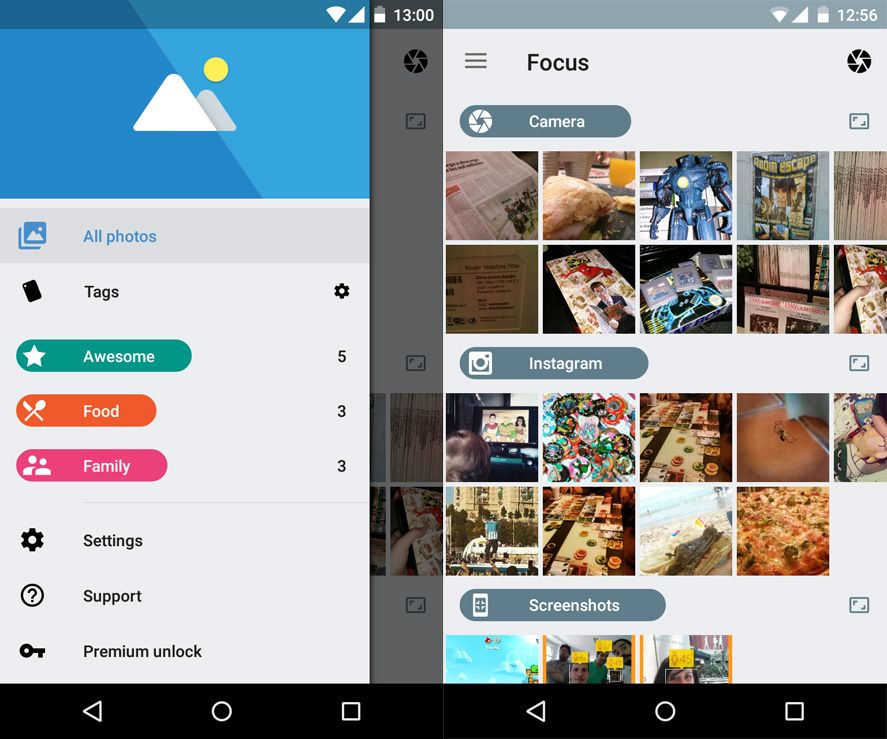
This cataloguing system lets you distribute and divide galleries in a much better way that the classic divisions between Camera, WhatsApp photos, and Instagram phtoos. By clicking on one of the categories you can view them ordered by month. The most annoying thing of all could be having to tag aaaaalll your local photos, but luckily you can do that by selecting several at a time.
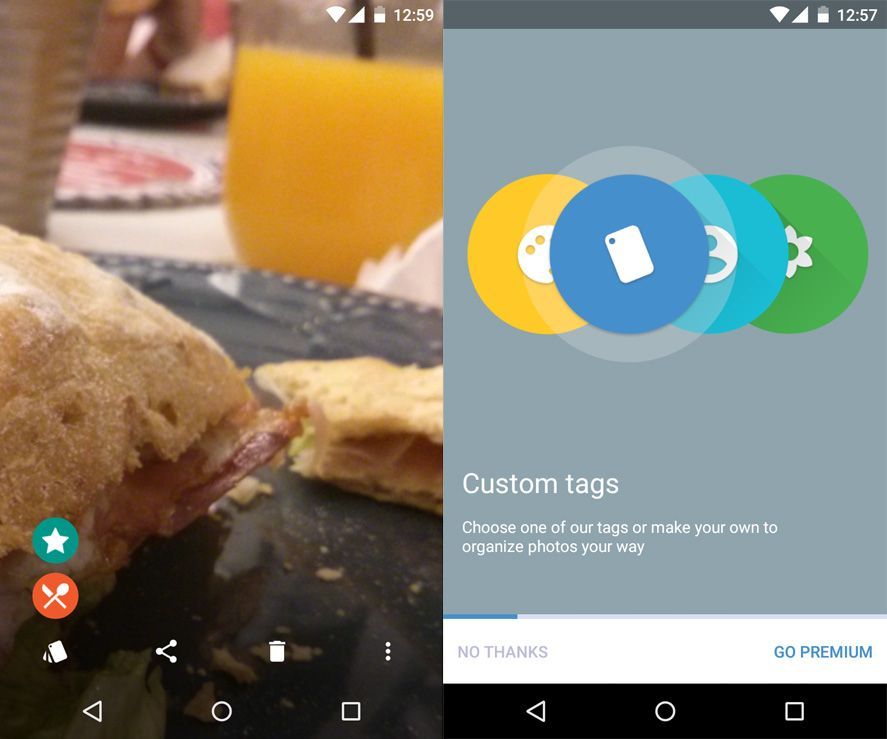
That said, if you want to create new categories you’ll need to get the premium version of the app, which also lets you block images with a password, among other options, including the forthcoming support for photos synched via Google Photos. That could be interesting.





