Malware on Android is an increasingly evident reality. Recently, Kaspersky revealed the existence of a new virus for the Google operating system that appears to be very sophisticated, even the likes of those on desktop operating systems. It hadn’t spread very much given how difficult it is to become infected by it. Because of things like this, it is recommended that you follow a series of guidelines for protecting your device. Here are some tips.

Keep an eye on the permissions of the apps you install
When you download an app from Google Play, before it installs, a pop-up window always appears with the permissions that the software in question is asking for. It is unusual for a videogame to ask for administrative permissions to access the phone numbers in your address book, for example.
On the other hand, if you directly install the APK from outside of the store, you should be sure that the downloaded apps comes from a reliable source, and that they haven’t been tampered with. Here at Uptodown we offer these kinds of apps for you to install directly on Android, but be careful when you do it from another website!
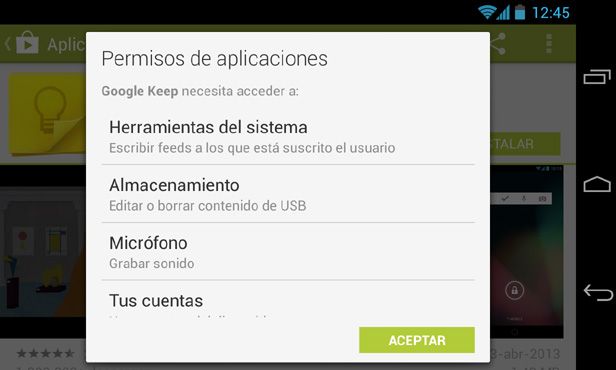
Check the downloaded software’s reputation
It’s no secret that the best way to check if an app is reliable is by checking out other users’ comments, whether they be on Google Play itself, or on any other Internet site where said software is reviewed. Verifying from official sources the size, the icon, and the permissions that the app should have is a good way to protect yourself when it comes to apps with a dubious reputation.
Unfortunately, Android’s store isn’t as restrictive as that of iOS, and although Google is working arduously to eradicate low-quality apps, it’s still a good practice to verify the authenticity of every program you download.
Be careful when connecting to unknown WiFi networks
It can be really tempting to connect to a public WiFi network with your smartphone so you can save a few megabytes of data. It is something that, while seemingly innocent, can cause many problems if someone uses an unreliable network, leaving your device vulnerable to cyber criminals that want to access your data.
The best way to protect yourself in these situations is to use a program that allows you to browse privately. For example, not long ago we talked about The Onion Router, an app that hides your data traffic as you browse, thus keeping any susceptible information safe from being used in the hands of others.

Download TOR Android | http://orbot-tor-on-android.en.uptodown.com/android
Antivirus for Android? Yes, but no
The true worth of antivirus programs for Android has been questioned recently after tests were performed between the more popular ones. The results from the most recent studies were enlightening, and show that the success rate is very low.
Even still, certain antivirus features for smartphones can be helpful when an app is requiring “suspicious” permissions, for wiping the device of unnecessary temporary files, and for detecting malicious software in the event that you use a less-secure email manager.
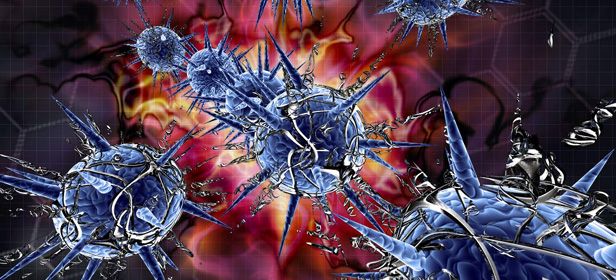
Download Antivirus Security on Uptodown
http://antivirus-security-free.en.uptodown.com/android
Download BitDefender on Uptodown
http://bitdefender-ussd-wipe-stopper.en.uptodown.com/android
Download Avast Mobile Security on Uptodown
http://avast-mobile-security.en.uptodown.com/android
Sign up for online backup services
Even after following all this advice, you may still end up a victim of some kind of cyber-attack or malware. And, if all else fails, the best way to cover your back is to make backups of your data. There are several programs that allow you to sync your files with the cloud, which allows you to recover them at any time because they are housed on a remote unit, or another one of your computers.
The application called Android Carbon is a great option for doing this. Its free version (which comes with in-app advertising) allows you to sync your smartphone with your Google Drive or Dropbox account so you can periodically back up your data in the cloud that you want to keep safe.
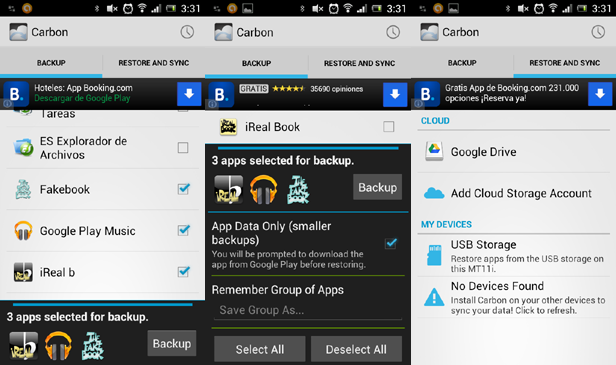
Download Carbon on Uptodown | http://carbon.en.uptodown.com/android








Good tips, thanks for sharing. Just one more: Do not download & install apk from p2p or webstites.
[…] On Uptodown we offer a huge catalog of programs for Android in APK format so they can be installed independently. We select only the programs we consider trustworthy and review all files with 46 different antivirus lists with the help of VirusTotal. Nevertheless, even the most trustworthy app might run an ad that will take you to a shady website, so it will do you no harm to look over the following bits of advice: […]
[…] little while ago we gave you five tips on protecting your device, which run the gamut from keeping track of the permissions requested by the apps you’re […]