While it’s true that the Opera browser isn’t known for being one of the most popular, and is overshadowed by the leaders, Google Chrome and Mozilla Firefox, this doesn´t mean that it isn’t as good. The new version of Opera, which had already been released for Android devices, which you could also try out with the beta version, Opera Next, has now released all its new features for Windows and Mac OS X users.

The Norwegian company started from scratch, and has rebuilt its browser with the same search engine as Chrome and Safari, removing and changing other features—such as a RSS reader and Opera Mail—to make browsing more convenient and simple. It is now faster and more fluid to use with less compatibility issues.
New Webkit browsing engine
Opera 15 is the browser’s first version containing the WebKit engine. Opera has switched to Chromium, and decided to completely remove the previous format. What does this mean? By switching to this engine, Opera 15 is compatible with a greater number of websites, and even Chrome extensions. So, if you thought that one of Chrome’s strong points was its extensions, you can now use them on Opera.
Redesign: The Speed Dial
Even though Opera 15 is similar to the classic version, the cleaner and more organized new interface is welcome. It is simpler, with less noise, and has quick access to your most visited websites. This redesign includes a new feature: Speed Dial, which allows you to group your favorite sites into folders, and completely replaces the bookmark bar.
Opera Turbo
The browser’s “turbo” mode is designed to optimize browsing to achieve faster browsing, even when your connection slows down. Therefore, if you have WiFi connectivity issues, or aren’t paying for a lot of bandwidth, Opera 15 will optimize your connection whenever possible.
The address bar has also gone under the knife, and is now faster. It shows your browsing history to save you time when typing. Also, you can search using whatever search engine you like most, just like you can with Google Chrome.
Stash
This new feature included on Opera 15 is an alternative to your bookmarks option, and is designed to save the sites you’re visiting so you can come back to them later. That is, instead of saving the websites to your bookmarks, all you have to do is click the heart symbol on the address bar, and the site you’re at will save. When you need to come back, all you have to do is go to the Stash section on the Speed Dial, and you’ll see the sites you had saved.
Discover
Another one of this browser’s new features is the “Discover” section, which is a tab that offers you different news and updates from all over the world, where you will find a large variety of categories and news in whatever language you want. Thanks to this personalized timeline, you can see the most important news that day, or the news from your country if you’re travelling abroad.
Opera 15 still isn’t the official version. The browser with the red ‘O’ still has a long list of things to do for its next version, including greater customization options and changes to appearance to create a more visual system, including tab management.
Download Opera 15 on Uptodown
Version for Windows | http://opera.en.uptodown.com/
Version for Android | http://opera.en.uptodown.com/android
Version for iOS | http://opera-mini-web-browser.en.uptodown.com/iphone

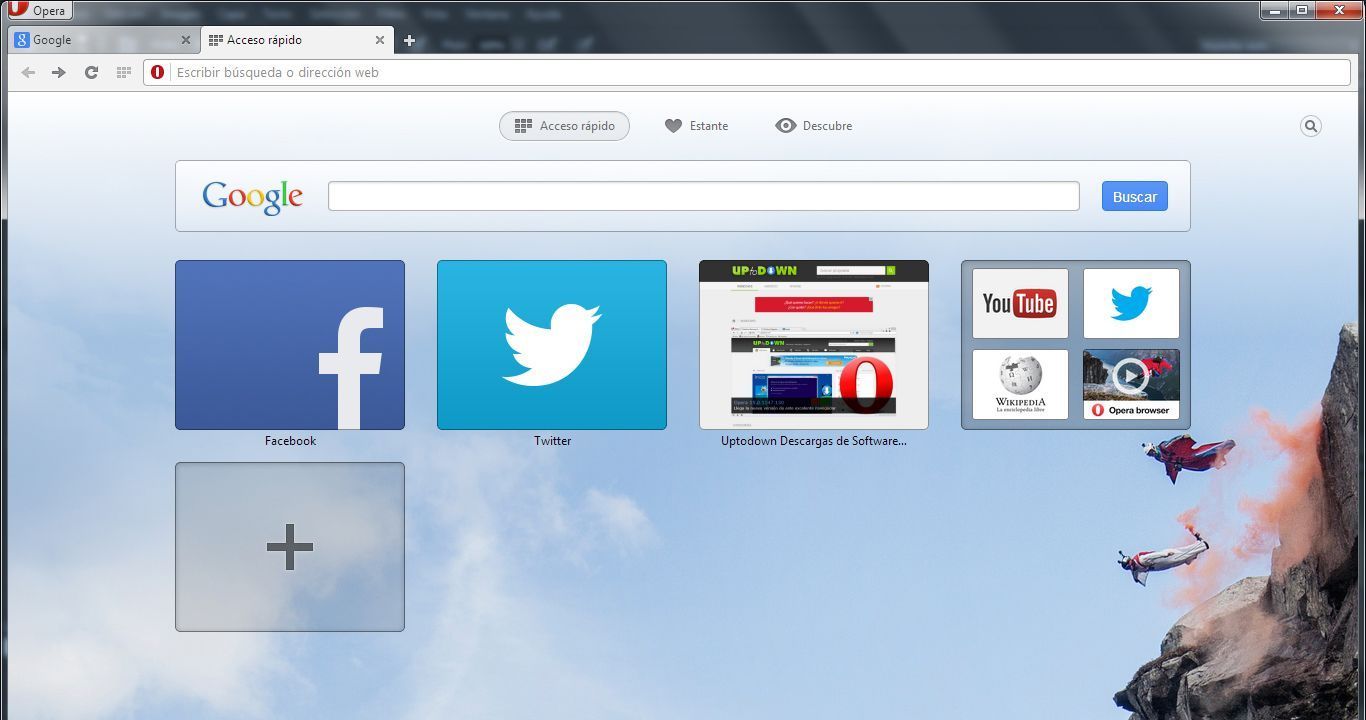
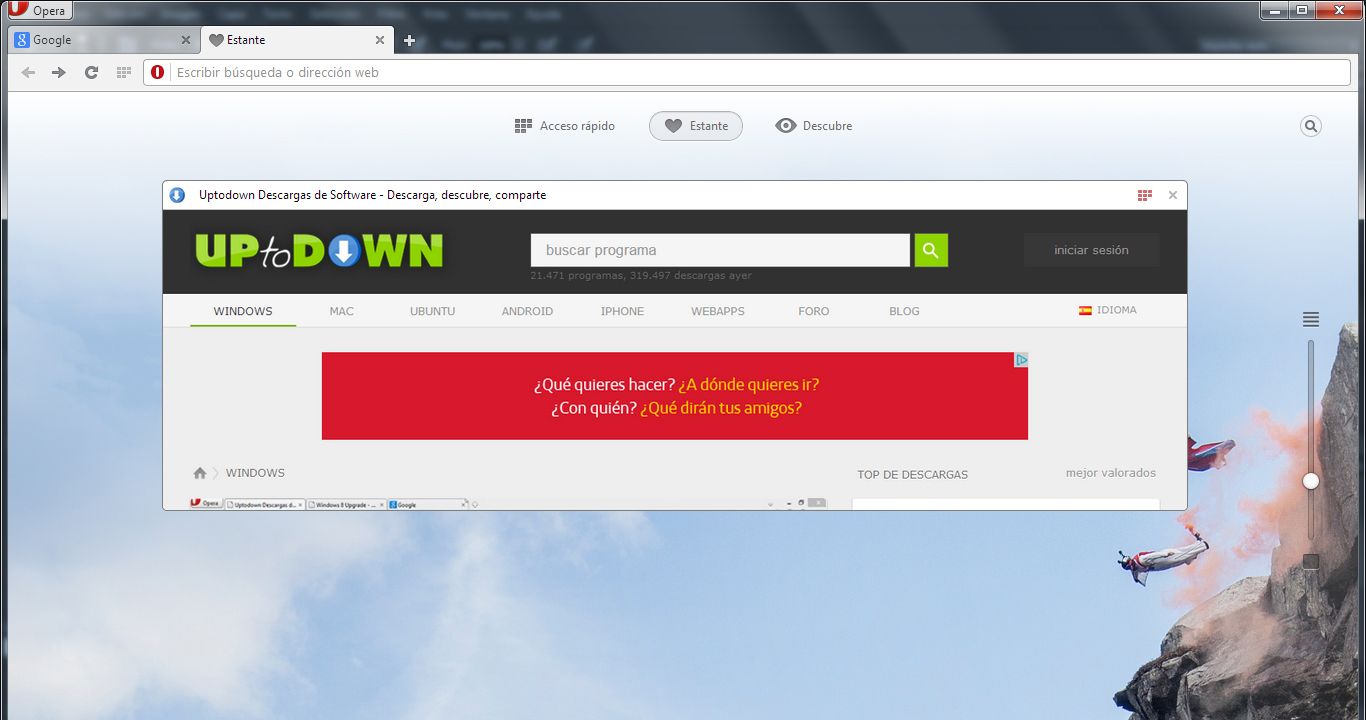
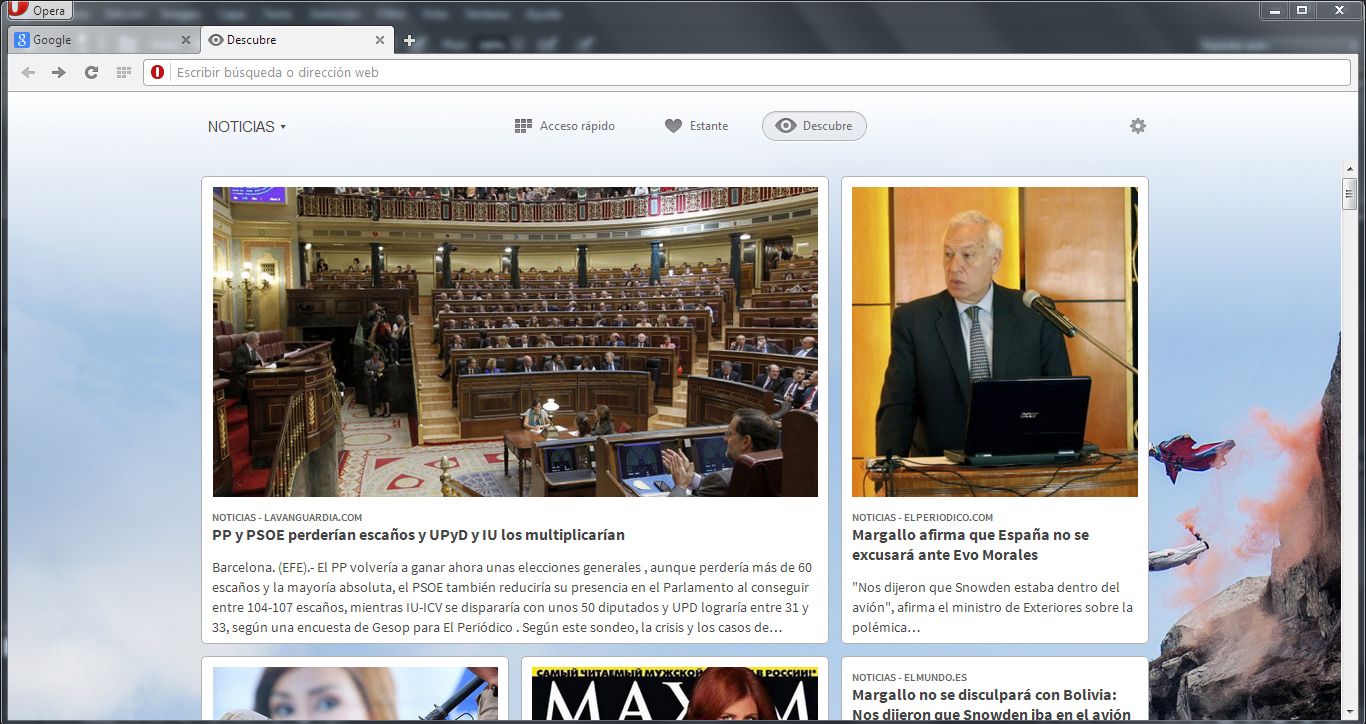











なぜ訪問者まだ使用の新聞を読むことをするとき、この技術で世界 すべてである既存 ウェブネットの?
春の最新作が登場 http://taikoreikia.lt/?store95=24829
ご挨拶! | 非常に役に立った非常に有用なアドバイス ポスト!変更最も重要な最大の になります少し変更| それはそれはです。 感謝共有のために!
国内正規品 http://www.jennifercharlesdesign.com/?list34=105992