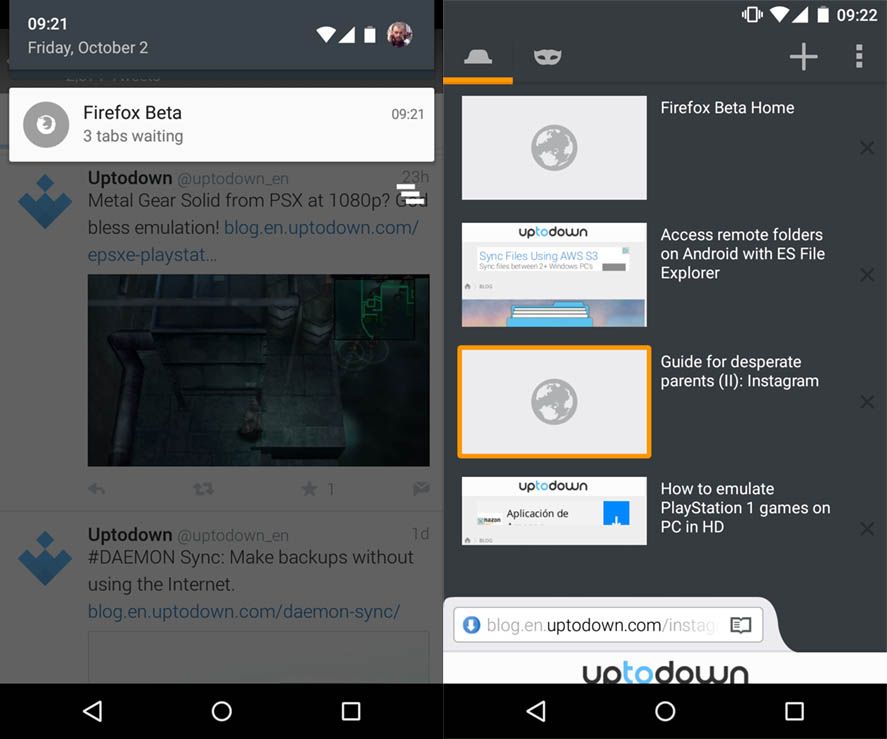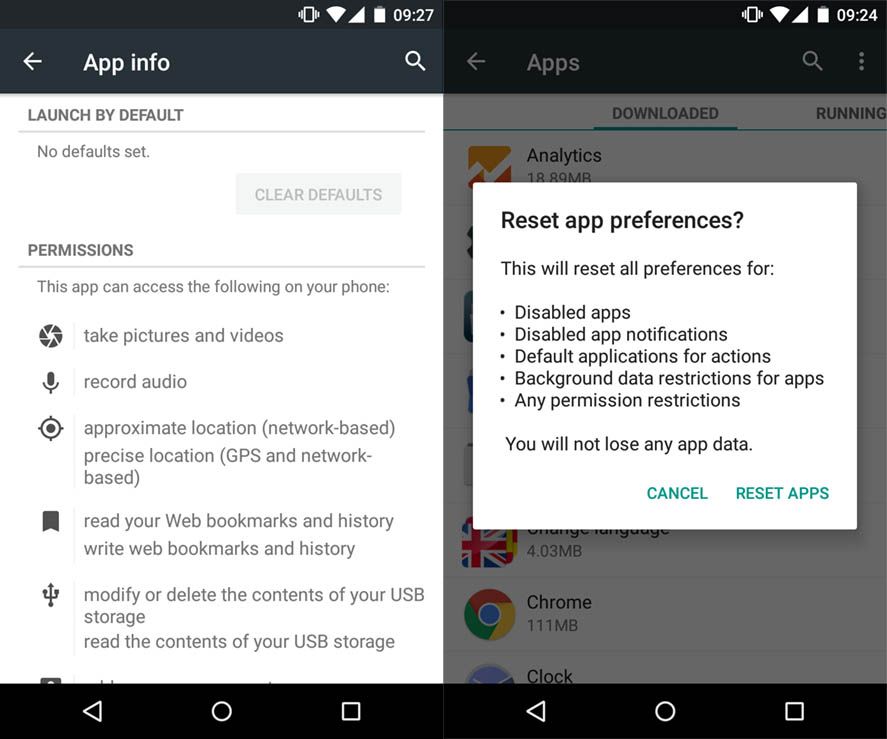Firefox has a beta channel for both its mobile and desktop clients where it pre-releases versions that will later be added to the stable channel. In the case of Android, Firefox 42 Beta has just been released with a very welcome feature: the option to pre-load links you open in the background instead of over the tab you’re currently reading.
How to change your default browser
If you’ve never tried Firefox and want to set it as your default Android browser instead of the one you have now (which is VERY likely to be Chrome), there are two ways to do it. The manual method consists of going to Settings > Applications and in the menu that drops down from the button at the top right tick the option ‘Reset default values’, which disassociates all the links to your default apps for certain tasks. Then next time you open a link you can select which browser you want to use. If you don’t want this to happen for all your apps you can try resetting just the preset values for the browser by going to that app in the same menu and finding the Erase preset values button, although it’s quite possible that this button isn’t available. The other option is to use a separate permissions-editing app such as Default App Manager.
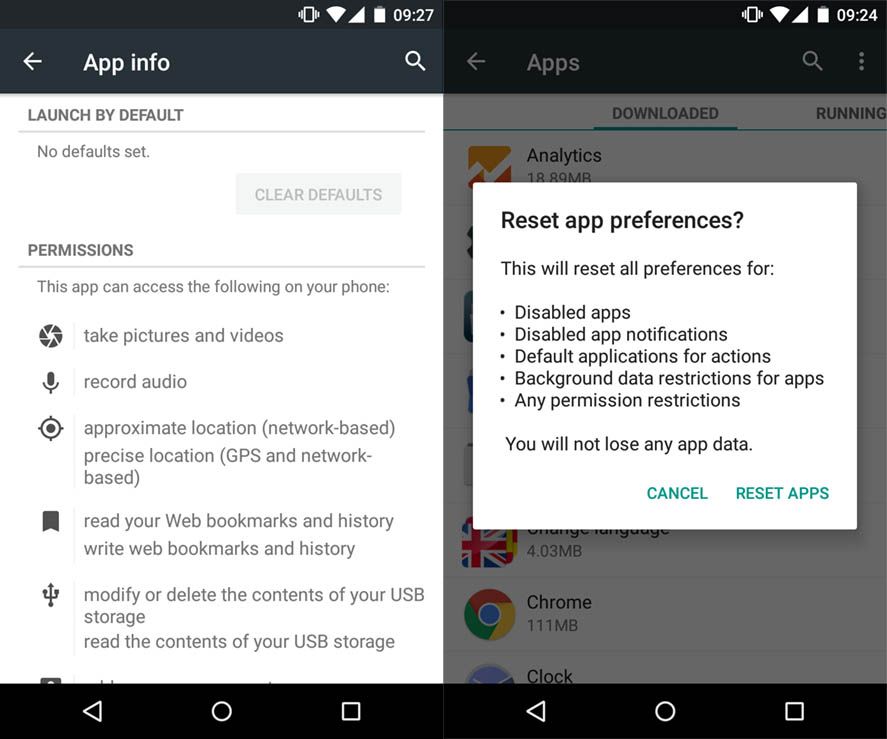
How to enable and use page pre-loading
The pre-loading option is deactivated by default. Inside Firefox you should go to Settings > Customize and tick the Open multiple links box. That done, you can try it in, say, Twitter, where you probably often open several links at a time to read a bunch of different pages of linked content. On the desktop there’s no problem, but on smartphones you have to jump from one page to another while they load. This is where the aforementioned feature comes in handy.
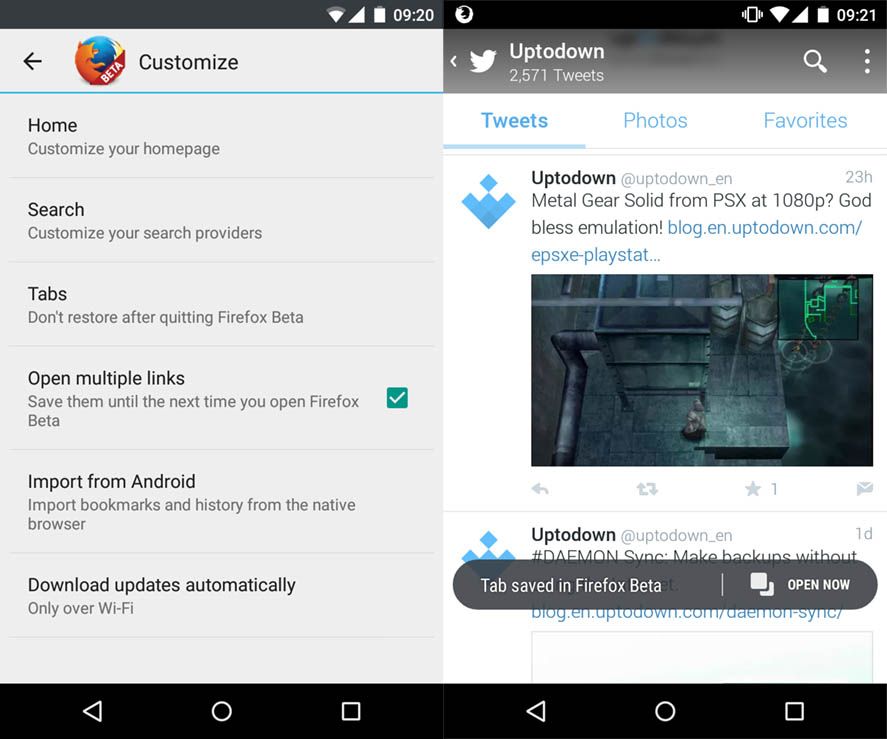
First you should deactivate the opening of links via Twitter’s integrated web browser. To do so go to Setup > General and untick the Use internal browser option. Now when you go through your timeline and tap external links you’ll see, instead of the links in your browser, a popup telling you they’ve been saved to read later. In fact, in your device’s notifications bar you’ll get a small permanent message showing the number of unread pages you’ve saved using that method. Now when you open your browser you should have that list available.