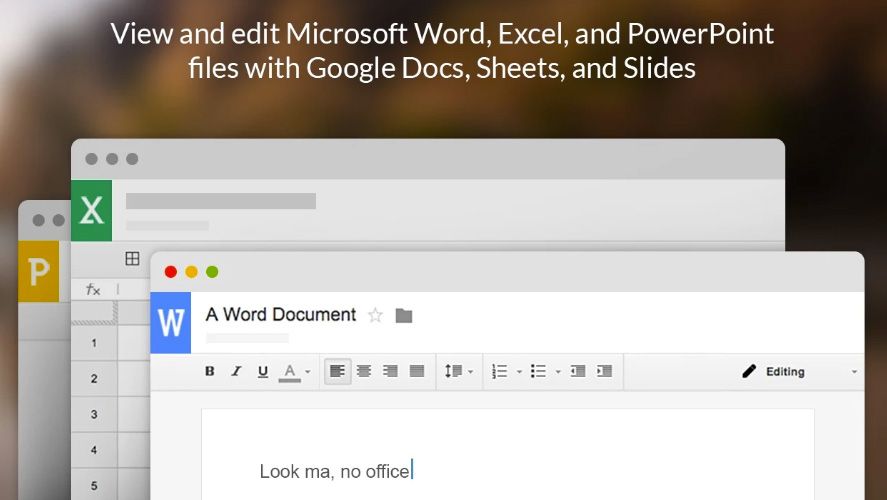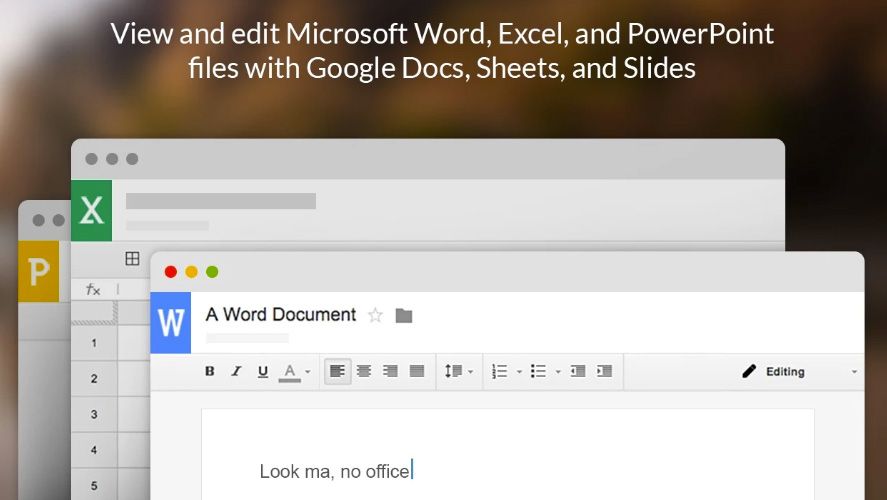Till now, part of the ritual of setting up a PC involved installing the corresponding (and bulky) office IT suite, whether Microsoft Office or any of the free alternatives like OpenOffice or LibreOffice. That latest maneuver from Google could put an end to this process, however, since thanks to the tools integrated into the browser you can now open and edit Office documents with no need to install local software, and simply use the native tools offered by Chrome.
The move is a direct attack on Microsoft after the launch of the free version of Office for Android smartphones and tablets and their recent association with DropBox, although this rivalry is completely disproportionate given how ingrained Google’s ecosystem of service is among users and how integrated it is into user accounts. After the arrival of Google Drive 2.0, with the inclusion of its own editing tools, taking these latest steps was only a matter of time.
How to edit Office documents from Gmail
When you receive an email in your Gmail with text documents, spreadsheets, or presentations attached, you’ll have the option to open them directly with the Docs, Sheets, or Spreads tool via a new menu option alongside the already-existing ones to download and save to Google Drive. It supports up to 15 different formats, including the popular .doc, .docx, .xls, .xlsx, .ppt, and .pptx.
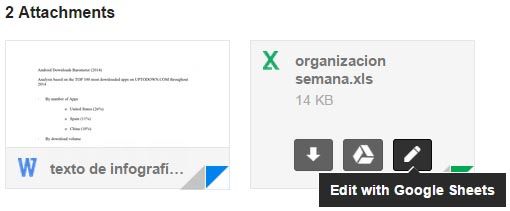
How to edit local Office documents using Google Chrome
While it’s already an enormous relief to be able to work with this sort of documents online, the next achievement involves being able to edit local documents directly with these online tools. The Chrome Office Editing extension lets you do exactly that. After you install it, it’ll be possible to drag any Office document from the desktop or Windows file explorer to a browser tab, and the corresponding app will open automatically depending on whether it’s a text doc, spreadsheet, or presentation.