When you upload images to your social networks or your website you might think you have control over your own content and that your privacy is not at risk. But your photos are not just the visible content but also include hidden data that’s tagged onto them by the device you take them with. These are what are known as metadata or Exif data (Exchangeable Image File Format); here we’re going to explain what they are and how to delete them.
What are Exif data?
These metadata are like a photo’s DNA since they contain all your composition information and therefore display the parameters of the captured images: the model of the camera or smartphone, the lens used, the focal ratio, the shutter speed, and the ISO sensitivity, among other technical specifications. These details are inoffensive enough and are included so that anybody can learn how to take great photos.
The problem appears when on some models, in addition to showing the date and time the photo was taken, the name and geolocation information of the person who took the photo also appear if the camera has a GPS module. These might be details that you don’t want share on the web, since they could fall into the hands of third parties without your knowledge.
How metadata can be viewed
Accessing an image’s Exif data is very straightforward and there’s no need to use any additional program; it’s enough to right-click on the file and go to Properties > Details to see all the information broken down into categories.
How to delete Exif data
Luckily, “cleaning” the metadata from your photos is a process as straightforward as simply vieweing them, although in this case you will indeed need a dedicated software to do so. Exif Tag Remover is a free tool for Windows with this functionality: it’s capable of supporting up to 35 different image formats and deleting every type of tag: Exif, GPS, XMP, or IPTC, among others.
Exif Tag Remover will erase this info in just a couple steps: you just have to upload the photos and mark whether you want to delete all the details or just particular ones.
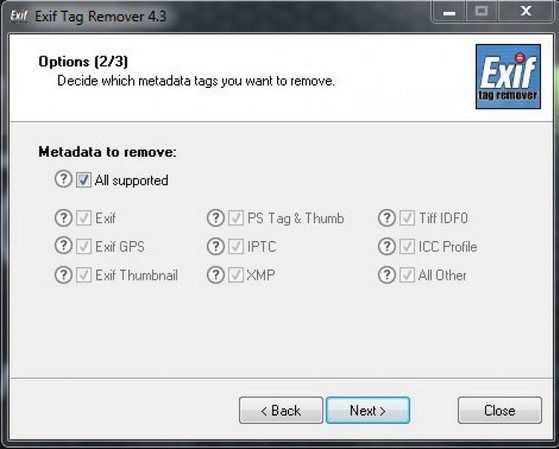
Another free app for the same operating system is Easy Exif Delete, which also has a very straightforward functioning that is practically identical to the previous program, but in fact with even fewer steps to follow. You just have to upload the photos and click on “Delete Exif.” A few seconds later you’ll have the images ready in the output folder.
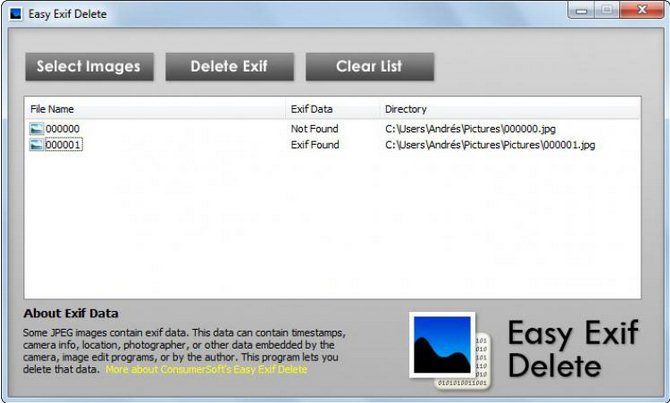
But not only images contain metadata: other types of files such as Word docs and PDFs also add additional information to the file details, ranging from the program used to the name of the creator or email addresses. Be careful when you upload these to the web.





