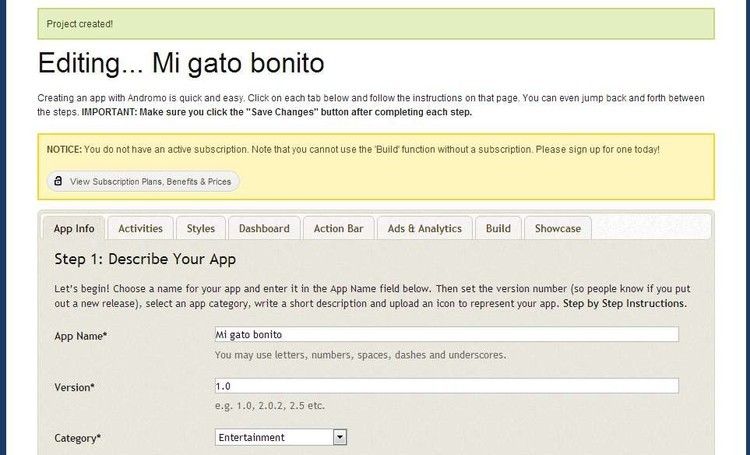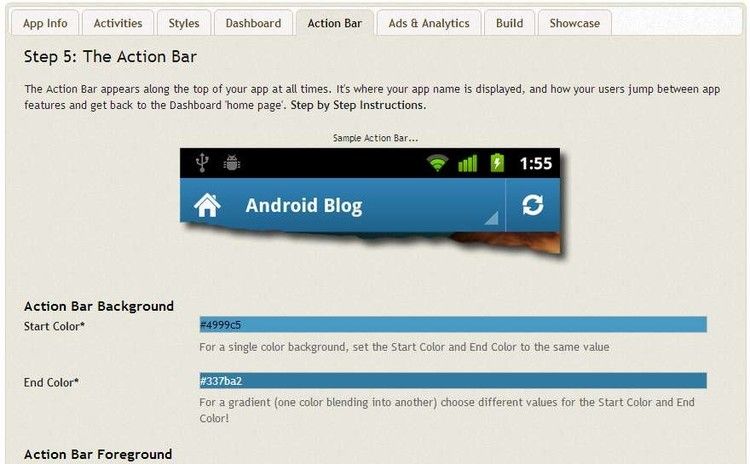Have you always thought that you have to have lots of programming knowledge to develop apps for Google’s operating system? What if we were to tell you that it isn’t that hard? Thanks to Andromo, you can create your app quickly, intuitively, and without writing a single line of code.

With Andromo, the process of creating an app is within reach for any kind of user. There are very few things you’ll need: a mouse, a web browser, and a bit of imagination. Anyone can make an app within a matter of minutes, and the best thing about it is it won’t cost you a dime.
From what I’ve told you so far, there will be some of you who think that Andromo is only for novice users; but this couldn’t be farther from the truth—Andromo has a large variety of development options for those who want to spend hours customizing their own applications. In addition to this, professional developers can sell their Andromo creations without any problem, even on GooglePlay.
If you still haven’t opened up your web browser to search for Andromo, here’s even more motivation: You can earn money from this online app by simply using it, as it displays small ads on your app from which you will make 50% of all the earnings!
Click… click… click… done!
Andromo’s interface is divided into tabs that mark each step in the process of creating an app. The first step, for example, has you name and describe the application, as well as add an icon or select from the many default icons available on the website that are royalty free.
Dressing the app in its Sunday’s best
Later on you’ll come across several steps for customizing various aspects of the app. For example, in the style tab, you can select several different theme templates for Android, depending on whether or not you want the app to be brighter or darker. You can also customize the bar that appears at the top of your app as well as display the name or imbed submenus for using the app.
The most important screen, where you will need to invest the greatest amount of time designing, is the home screen. You’ll have access to a limitless amount of backgrounds, as well as the ability to create your own and adjust their resolution directly from the web application.
Adding content
This is where Andromo’s true potential for creating apps is found, which can be accessed from the tabs that you can place in whatever order, and where all the features of your app are located. Currently, Andromo has 13 options, 11 of which are free, and the other two are included in the paid Gold Pack.
Third-party services that Andromo supports include Facebook, Flickr, Twitter, YouTube, and Google Maps, and you can also imbed a website, an RSS/Atom feed, and stream audio thanks to the HTTP progressive protocol.
With all these options you’ll have all the basic needs of any app covered, allowing you to create something based off your needs or simply for the fun of it.
Testing out the application
The only downside to Andromo is that it doesn’t let you test out the application before you finish it, so you’ll have to be very careful with the color schemes and other graphic options. Once you’ve finished creating the app, Andromo will compile it for you and will send it to you by email. After downloading your app, the only two ways to test it would be either on an emulator on your PC or on your Android device.
Now all that’s left is to go wild and dive in to creating innovative apps online with Andromo. We hope you enjoy this amazing tool!