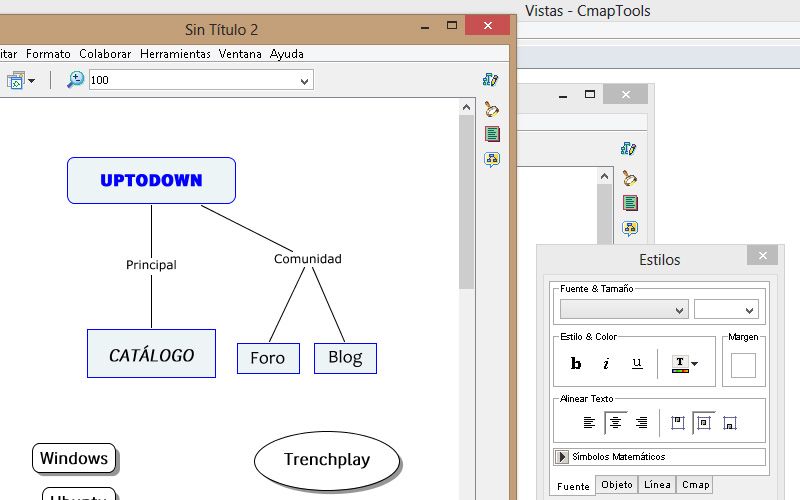When it comes to expressing ideas, organizing information, or simply explaining a concept or a full conceptual framework, it tends to be enormously helpful to create concept maps. A good graphic outline can be a huge help when you’re giving a conference, presenting an academic work, or even just aiming to give a friendlier look to a complex block of related information. This is exactly what the free program CmapTools offers.
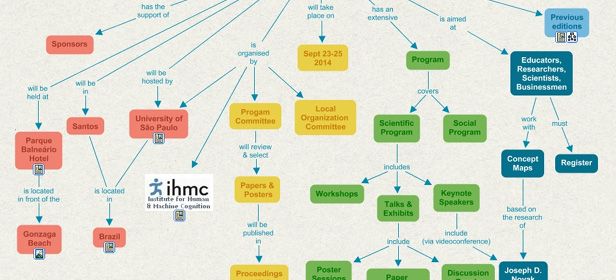
Formally, a concept map is a technique used to show information graphically: a network of concepts in which each node is an idea, and each link between them represents the way they ideas relate. So important is the use of such tools that they have become a fundamental resource in the earliest stages of child learning, since they offer an effective method for cataloging and organizing the immense quantities of information absorbed during childhood.
CmapTools is a free tool for PC that you can use to easily create your own concept maps. Although initially it was created for use in the education sphere, you can use it however best suits your needs, ranging from a straightforward tool for creating outlines for later use in other media, to a web resource. In fact, it lets you export your creations in countless ways: in HTML to integrate into webpages, as flat images, or even in CXL format to be read in spreadsheet programs.
The program interface is tremendously intuitive. By double-clicking on the workspace you’ll create a node, which you can personalize in both form and content, from the font to the colors of the border or fill. Once you have several nodes on your work area, you can link them by clicking on the double-arrow icons that appear when you select one of the nodes. You can choose the type of connector, as well as their shape and other characteristics.
In addition to serving as a tool for creating diagrams, you can also give it extended functionalities, particularly when it comes to web integration. You can associate images or any other kind of multimedia content with the nodes, as well as links to external pages, meaning that the possibilities and usefulness of the diagrams can be greatly increased. As if that weren’t enough, CmapTools offers the option to create concept maps collaboratively in real time.
Download CmapTools on Uptodown
Windows version | http://cmaptools.en.uptodown.com/
Mac version | http://cmaptools.en.uptodown.com/mac
Official webpage | http://ftp.ihmc.us/