Time marches on but some things never change: The list of common passwords is as insecure as ever. We saw it in 2014 and we saw it again in 2015 – this particular walk of shame will remain as agonizing as ever until society develops a bit more awareness of Internet security. Couldn’t be otherwise, could it – we’re looking at a lineup of the usual suspects like ‘123456’ and ‘qwerty.’ Luckily this year we’re not just going to give you a lecture about this – we’ve got a couple Android apps to notably improve the security vulnerabilities caused by weak passwords.
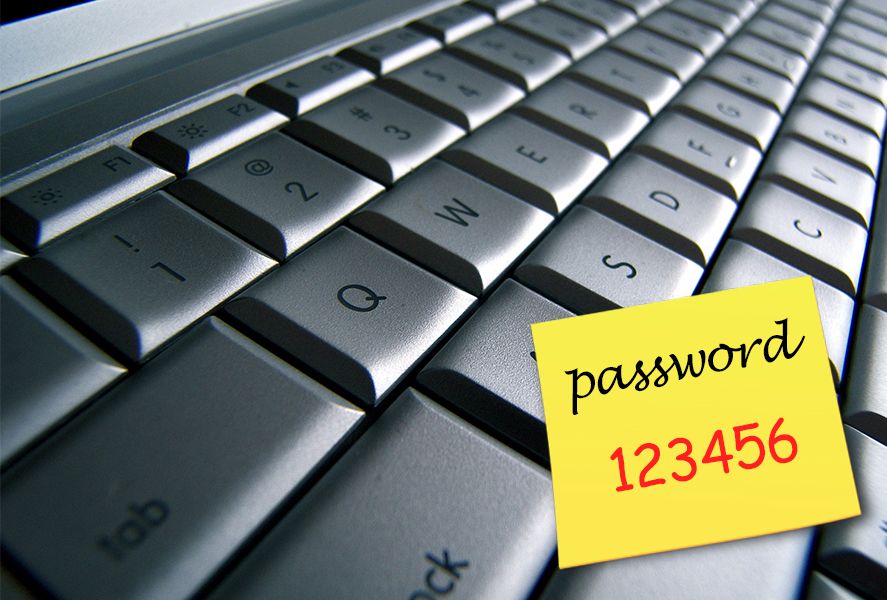
This year’s list comes from a study done by Keeper Security. It reviews more than 10 million passwords to make the definitive list from which we can deduce a few rather revealing details: seven passwords from the top 15 have 6 characters or less, some 17% of users pick ‘123455’ as their master passwords, and the high number of strange combos ’18atcskd2w’ is due to bots creating accounts.
- 123456
- 123456789
- qwerty
- 12345678
- 111111
- 1234567890
- 1234567
- password
- 123123
- 987654321
- qwertyuiop
- mynoob
- 123321
- 666666
- 18atcskd2w
- 7777777
- 1q2w3e4r
- 654321
- 555555
- 3rjs1la7qe
- 1q2w3e4r5t
- 123qwe
- zxcvbnm
- 1q2w3e
If you’ve recognize one of your own passwords on this list, it’s time to change, as the level of security they provide is tremendously weak. The idea behind creating secure passwords is not to use personal information, create long combos of letters, numbers, and symbols that also use upper-case letters, don’t repeat on several different sites, avoid using words that appear in the dictionary…
Besides all that, there are different tools to help you manage the passwords on your mobile devices. LastPass is one of the most recognized apps that does this. This useful app stores your various passwords, encrypting them beforehand so nobody but you can get access to them. Plus recently one of its paid features has been added to the free version: password syncing between devices.
Another free app for Android devices is 1Password, one of the most popular of these kinds of apps. This app stands out for its Material Design–based UI and its stacks of options: security encryption for all the stored passwords, syncing between different smartphones and tablets or computers, sensor support for thumbprints…. In short, a very powerful tool to keep track of your passwords.
More info | Keeper Security blog








