Yesterday, if you’re like me, you woke up to a curious interloper in the right part of the window on your Chrome browser, where a small button has been installed displaying your username and where you can manage your logon accounts so you can use several at a time. Nonetheless, not everybody would like to keep this as a permanent feature, and thus here we explain how to remove this from your Google browser.
This new feature allows you to drop down a small tab where you can set up a username and a profile pic for your account, changing either by double-clicking on the image or typing chrome://settings/manageProfile in the URL field. (You can also choose one of several different default avatar images.) Thus, if you have several profiles or your computer is used by several people, you can view two windows (with their respective tabs) for two different accounts.
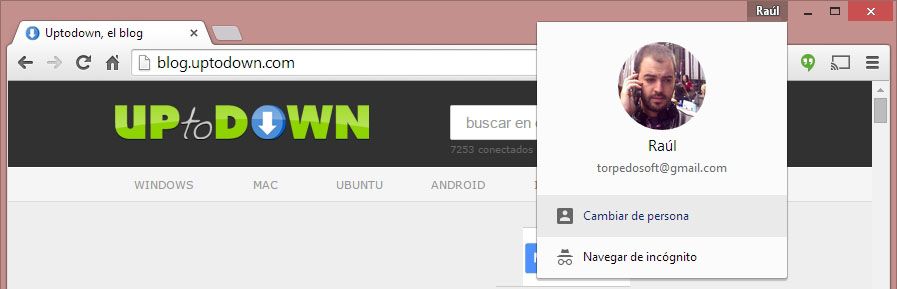
If you don’t want to keep this option enabled, it’s possible to deactivate it by accessing one of the hidden menus with advanced options by typing Chrome://flags into the URL field. There, search for the option Enable new profile management system and tick Disabled in the drop-down menu.
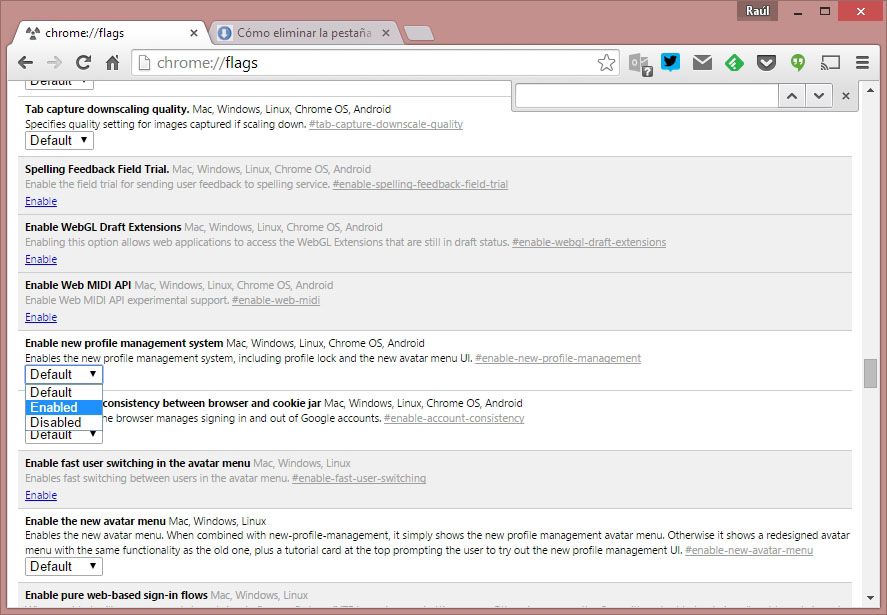

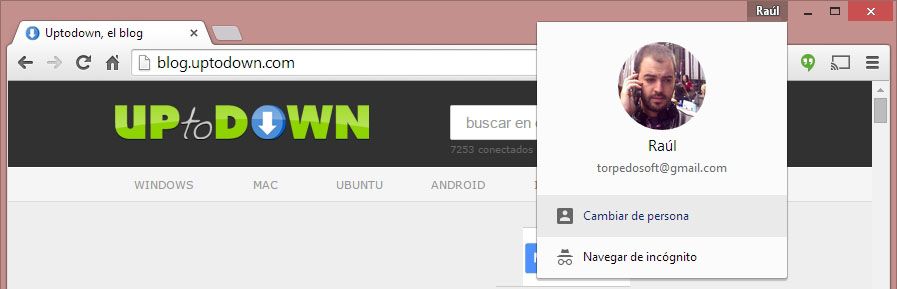











HI I was unable to publish on Uptodown, and you told me to email you via private message and it has been 4 days since I emailed you and am still awaiting a reply. I sent an email to alvaro. I have a list of more then 14 different apps I want to publish on Uptodown but am not getting the chance. Can someone please answer me.
0306065728
This doesn’t work…I tried it multiple times and it does nothing