Microsoft OneNote has made its intention to compete with Evernote perfectly clear with all the new features and improvements that have been rolled out in recent months. A few months ago they announced that all the features of the Premium version would now be available for free, and now comes an official Chrome extension for clipping content. OneNote Clipper has just received a complete revamp with its version 2.0, which has made it an excellent alternative to easily capture text, images, or full webpages while you browse.
The analogies with its main competitor are obvious, and as we already commented in our recent comparison of the most popular note-taking tools: while Evernote has its web clipper, OneNote was already holding its own in terms of ease of use and versatility. And after this latest update with the official extension, the two tools are now practically on par. OneNote’s three main capture tools are:
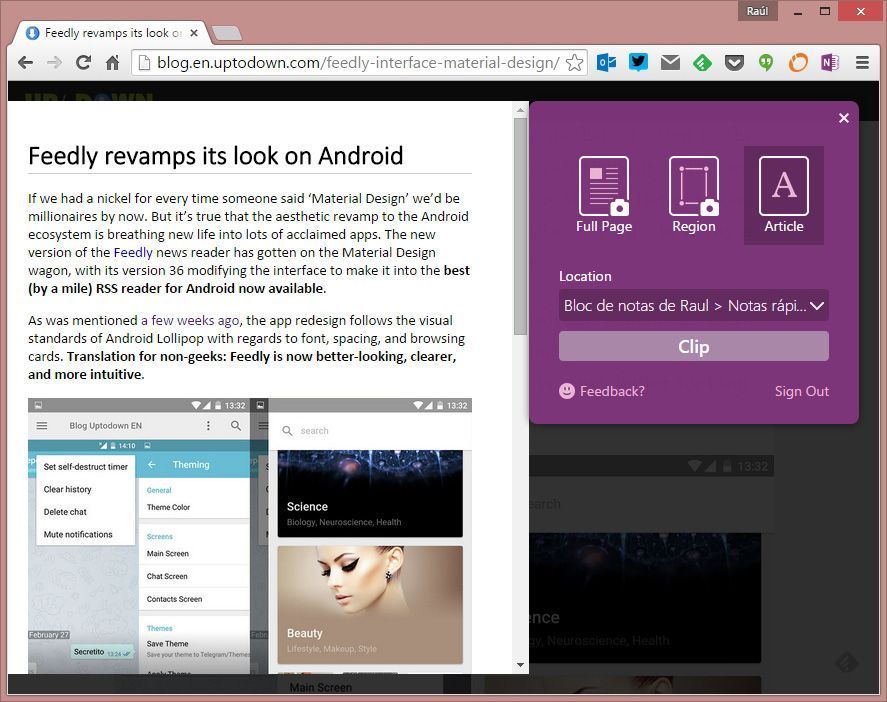
- Full page: It will put a page’s entire HTML contents into a note, including images, text, and any other content.
- Region: A simple but efficient clipping tool to save a rectangular snippet as an image.
- Article: The most interesting option, as it will automatically detect the kind of content you want to capture and store it with no external elements except the body itself. In other words, if for example you want to capture a blog post, it will save the text and embedded images, but not the header, sidebars, or any other style- or layout-related object.
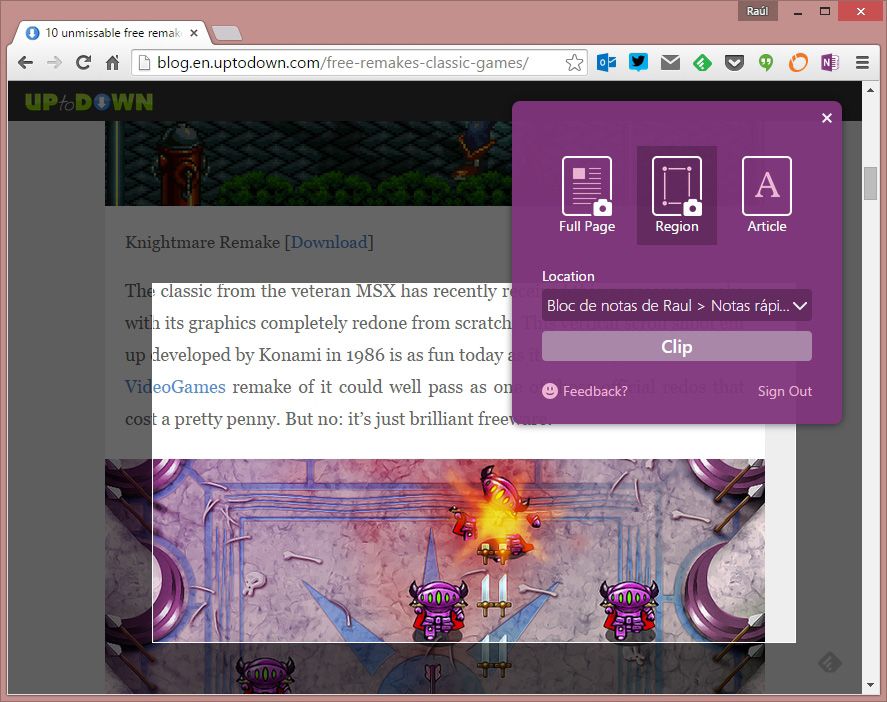
Once the clipping is done, you can select which notepad or sub-section you want to store the content in on your OneNote account. Clipper obviously is useless on its own, so if you want to use it you’ll need to have a OneNote account to access your content from any device.










