There are many web browsers out there which offer hundreds of different features, yet in spite of being able to choose from among dozens of browsers, most users typically choose one of five: Google Chrome, Mozilla Firefox, Internet Explorer, Opera and Safari. Which web browser is better for you?

A lot has happened since the first web browsers, such as the now extinct Netscape Navigator, came out for the general public in the early 90’s; and it wasn’t until 1995 that Internet Explorer was born and opened up a window to the vast world of the internet for most of the world, reaching just about all consumers with access to the internet as it was a complement that came already installed starting with Windows 95.
In spite of the many advantages and improvements that have been added through the years, only Chrome, Firefox, Explorer, Opera and Safari have been able to maintain a strong position among users, especially the first three. But then, which one should you choose? Which one is best for you?
We decided to start out with comparative analyses made by Tom’s Hardware of four of them using versions under three months old in order to better see the strong and weak points of each one of them based on three fundamental factors: start time, page load time and memory usage. For other factors related to complements and customizations it’s best for each user to evaluate his/her needs, as there is a whole world of possibilities for each one of them.
Start Time
There are two types of browser starts, cold and hot. The first one refers to the first time the browser is opened in the session and the latter is the one that is made once you’ve already previously opened the browser during the session. Within this context, below are the values for cold start times:
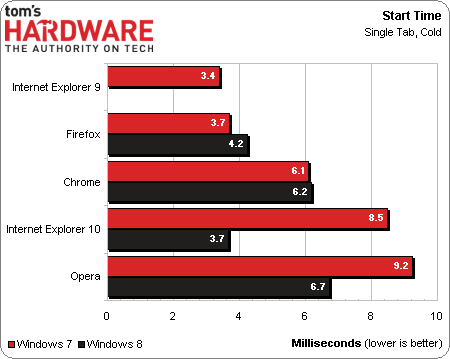
In this case the winner is, surprisingly, Internet Explorer, which opens up almost instantly in cold starts, on the opposite side we find Opera, which takes up to 9 whole seconds to start on Windows 7. Up until relatively recently, Firefox also dragged a huge delay in starting; this has since been solved in its ever more constant updates.
Page load time
Page load time is the time the browser takes to load a web page. The difference is usually in milliseconds with simple websites, and a bit more with more complex websites, yet even here the results tend to be the same. The load time differences between browsers can be seen in the following table:
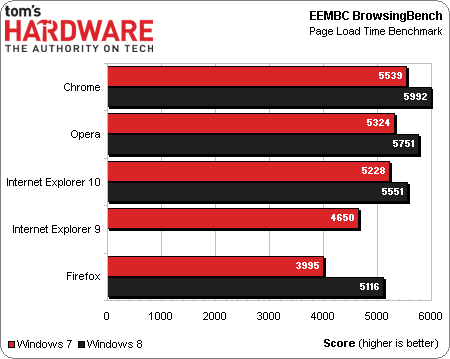
Chrome is the winner here. It opens a tab in an instant. The Chrome and Opera browsers are the fastest, mostly thanks to the use of new rendering engines to load websites such as Webkit, or Blink, a ‘fork’ or alternative in its development.
Memory Usage
In this case the amount of memory taken up by each one (without extensions) has been taken into account. In spite of each one trying to keep memory usage to a minimum, the results are as follows:
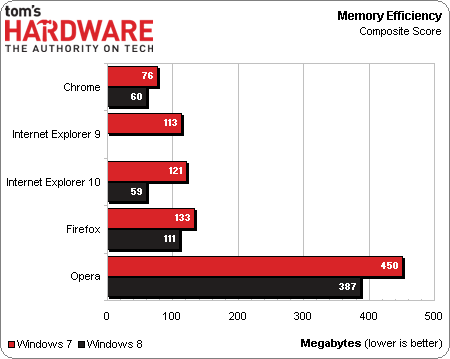
Chrome is the clear winner here as it is the one that uses up the least amount of memory. This is also where Opera loses by a lot, as it can inflate itself up to 400 MB. You can tell folks down at Mozilla finally got their act together in the last couple of years and began solving the issues regarding memory usage which they had carried with them from the first versions.
In short and given these results, there is no clear winner; each one of them is more efficient in specific aspects, although Chrome stands out as more efficient when seeing a general overview of all aspects. Opera sails steady, and has made considerable improvements in its browsing, although it loses major points in how slow its start is and in memory use. Likewise, the cross placed on Internet Explorer several years ago should, judging by the results, disappear, as it is just about up to par with the rest of the competition in regards to performance and is actually one of the fastest to start up.
Download Firefox on Uptodown
Windows version | http://mozilla-firefox.en.uptodown.com/
Mac version | http://firefox.en.uptodown.com/mac
Ubuntu version | http://firefox.en.uptodown.com/ubuntu
Android version | http://firefox.en.uptodown.com/android
Portable version | http://mozilla-firefox-portable.en.uptodown.com/
Download Chrome on Uptodown
Windows version | http://google-chrome.en.uptodown.com/
Ubuntu version | http://google-chrome.en.uptodown.com/ubuntu
Portable version | http://google-chrome-portable.en.uptodown.com/
Download Opera on Uptodown
Windows version | http://opera.en.uptodown.com/
Mac version | http://opera.en.uptodown.com/mac
Ubuntu version | http://opera.en.uptodown.com/ubuntu
Android version | http://opera.en.uptodown.com/android
Download Safari on Uptodown
Windows version | http://safari.en.uptodown.com/
Mac version | http://safari.en.uptodown.com/mac
Download Internet Explorer on Uptodown
Windows version | http://internet-explorer.en.uptodown.com/











