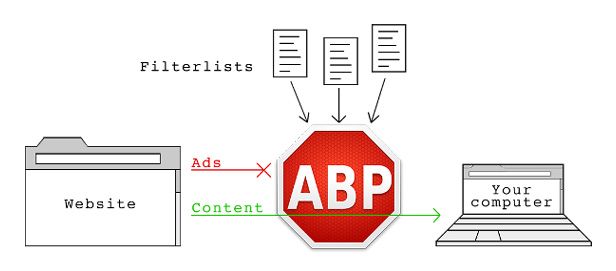Advertising is the norm on the Internet, and practically every website you visit is full of annoying banner and pop-up adds that make browsing more difficult by having to close the countless ads that are constantly appearing. However, there are apps that can help you block these annoying ads.

The majority of the ads you will find on a website are banners, which limit the amount of information that is displayed in the foreground because they take up a large amount of space on the website.
This kind of advertising is present all throughout the web, from the business section of a newspaper to Facebook, even on search engines such as Google.
On the other hand, we have those annoying pop-ups that luckily minimize to just text. They appear without warning as a new window inside a website when you visit it, and are more annoying because they are superimposed on the browser window that you are viewing at the moment.
Lastly, there is also advertising embedded in videos on websites that isn’t always in the form of text, as is the case with YouTube, which plays small advertisments for a few seconds before showing a video.
AdBlock Plus
AdBlock is the best when it comes to getting rid of text advertising from websites in a single shot. It blocks pop-up ads, gets rid of banners, and can be configured to block Java or Flash elements, as well. It is a simple extension available on Google Chrome, Mozilla Firefox, and Internet Explorer. After you install it, you won’t find a single trace of advertising on any website.
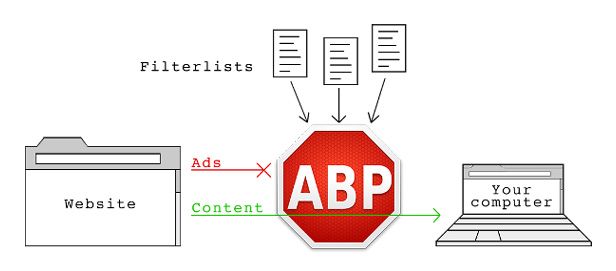
Download AdBlock Plus on Uptodown
Version for Internet Explorer | http://simple-adblock.en.uptodown.com/
Version for Mozilla Firefox | http://adblock-plus.en.uptodown.com/
Version for Google Chrome | http://adblock-plus-chrome.en.uptodown.com/
Version for Safari | http://adblock-for-safari.en.uptodown.com/
Version for Ubuntu | http://adblock-plus.en.uptodown.com/ubuntu
Ad Muncher
This app uses filters that you can set to determine which banners and other advertising to block according to what it recognizes as such. Once it is installed, it will work the same on all your browsers. You can configure it to do such things as disable flash animation or sound, change your home page, etc.
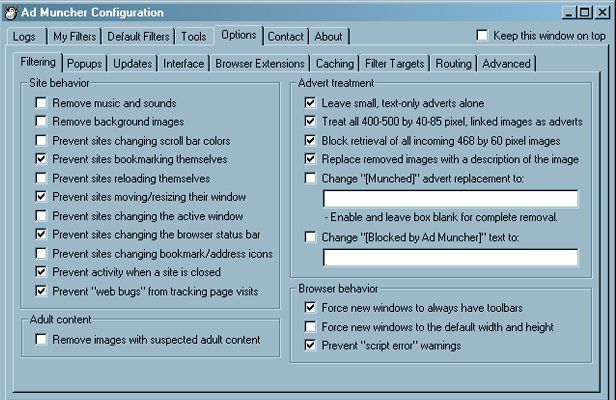
Download Ad Muncher on Uptodown | http://ad-muncher.en.uptodown.com/
Skip Ads on YouTube
The days are numbered for those annoying YouTube ads that you see before being able to watch a video, which can even last longer than the content itself, thanks to this app that gets rid of them with just a click. After installing the extension you will see a blue icon appear next to the video’s name. Clicking that button allows you to view the video without any ads.

Download Skips Ads on YouTube on Uptodown
http://skip-ads-on-youtube.en.uptodown.com/
Anvi AD Blocker
This app provides more security than other ad blockers because it works along with your antivirus to eliminate and block directly all the advertising that comes with Trojans and other spyware. This way, all the pop-ups that could cause problems on your computers are eliminated immediately thanks to Anvi AD Blocker.
Download Anvi AD Blocker on Uptodown | http://anvi-ad-blocker.en.uptodown.com/